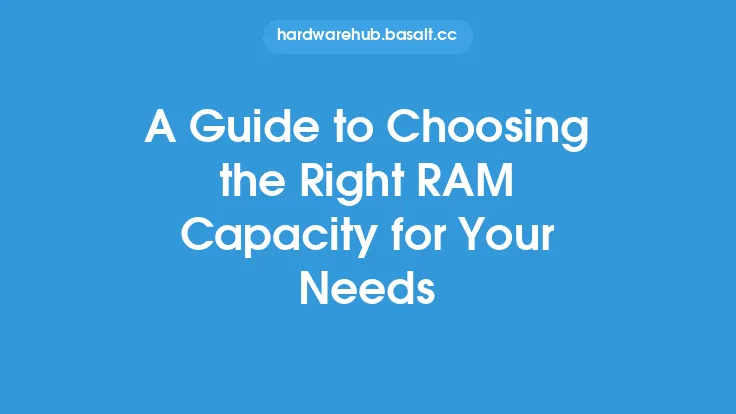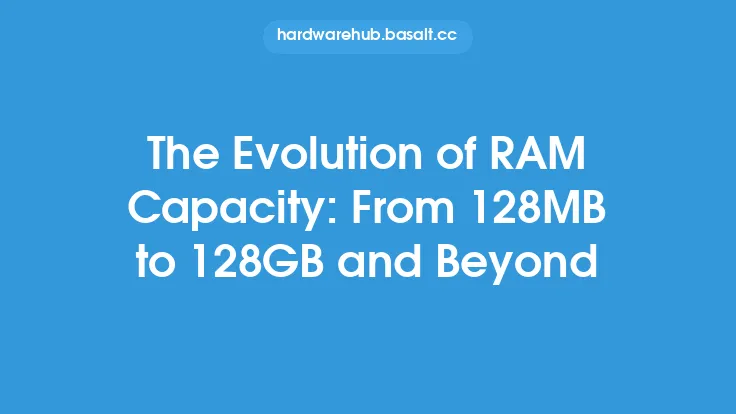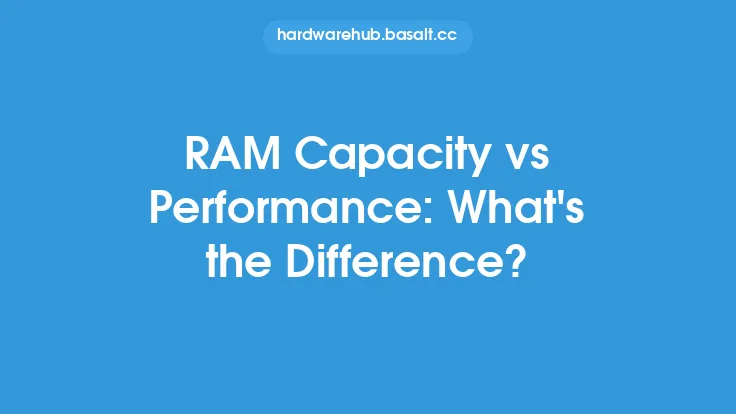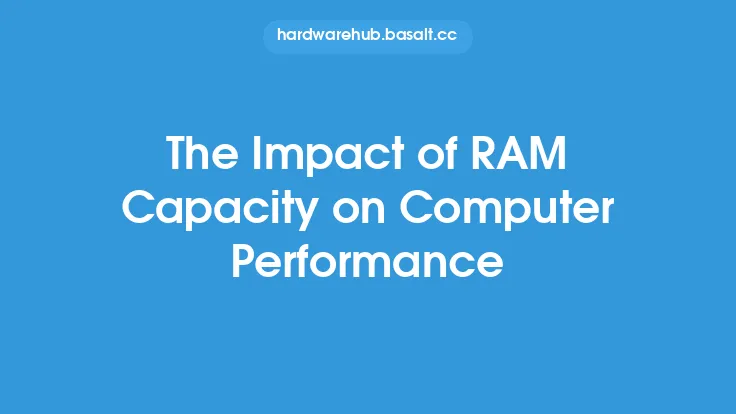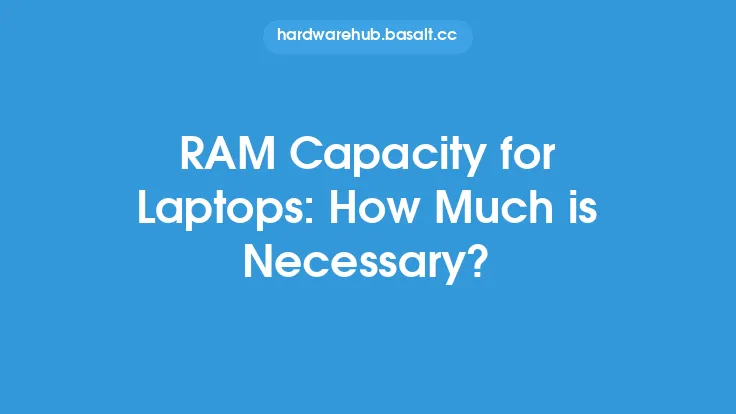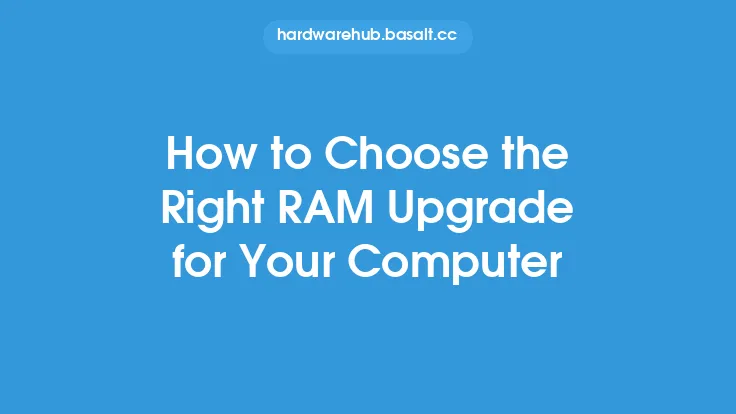When it comes to building or upgrading a desktop computer, one of the most important components to consider is the RAM (Random Access Memory) capacity. RAM plays a crucial role in determining the overall performance of a computer, and having the right amount of RAM can make a significant difference in how smoothly and efficiently the system runs. In this article, we will delve into the world of RAM capacity and explore what is considered the ideal amount for a desktop computer.
Understanding RAM Capacity
RAM capacity refers to the amount of memory available for a computer to store and access data temporarily while the system is running. The more RAM a computer has, the more applications it can run simultaneously without a significant decrease in performance. RAM capacity is typically measured in gigabytes (GB), with common capacities ranging from 4GB to 64GB or more. The ideal RAM capacity for a desktop computer depends on several factors, including the intended use of the computer, the operating system, and the types of applications that will be run.
Factors Affecting Ideal RAM Capacity
Several factors can affect the ideal RAM capacity for a desktop computer. One of the most important factors is the intended use of the computer. For example, if the computer will be used for basic tasks such as browsing the internet, checking email, and word processing, a lower RAM capacity may be sufficient. However, if the computer will be used for more demanding tasks such as gaming, video editing, or software development, a higher RAM capacity will be required. Another factor to consider is the operating system. Different operating systems have different RAM requirements, with some requiring more RAM than others to run smoothly.
RAM Capacity and Operating Systems
The operating system is a critical factor in determining the ideal RAM capacity for a desktop computer. Different operating systems have different RAM requirements, and some may require more RAM than others to run efficiently. For example, Windows 10 requires a minimum of 2GB of RAM to run, but 4GB or more is recommended for optimal performance. On the other hand, Linux operating systems can run on as little as 1GB of RAM, but 2GB or more is recommended for smooth performance. macOS requires a minimum of 4GB of RAM to run, but 8GB or more is recommended for optimal performance.
RAM Capacity and Applications
The types of applications that will be run on the computer are also an important factor in determining the ideal RAM capacity. Different applications have different RAM requirements, and some may require more RAM than others to run smoothly. For example, video editing software such as Adobe Premiere Pro requires a minimum of 8GB of RAM to run, but 16GB or more is recommended for optimal performance. On the other hand, basic applications such as web browsers and word processors require much less RAM to run smoothly.
Ideal RAM Capacity for Different Use Cases
Based on the factors discussed above, here are some general guidelines for the ideal RAM capacity for different use cases:
- Basic use: 4GB to 8GB of RAM is sufficient for basic tasks such as browsing the internet, checking email, and word processing.
- General use: 8GB to 16GB of RAM is recommended for general use, such as running multiple applications simultaneously, streaming video, and playing casual games.
- Gaming: 16GB to 32GB of RAM is recommended for gaming, depending on the type of games and the level of graphics quality.
- Video editing and software development: 16GB to 64GB of RAM or more is recommended for video editing and software development, depending on the complexity of the projects and the number of applications that need to be run simultaneously.
Upgrading RAM Capacity
Upgrading the RAM capacity of a desktop computer can be a relatively simple and cost-effective way to improve performance. However, it's essential to ensure that the new RAM is compatible with the computer's motherboard and existing RAM. The type of RAM, speed, and capacity must match the existing RAM, and the motherboard must have available slots to accommodate the new RAM. It's also important to note that upgrading RAM capacity may not always result in a significant improvement in performance, especially if the computer's processor and other components are outdated.
Conclusion
In conclusion, the ideal RAM capacity for a desktop computer depends on several factors, including the intended use of the computer, the operating system, and the types of applications that will be run. While there is no one-size-fits-all answer to the question of what is the ideal RAM capacity, general guidelines can be provided based on different use cases. By understanding the factors that affect RAM capacity and considering the specific needs of the computer, users can make informed decisions about the ideal RAM capacity for their desktop computer. Whether building a new computer or upgrading an existing one, choosing the right RAM capacity can make a significant difference in performance and overall user experience.