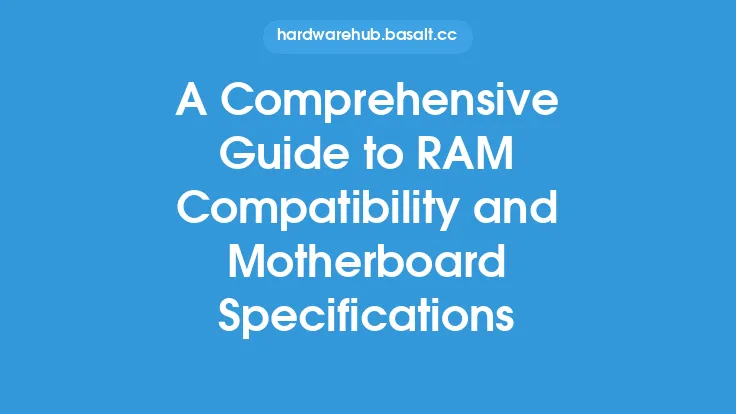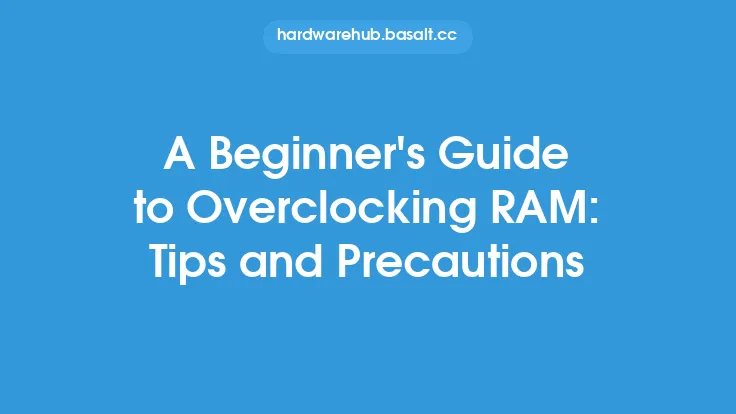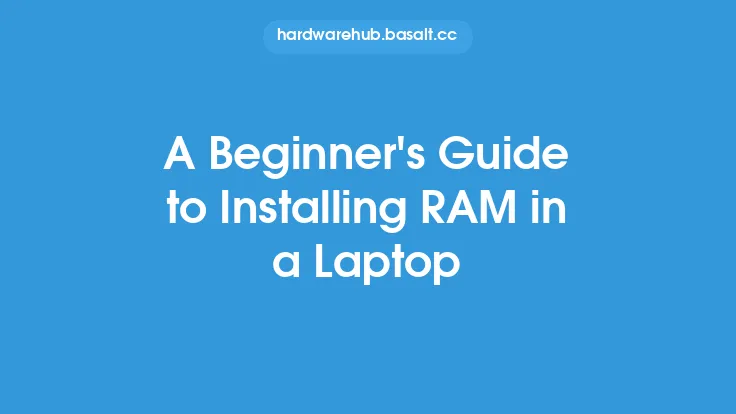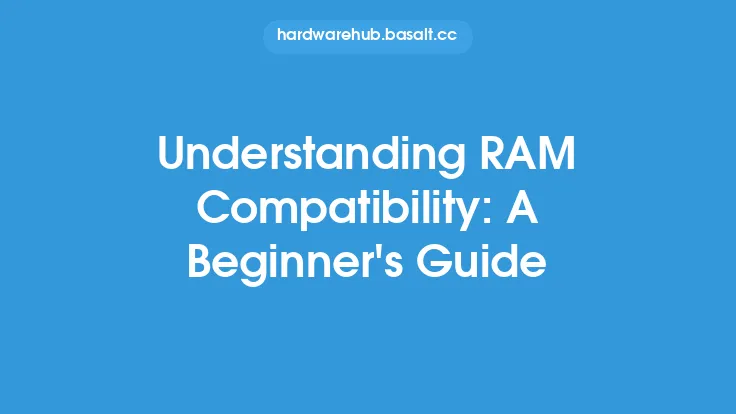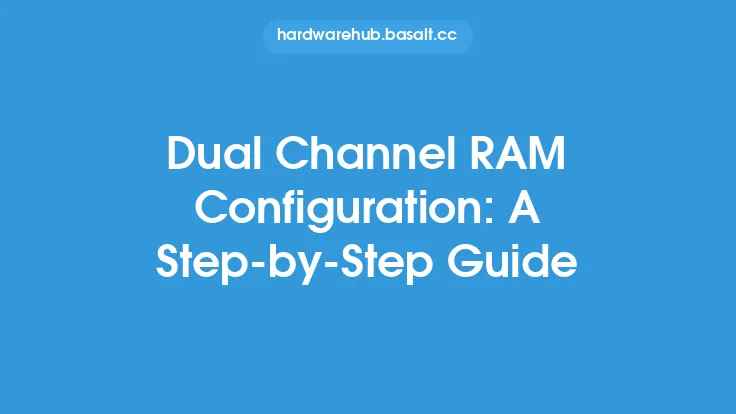When it comes to computer hardware, one of the most important components is the Random Access Memory (RAM). RAM plays a crucial role in determining the performance of a computer, and one of the key aspects of RAM is its configuration. In recent years, dual channel RAM has become increasingly popular, and for good reason. In this article, we will delve into the world of dual channel RAM, exploring its advantages, how it works, and what makes it a worthwhile upgrade for computer users.
Introduction to Dual Channel RAM
Dual channel RAM is a type of RAM configuration that uses two or more memory modules to increase the bandwidth of the system. This is achieved by using two or more identical RAM modules, which are installed in the motherboard's RAM slots. The key benefit of dual channel RAM is that it allows for increased data transfer rates between the RAM and the system's processor. This is because the two RAM modules can be accessed simultaneously, effectively doubling the bandwidth of the system.
How Dual Channel RAM Works
To understand how dual channel RAM works, it's essential to know a bit about the underlying technology. RAM modules are designed to operate at a specific speed, measured in MHz (megahertz). The speed of the RAM module determines how quickly it can transfer data to and from the system's processor. In a single channel RAM configuration, the RAM module is accessed sequentially, meaning that the system can only access one piece of data at a time. In contrast, dual channel RAM allows the system to access two pieces of data simultaneously, effectively doubling the bandwidth.
Advantages of Dual Channel RAM
So, what are the advantages of using dual channel RAM? One of the most significant benefits is increased performance. By doubling the bandwidth of the system, dual channel RAM can significantly improve the performance of applications that rely heavily on RAM, such as video editing software, 3D modeling tools, and games. Additionally, dual channel RAM can help to reduce the latency of the system, meaning that data can be transferred more quickly between the RAM and the processor.
Technical Requirements for Dual Channel RAM
To take advantage of dual channel RAM, there are several technical requirements that must be met. First, the motherboard must support dual channel RAM. This is typically indicated by the presence of two or more RAM slots, which are usually color-coded to indicate which slots should be used for dual channel operation. Additionally, the RAM modules themselves must be identical, meaning that they must have the same speed, capacity, and timings. If the RAM modules are not identical, the system may not be able to take advantage of dual channel operation.
Choosing the Right Dual Channel RAM
When choosing dual channel RAM, there are several factors to consider. First, it's essential to ensure that the RAM modules are compatible with the motherboard. This can be done by checking the motherboard manual or manufacturer's website for a list of supported RAM modules. Additionally, it's essential to choose RAM modules that have the same speed, capacity, and timings. This will ensure that the system can take advantage of dual channel operation and provide optimal performance.
Conclusion
In conclusion, dual channel RAM is a powerful tool for increasing the performance of a computer. By using two or more identical RAM modules, dual channel RAM can double the bandwidth of the system, providing significant improvements in performance and reducing latency. Whether you're a gamer, video editor, or simply someone who wants to get the most out of their computer, dual channel RAM is definitely worth considering. With its technical advantages and increased performance, dual channel RAM is an excellent choice for anyone looking to upgrade their computer's RAM.