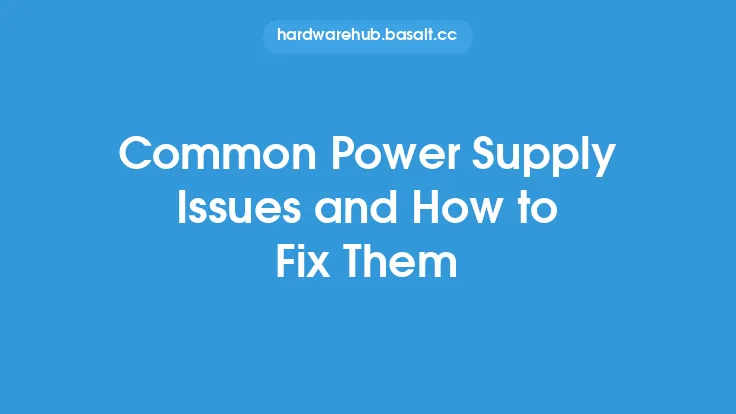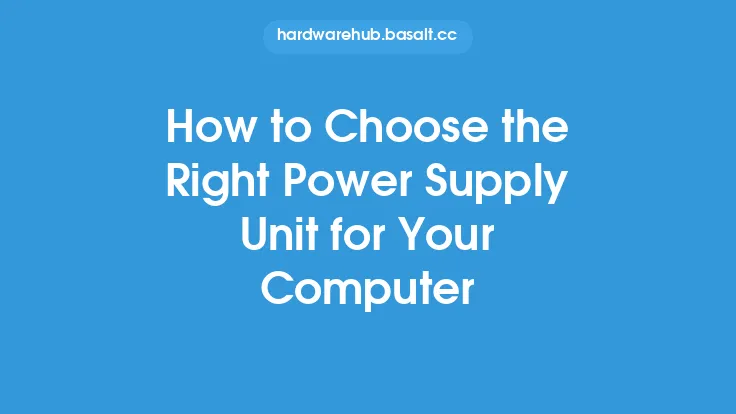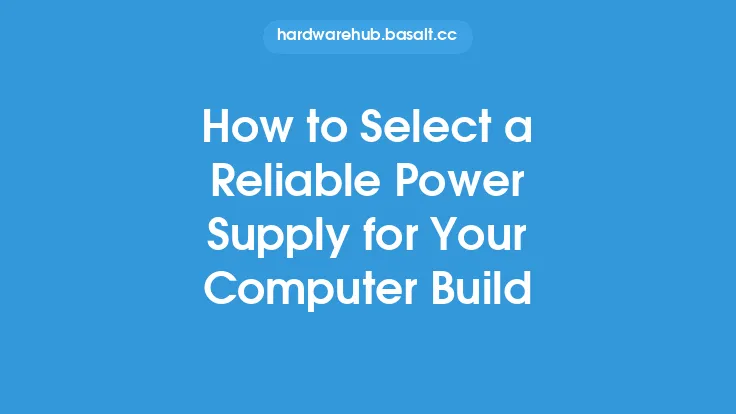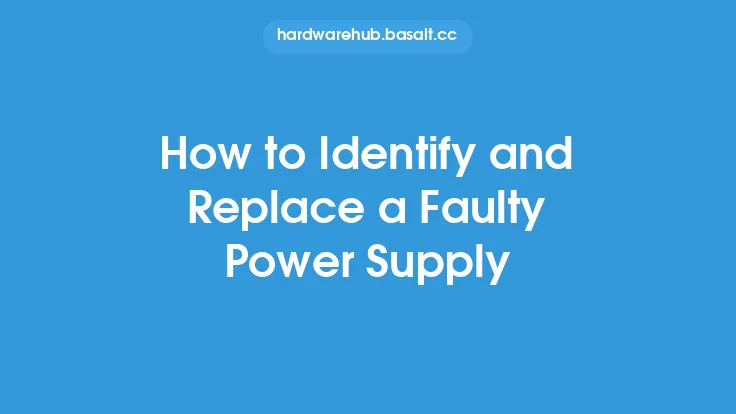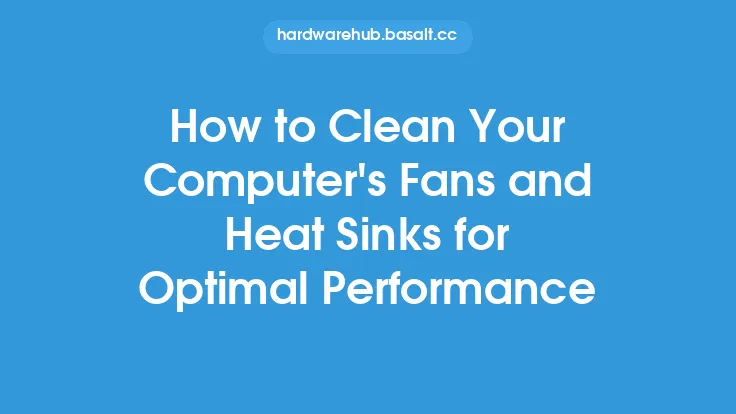Protecting your hardware from power outages and electrical spikes is crucial to prevent damage, data loss, and downtime. Power outages and electrical spikes can occur at any time, and they can be caused by a variety of factors, including severe weather, grid failures, and electrical faults. In this article, we will discuss the importance of protecting your hardware from power outages and electrical spikes, and provide you with practical tips and solutions to help you safeguard your equipment.
Understanding Power Outages and Electrical Spikes
Power outages and electrical spikes are two of the most common threats to hardware. A power outage is a complete loss of power, which can cause your hardware to shut down suddenly, resulting in data loss and potential damage to the equipment. Electrical spikes, on the other hand, are sudden surges of voltage that can damage your hardware's electrical components. Electrical spikes can be caused by a variety of factors, including lightning strikes, grid switching, and electrical faults. Understanding the causes and effects of power outages and electrical spikes is essential to protecting your hardware.
Types of Electrical Spikes
There are several types of electrical spikes that can damage your hardware, including:
- Voltage spikes: These are sudden increases in voltage that can damage your hardware's electrical components.
- Voltage dips: These are sudden decreases in voltage that can cause your hardware to malfunction or shut down.
- Voltage surges: These are prolonged increases in voltage that can damage your hardware's electrical components.
- Electromagnetic interference (EMI): This is a type of electrical spike that can be caused by nearby electrical equipment, radio frequency interference, or other sources of electromagnetic radiation.
Protecting Your Hardware from Power Outages
To protect your hardware from power outages, you can use a variety of solutions, including:
- Uninterruptible power supplies (UPS): These are devices that provide backup power to your hardware in the event of a power outage.
- Generators: These are devices that can provide backup power to your hardware in the event of a power outage.
- Power conditioners: These are devices that can regulate the voltage and frequency of the power supply to your hardware, helping to prevent damage from power outages and electrical spikes.
- Automatic shutdown software: This is software that can automatically shut down your hardware in the event of a power outage, helping to prevent data loss and damage to the equipment.
Protecting Your Hardware from Electrical Spikes
To protect your hardware from electrical spikes, you can use a variety of solutions, including:
- Surge protectors: These are devices that can absorb or divert electrical spikes, helping to prevent damage to your hardware.
- Spike suppressors: These are devices that can detect and suppress electrical spikes, helping to prevent damage to your hardware.
- Voltage regulators: These are devices that can regulate the voltage of the power supply to your hardware, helping to prevent damage from electrical spikes.
- Grounding systems: These are systems that can provide a safe path to ground for electrical spikes, helping to prevent damage to your hardware.
Best Practices for Protecting Your Hardware
To protect your hardware from power outages and electrical spikes, it is essential to follow best practices, including:
- Regularly inspecting and maintaining your hardware and power supply equipment.
- Using high-quality power supply equipment, such as UPS and surge protectors.
- Keeping your hardware and power supply equipment in a cool, dry, and well-ventilated area.
- Avoiding overloading your power supply equipment, as this can increase the risk of electrical spikes and power outages.
- Using power conditioning equipment, such as power conditioners and voltage regulators, to regulate the voltage and frequency of the power supply to your hardware.
Technical Considerations
When protecting your hardware from power outages and electrical spikes, there are several technical considerations to keep in mind, including:
- The type and rating of the power supply equipment: It is essential to use power supply equipment that is rated for the specific requirements of your hardware.
- The sensitivity of the hardware: Some hardware is more sensitive to power outages and electrical spikes than others, and may require specialized protection equipment.
- The environment: The environment in which your hardware is located can affect its susceptibility to power outages and electrical spikes. For example, hardware located in areas with high levels of electromagnetic interference may require additional protection.
- The cost and complexity of the protection equipment: The cost and complexity of the protection equipment can vary widely, and it is essential to choose equipment that meets your specific needs and budget.
Conclusion
Protecting your hardware from power outages and electrical spikes is essential to prevent damage, data loss, and downtime. By understanding the causes and effects of power outages and electrical spikes, and using a variety of solutions, including UPS, surge protectors, and power conditioners, you can help safeguard your equipment and ensure continuous operation. Remember to follow best practices, including regularly inspecting and maintaining your hardware and power supply equipment, and using high-quality power supply equipment. By taking these steps, you can help protect your hardware and ensure the reliability and uptime of your systems.