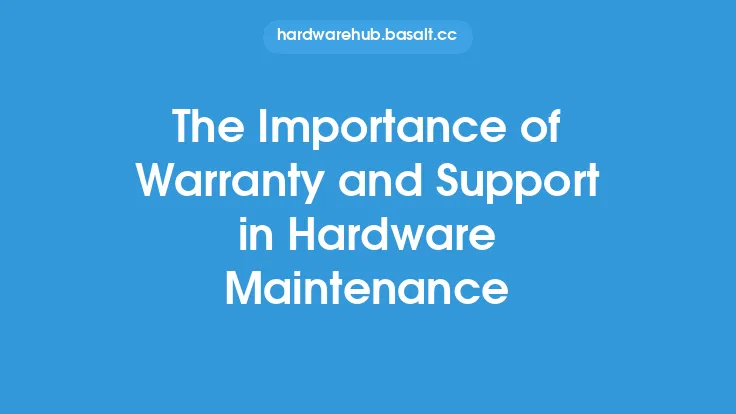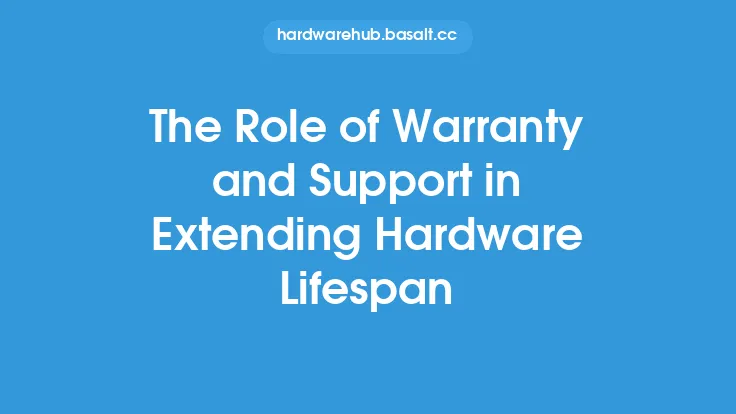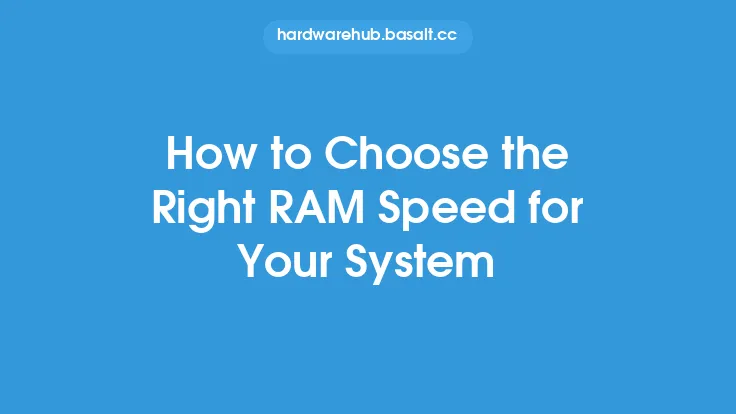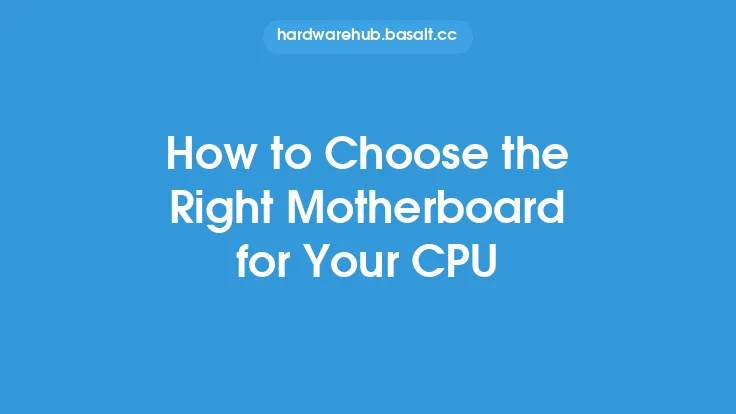When purchasing new hardware, it's essential to understand the warranty and support options that come with it. A hardware warranty is a guarantee provided by the manufacturer that they will repair or replace the product if it fails to function as intended within a specified period. Support, on the other hand, refers to the assistance provided by the manufacturer to help you troubleshoot and resolve any issues you may encounter with your hardware. To make the most of your hardware warranty and support, it's crucial to read and understand the terms and conditions of your warranty, as well as the support options available to you.
Understanding Your Warranty
Your hardware warranty is a contractual agreement between you and the manufacturer, and it's essential to understand what is covered and what is not. Most warranties cover defects in materials and workmanship, but they may not cover damage caused by misuse, neglect, or normal wear and tear. It's also important to note that warranties can vary in length, with some lasting for a year or two, while others may last for five years or more. Some manufacturers may also offer extended warranty options, which can provide additional protection and support for your hardware.
Registering Your Hardware
To make the most of your warranty and support, it's essential to register your hardware with the manufacturer. Registration can usually be done online or by mail, and it's a simple process that requires you to provide some basic information about your hardware, such as the serial number and purchase date. Registering your hardware can help the manufacturer to keep track of your warranty and support options, and it can also provide you with access to exclusive support resources and updates.
Accessing Support Resources
Most manufacturers provide a range of support resources to help you troubleshoot and resolve any issues you may encounter with your hardware. These resources can include online documentation, such as user manuals and troubleshooting guides, as well as phone and email support. Some manufacturers may also offer live chat support or online forums, where you can connect with other users and get help from experienced technicians. To access these resources, you can usually visit the manufacturer's website and click on the support tab, where you'll find a range of options and resources to help you get the help you need.
Troubleshooting and Repair
If you encounter an issue with your hardware, it's essential to troubleshoot the problem before contacting the manufacturer for support. Troubleshooting can help you to identify the cause of the problem and may even allow you to resolve the issue yourself. If you're unable to resolve the issue, you can contact the manufacturer for support, and they will guide you through the process of repairing or replacing your hardware. In some cases, the manufacturer may require you to provide proof of purchase or to return the defective hardware to them for repair or replacement.
Maintaining Your Hardware
To make the most of your warranty and support, it's essential to maintain your hardware properly. This can include cleaning and dusting your hardware regularly, as well as updating your drivers and software to ensure that you have the latest features and security patches. You should also avoid overclocking or modifying your hardware, as this can void your warranty and cause damage to your system. By maintaining your hardware properly, you can help to prevent issues and ensure that your system runs smoothly and efficiently.
Upgrading and Customizing Your Hardware
If you want to upgrade or customize your hardware, it's essential to check with the manufacturer first to ensure that the upgrades or modifications you make won't void your warranty. Some manufacturers may offer upgrade options or customization services, which can provide you with the flexibility and performance you need while also ensuring that your warranty remains intact. When upgrading or customizing your hardware, it's also essential to follow the manufacturer's instructions and guidelines to avoid causing damage to your system or voiding your warranty.
Keeping Records
To make the most of your warranty and support, it's essential to keep accurate records of your hardware, including the serial number, purchase date, and any repairs or maintenance that have been performed. You should also keep a record of any support requests you make, including the date and time of the request, as well as the resolution or outcome. By keeping accurate records, you can help to ensure that you receive the support and service you need, and you can also provide proof of ownership and warranty coverage if you need to make a claim.
Conclusion
Making the most of your hardware warranty and support requires a combination of understanding, registration, and maintenance. By reading and understanding the terms and conditions of your warranty, registering your hardware with the manufacturer, and maintaining your hardware properly, you can help to ensure that you receive the support and service you need to keep your system running smoothly and efficiently. Whether you're a home user or a business, it's essential to take advantage of the warranty and support options available to you, and to use the resources and tools provided by the manufacturer to troubleshoot and resolve any issues you may encounter. By doing so, you can help to extend the lifespan of your hardware, reduce downtime and repair costs, and get the most out of your investment.