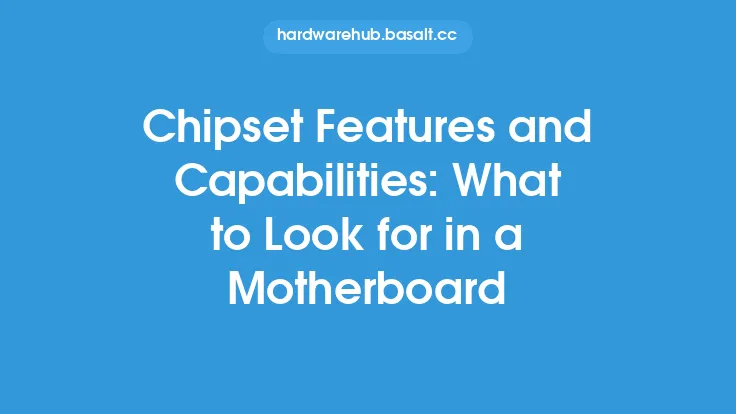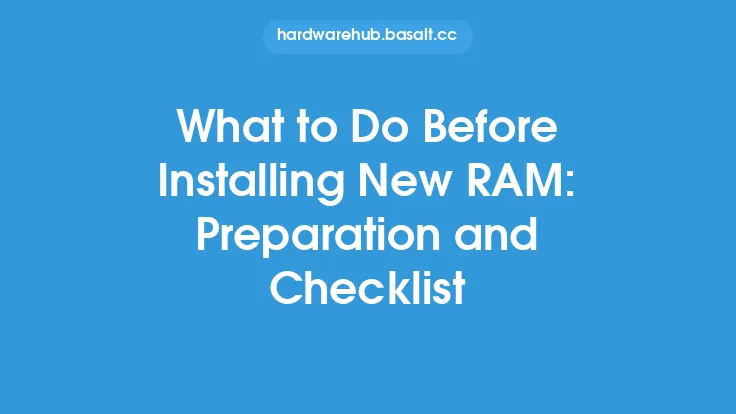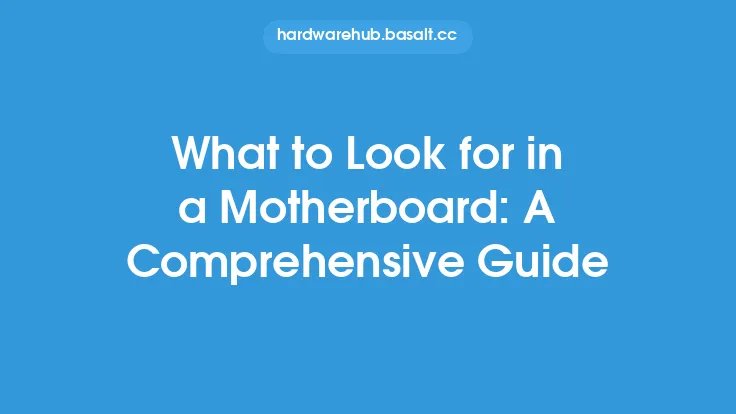When it comes to maintaining the health and performance of computer hardware, a thorough inspection is crucial. This process involves checking various components for signs of wear, damage, or malfunction, which can help prevent hardware failure, reduce downtime, and ensure optimal system performance. A hardware inspection checklist is a valuable tool in this process, providing a comprehensive guide to the key components and areas to examine. In this article, we will delve into the details of what to look for during a hardware inspection and why these checks are essential.
Introduction to Hardware Components
To create an effective hardware inspection checklist, it's essential to understand the various components that make up a computer system. These include the central processing unit (CPU), motherboard, memory (RAM), storage drives, power supply, graphics card, sound card, and networking components. Each of these components plays a critical role in system performance, and inspecting them regularly can help identify potential issues before they become major problems. For instance, checking the CPU for signs of overheating or physical damage can help prevent system crashes or data loss. Similarly, inspecting the motherboard for signs of wear or damage can help identify issues with the system's core components.
Visual Inspection
A visual inspection is the first step in the hardware inspection process. This involves examining the exterior and interior of the computer case for signs of physical damage, dust buildup, or other issues that could affect system performance. Key areas to check include the fans, heat sinks, and vents, which can become clogged with dust and debris over time. A can of compressed air can be used to clean out these areas, helping to improve airflow and reduce the risk of overheating. Additionally, inspecting the cables and connectors for signs of wear or damage can help prevent connectivity issues or data loss.
Component-Specific Checks
In addition to the visual inspection, it's essential to perform component-specific checks to identify potential issues. For example, checking the RAM for signs of physical damage or corrosion can help prevent system crashes or data loss. Similarly, inspecting the storage drives for signs of wear or damage can help identify issues with data storage or retrieval. The power supply is another critical component that requires regular inspection, as a faulty power supply can cause system instability or failure. Checking the power supply for signs of physical damage, overheating, or excessive noise can help identify potential issues before they become major problems.
Thermal Inspection
Thermal inspection is a critical aspect of hardware maintenance, as overheating can cause significant damage to system components. Checking the system's cooling system, including the fans, heat sinks, and thermal paste, can help identify potential issues with heat dissipation. Additionally, inspecting the system's temperature sensors and monitoring software can help identify issues with temperature regulation. This can be done using specialized software or hardware tools, such as thermal imaging cameras or temperature probes.
Electrical Inspection
An electrical inspection is also essential to ensure the system's electrical components are functioning correctly. This involves checking the system's power supply, voltage regulators, and other electrical components for signs of wear or damage. Additionally, inspecting the system's grounding and bonding can help prevent electrical shock or system damage. This can be done using specialized tools, such as multimeters or oscilloscopes, to measure voltage, current, and other electrical parameters.
Preventative Maintenance
Regular hardware inspection is an essential aspect of preventative maintenance, helping to identify potential issues before they become major problems. By performing regular inspections and addressing any issues that arise, system administrators can help prevent hardware failure, reduce downtime, and ensure optimal system performance. This can be done by scheduling regular inspections, using automated monitoring tools, and performing routine maintenance tasks, such as cleaning dust from the system's fans and heat sinks.
Documentation and Record-Keeping
Finally, it's essential to document and record the results of the hardware inspection, including any issues that were identified and addressed. This can be done using a hardware inspection checklist, which provides a comprehensive guide to the key components and areas to examine. By keeping accurate records of the inspection results, system administrators can track changes in system performance over time, identify potential issues before they become major problems, and ensure that the system is running at optimal levels. This can be done using specialized software or spreadsheets, which can help to streamline the inspection process and improve record-keeping.
Conclusion
In conclusion, a hardware inspection checklist is a valuable tool in maintaining the health and performance of computer hardware. By understanding the various components that make up a computer system, performing visual and component-specific checks, and conducting thermal and electrical inspections, system administrators can help prevent hardware failure, reduce downtime, and ensure optimal system performance. Regular hardware inspection is an essential aspect of preventative maintenance, and by documenting and recording the results of the inspection, system administrators can track changes in system performance over time and identify potential issues before they become major problems. By following these guidelines and using the right tools and techniques, system administrators can help ensure that their computer systems are running at optimal levels, providing reliable and efficient performance for years to come.