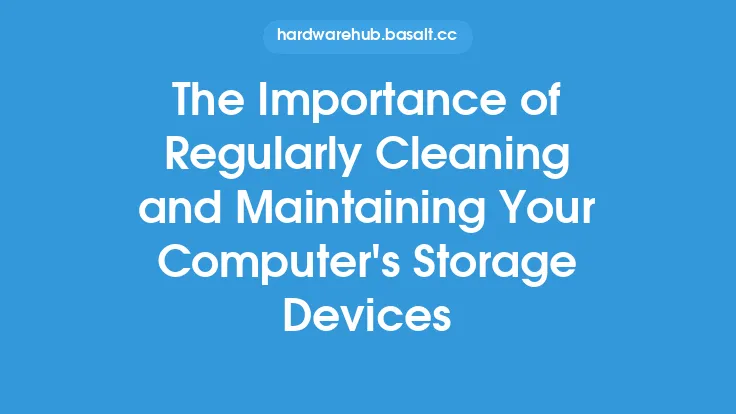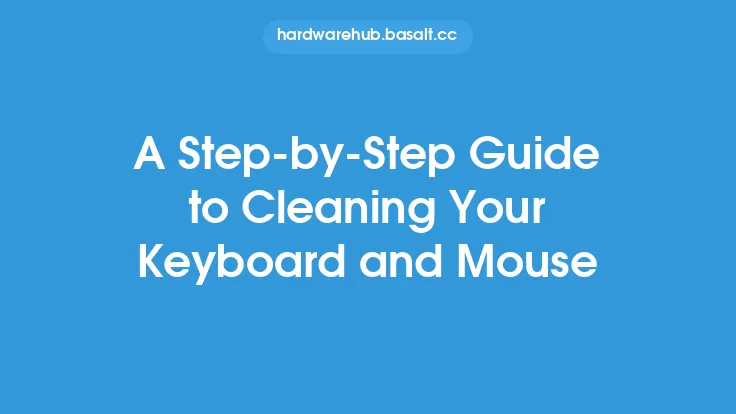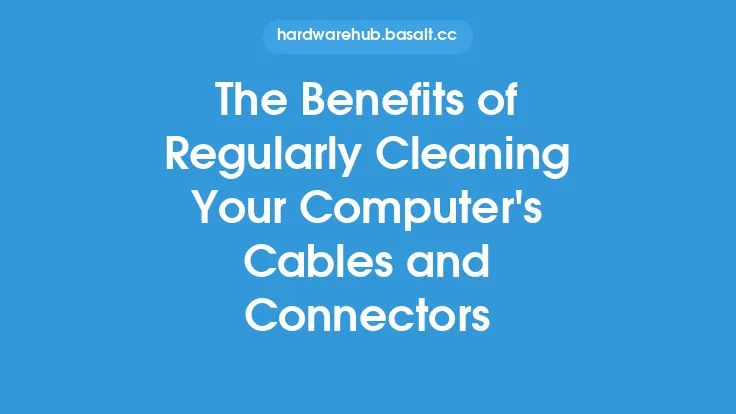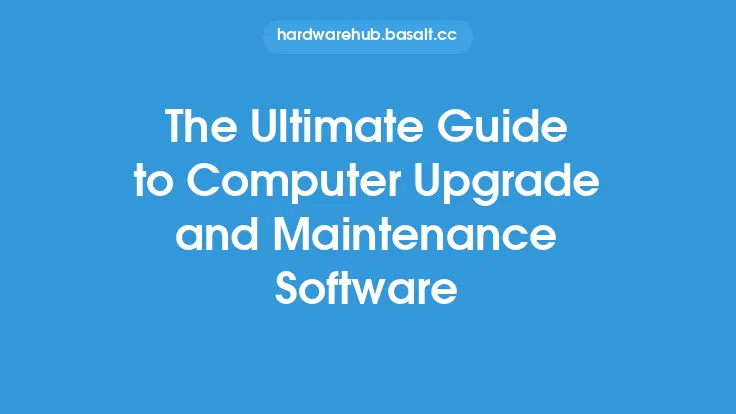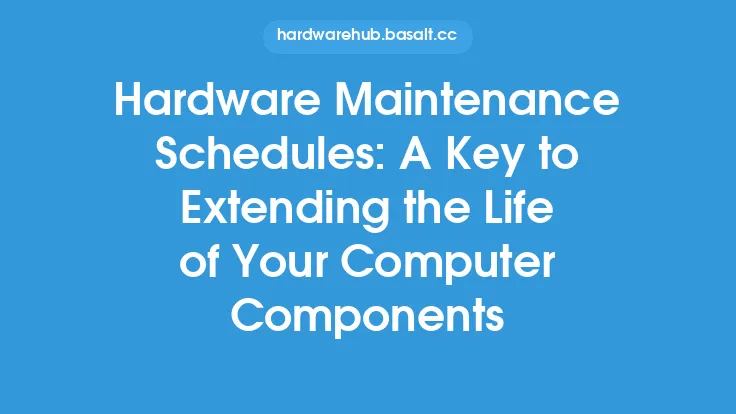When it comes to maintaining your computer's performance and longevity, cleaning and maintaining its hardware components is crucial. Over time, dust, dirt, and other debris can accumulate on your computer's internal components, causing them to overheat, malfunction, or even fail. In this article, we will provide a comprehensive guide on how to clean and maintain your computer's hardware components, helping you to keep your system running smoothly and efficiently.
Introduction to Computer Hardware Components
Computer hardware components include the central processing unit (CPU), memory (RAM), storage drives, power supply, motherboard, and graphics card, among others. Each of these components plays a critical role in the overall performance and functionality of your computer. To clean and maintain these components effectively, it's essential to understand their location, function, and sensitivity to dust and moisture. For example, the CPU and graphics card are typically located on the motherboard and are prone to overheating due to dust buildup. On the other hand, storage drives, such as hard disk drives (HDDs) and solid-state drives (SSDs), are more susceptible to damage from physical shock and moisture.
Preparing for Cleaning and Maintenance
Before you start cleaning and maintaining your computer's hardware components, it's essential to prepare your workspace and gather the necessary tools and materials. You will need a well-lit, static-free workspace, an anti-static wrist strap or mat, compressed air, a soft-bristled brush, and a can of contact cleaner. It's also recommended to ground yourself by touching a grounded metal object or wearing an anti-static wrist strap to prevent static electricity damage to your components. Additionally, make sure to unplug your computer from the power source and any other cables to prevent any accidental startups or electrical shocks.
Cleaning the Motherboard and Components
The motherboard is the main circuit board of your computer, connecting all the hardware components together. To clean the motherboard, start by using compressed air to blow away any loose dust or debris. Be careful not to spray the can too closely to the components, as the forceful air stream can damage sensitive parts. Next, use a soft-bristled brush to gently sweep away any remaining dust or dirt from the motherboard and its components. For more stubborn dirt or corrosion, you can use a contact cleaner to clean the contacts and pins on the motherboard and its components. However, be sure to follow the manufacturer's instructions and take necessary precautions to avoid damaging the components.
Cleaning the RAM and Expansion Cards
The RAM (random access memory) and expansion cards, such as graphics cards and sound cards, are also prone to dust buildup. To clean these components, start by removing them from the motherboard and using compressed air to blow away any loose dust or debris. Use a soft-bristled brush to gently sweep away any remaining dust or dirt from the components and their contacts. For more stubborn dirt or corrosion, you can use a contact cleaner to clean the contacts and pins on the components. However, be sure to handle the components by the edges and avoid touching the contacts or pins to prevent damage from static electricity or oils from your skin.
Cleaning the Storage Drives
Storage drives, such as HDDs and SSDs, require special care when cleaning. For HDDs, use compressed air to blow away any loose dust or debris from the drive's vents and grills. Avoid using liquids or contact cleaners, as they can damage the drive's mechanical components. For SSDs, use a soft-bristled brush to gently sweep away any dust or dirt from the drive's connectors and contacts. Avoid using compressed air, as the forceful air stream can damage the drive's sensitive electronics.
Cleaning the Power Supply
The power supply is a critical component that provides power to all the other components in your computer. To clean the power supply, start by using compressed air to blow away any loose dust or debris from the power supply's vents and grills. Use a soft-bristled brush to gently sweep away any remaining dust or dirt from the power supply's connectors and contacts. For more stubborn dirt or corrosion, you can use a contact cleaner to clean the contacts and pins on the power supply. However, be sure to follow the manufacturer's instructions and take necessary precautions to avoid damaging the power supply or other components.
Reassembling and Testing Your Computer
After cleaning and maintaining your computer's hardware components, it's essential to reassemble your computer and test it to ensure that everything is working properly. Start by reconnecting all the cables and components, making sure that they are securely connected and not loose. Plug in the power cord and press the power button to turn on your computer. Listen for any unusual noises, such as grinding or clicking sounds, and check for any error messages or beeps. If everything seems to be working properly, you can proceed to test your computer's performance using benchmarking software or stress testing tools.
Tips and Best Practices for Cleaning and Maintaining Your Computer's Hardware Components
To keep your computer's hardware components clean and well-maintained, it's essential to follow some tips and best practices. First, clean your computer's hardware components regularly, ideally every 3-6 months, depending on usage and environment. Second, use the right tools and materials, such as compressed air, soft-bristled brushes, and contact cleaners, to avoid damaging the components. Third, handle the components with care, avoiding touching the contacts or pins, and grounding yourself to prevent static electricity damage. Finally, keep your computer in a well-ventilated area, away from dust and moisture, to prevent overheating and damage to the components.
Conclusion
Cleaning and maintaining your computer's hardware components is crucial for maintaining its performance and longevity. By following the tips and best practices outlined in this article, you can keep your computer's hardware components clean and well-maintained, ensuring that your system runs smoothly and efficiently. Remember to always handle the components with care, use the right tools and materials, and follow the manufacturer's instructions to avoid damaging the components. With regular cleaning and maintenance, you can extend the life of your computer and prevent costly repairs or replacements.