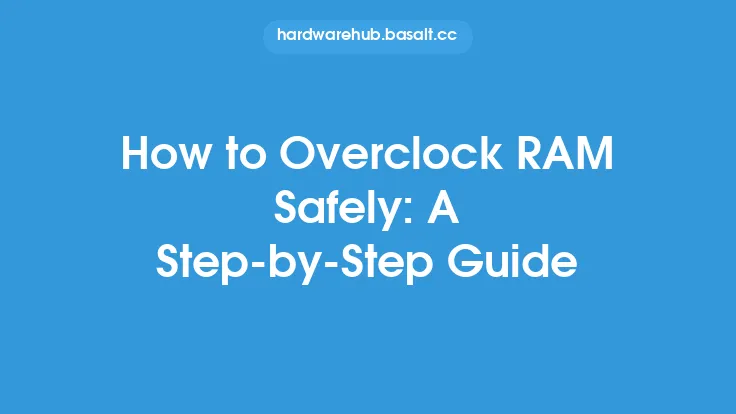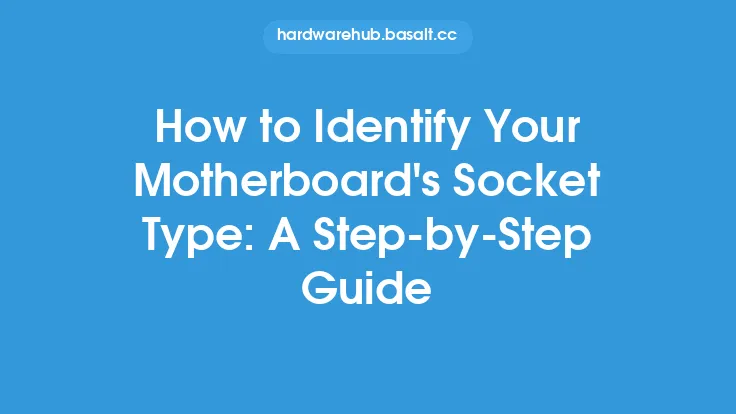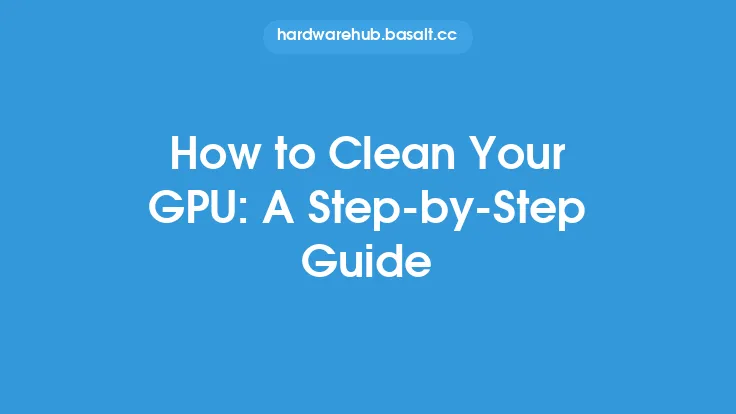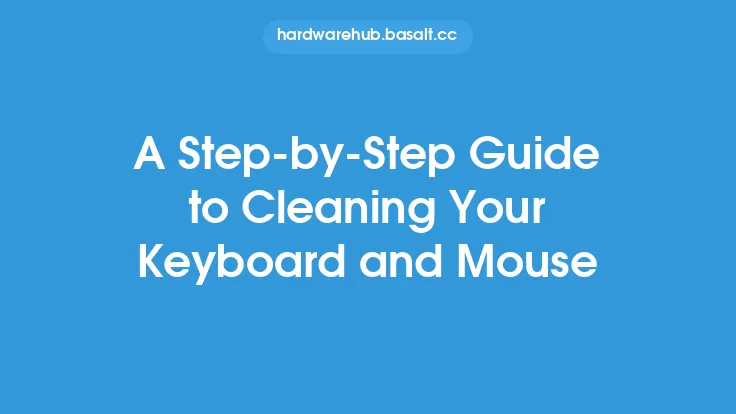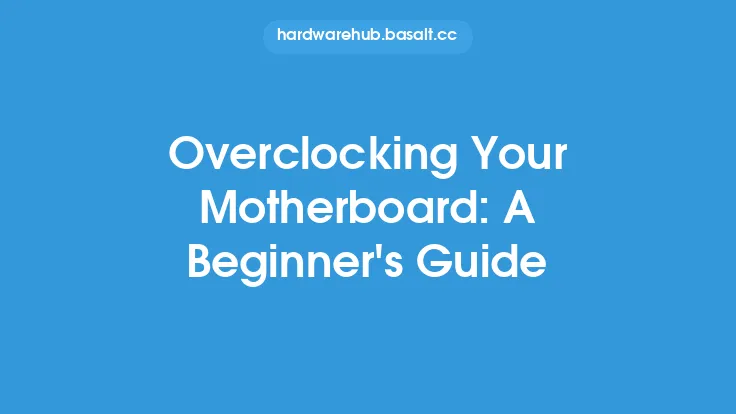When it comes to squeezing every last bit of performance out of your computer, overclocking your CPU is one of the most effective ways to do so. Overclocking involves pushing your CPU to run at speeds higher than its default clock rate, which can result in significant performance gains in applications that rely heavily on CPU power. However, overclocking can also be a complex and nuanced process, requiring a deep understanding of the underlying hardware and software components.
Introduction to CPU Architecture
To understand how to overclock your CPU, it's essential to have a basic understanding of CPU architecture. A CPU, or central processing unit, is the primary component of a computer responsible for executing instructions and handling data. The CPU consists of several key components, including the control unit, arithmetic logic unit (ALU), and registers. The control unit retrieves and decodes instructions, while the ALU performs mathematical and logical operations. The registers, on the other hand, provide a small amount of on-chip memory for storing data temporarily.
In terms of overclocking, the most critical component of the CPU is the clock multiplier, which determines the clock rate of the CPU. The clock rate, measured in GHz, is the number of instructions that the CPU can execute per second. By increasing the clock multiplier, you can increase the clock rate of the CPU, resulting in improved performance. However, this also increases the power consumption and heat generation of the CPU, which can lead to stability issues and reduced lifespan if not properly managed.
Understanding CPU Overclocking Parameters
To overclock your CPU, you'll need to adjust several key parameters, including the clock multiplier, base clock, and voltage. The clock multiplier, as mentioned earlier, determines the clock rate of the CPU. The base clock, on the other hand, is the clock rate of the CPU's internal clock generator, which is typically set to a fixed value. By increasing the base clock, you can increase the clock rate of the CPU, but this can also increase the power consumption and heat generation.
Voltage, or Vcore, is another critical parameter in CPU overclocking. The Vcore is the voltage supplied to the CPU, which determines the power consumption and heat generation. Increasing the Vcore can help to stabilize the CPU at higher clock rates, but it can also increase the power consumption and reduce the lifespan of the CPU. Other parameters, such as the CPU's cache ratio and memory timings, can also be adjusted to optimize performance and stability.
Preparing Your System for Overclocking
Before you start overclocking your CPU, it's essential to prepare your system to ensure stability and safety. This includes installing a high-quality cooling system, such as a liquid cooling system or a high-performance air cooler, to keep the CPU at a safe temperature. You'll also need to ensure that your power supply unit (PSU) can provide sufficient power to the CPU at higher clock rates.
In addition to hardware preparation, you'll also need to install overclocking software, such as Intel's Extreme Tuning Utility (XTU) or AMD's Overdrive, to adjust the CPU's clock multiplier, base clock, and voltage. These software tools provide a user-friendly interface for adjusting overclocking parameters and monitoring system stability.
Step-by-Step Overclocking Process
Once you've prepared your system, you can start the overclocking process. Here's a step-by-step guide to get you started:
- Determine your CPU's overclocking potential: Research your CPU model to determine its overclocking potential. Some CPUs are more overclocking-friendly than others, so it's essential to understand the limitations of your CPU.
- Install overclocking software: Install overclocking software, such as Intel's XTU or AMD's Overdrive, to adjust the CPU's clock multiplier, base clock, and voltage.
- Adjust the clock multiplier: Start by adjusting the clock multiplier to increase the clock rate of the CPU. Monitor system stability and adjust the multiplier in small increments until you reach a stable clock rate.
- Adjust the base clock: Once you've reached a stable clock rate, adjust the base clock to further increase the clock rate. Monitor system stability and adjust the base clock in small increments until you reach a stable clock rate.
- Adjust the voltage: If necessary, adjust the voltage to stabilize the CPU at higher clock rates. Monitor system stability and adjust the voltage in small increments until you reach a stable voltage.
- Monitor system stability: Use stress testing software, such as Prime95 or OCCT, to monitor system stability and ensure that the CPU is running at a stable clock rate.
- Save and apply settings: Once you've reached a stable overclock, save and apply the settings to ensure that the CPU runs at the overclocked clock rate.
Advanced Overclocking Techniques
For experienced overclockers, there are several advanced techniques that can be used to further optimize performance and stability. These include:
- CPU binning: CPU binning involves selecting CPUs with high overclocking potential and using them in a system.
- Memory overclocking: Memory overclocking involves increasing the clock rate of the system memory to further optimize performance.
- Cache overclocking: Cache overclocking involves increasing the clock rate of the CPU's cache to further optimize performance.
- Voltage tweaking: Voltage tweaking involves adjusting the voltage supplied to the CPU to optimize performance and stability.
These advanced techniques require a deep understanding of CPU architecture and overclocking principles, as well as specialized software and hardware tools. However, for experienced overclockers, they can provide significant performance gains and help to push the limits of CPU performance.
Conclusion
Overclocking your CPU can be a complex and nuanced process, requiring a deep understanding of CPU architecture and overclocking principles. However, with the right preparation and software tools, it's possible to achieve significant performance gains and push the limits of CPU performance. By following the step-by-step guide outlined in this article, you can start overclocking your CPU and experiencing the benefits of improved performance and system responsiveness. Remember to always prioritize system stability and safety, and to monitor your system closely to avoid overheating or damage to your hardware. With patience and practice, you can become an expert CPU overclocker and unlock the full potential of your system.