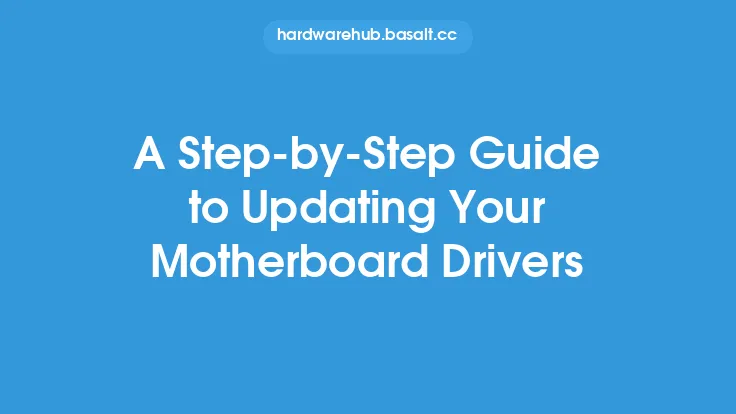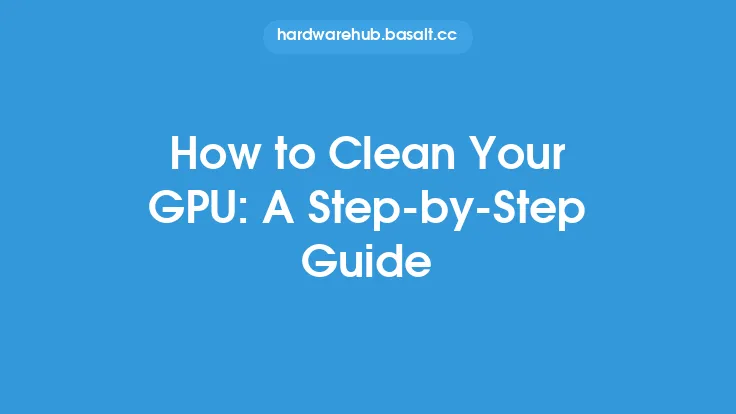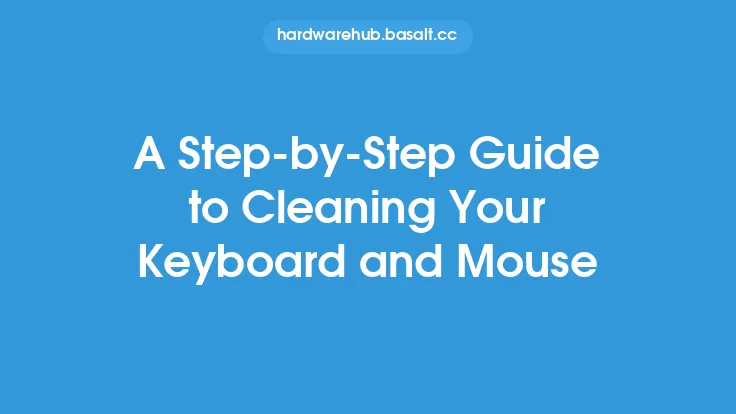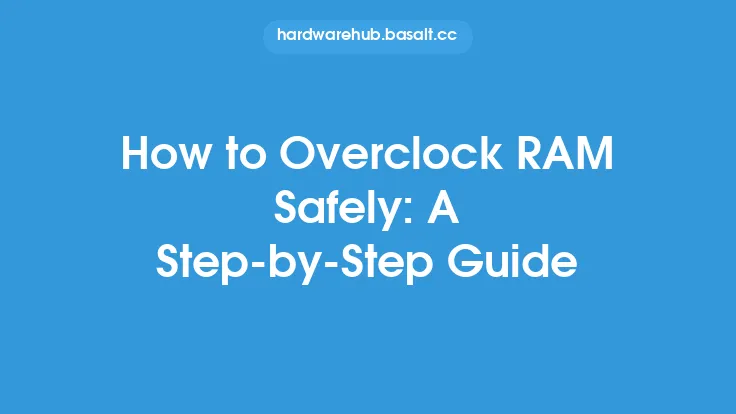To identify your motherboard's socket type, you'll need to follow a series of steps that involve physical inspection, research, and possibly some technical knowledge. The socket type is a critical component of the motherboard, as it determines the type of CPU that can be installed. In this article, we'll walk you through the process of identifying your motherboard's socket type, providing you with the information you need to make informed decisions about upgrades, repairs, or replacements.
Understanding the Importance of Socket Type
The socket type is a crucial factor in determining the compatibility of your motherboard with a particular CPU. Different socket types are designed to work with specific CPU architectures, and using a CPU with an incompatible socket type can result in damage to the motherboard, CPU, or both. Therefore, it's essential to identify the socket type of your motherboard before attempting to install a new CPU or upgrade your existing one.
Locating the Socket
The first step in identifying your motherboard's socket type is to locate the socket itself. The socket is usually situated in the center of the motherboard, near the CPU cooler mounting holes. It's a rectangular or square-shaped component with a series of pins or contacts that connect to the CPU. If you're not sure where to find the socket, consult your motherboard manual or online documentation for guidance.
Visual Inspection
Once you've located the socket, perform a visual inspection to gather more information. Look for the following:
- The socket's shape and size: Different socket types have distinct shapes and sizes. For example, LGA (Land Grid Array) sockets are typically square, while PGA (Pin Grid Array) sockets are rectangular.
- The number of pins or contacts: The number of pins or contacts on the socket can indicate the socket type. For example, Socket AM4 has 1331 pins, while Socket LGA 1200 has 1200 pins.
- The socket's orientation: Some sockets have a specific orientation, such as the notch or key on LGA sockets, which indicates the correct alignment for CPU installation.
Checking the Motherboard Manual
If you still can't determine the socket type through visual inspection, consult your motherboard manual or online documentation. The manual should provide detailed information about the socket type, including its specifications and compatibility with specific CPU models.
Using Online Resources
If you don't have access to the motherboard manual or online documentation, you can use online resources to help identify the socket type. Websites like CPU-World, Motherboards.org, or the manufacturer's website often provide detailed information about motherboard specifications, including socket types. You can search for your motherboard model or socket type to find relevant information.
CPU Compatibility
Another way to determine the socket type is to check the CPU compatibility. If you know the type of CPU installed on your motherboard, you can research its specifications to determine the socket type. For example, if your motherboard has an Intel Core i5-11600K CPU, you can look up its specifications to find that it uses Socket LGA 1200.
Advanced Techniques
In some cases, you may need to use advanced techniques to identify the socket type. For example, you can use a multimeter to measure the voltage and resistance of the socket's pins, which can help you determine the socket type. However, this method requires technical expertise and should be attempted only by experienced users.
Conclusion
Identifying your motherboard's socket type is a crucial step in ensuring compatibility with your CPU and avoiding potential damage to your system. By following the steps outlined in this article, you can determine your motherboard's socket type and make informed decisions about upgrades, repairs, or replacements. Remember to always consult your motherboard manual or online documentation, and use online resources to verify your findings. With this knowledge, you'll be able to navigate the complex world of motherboard sockets with confidence.