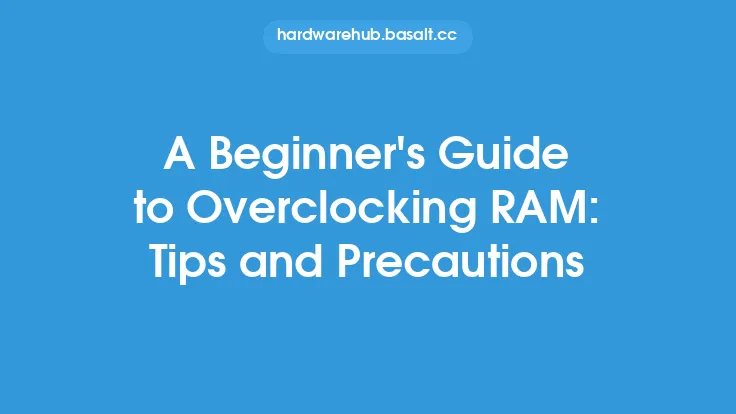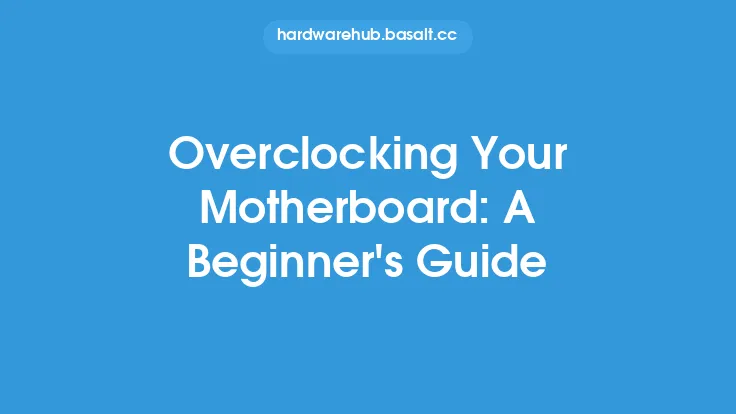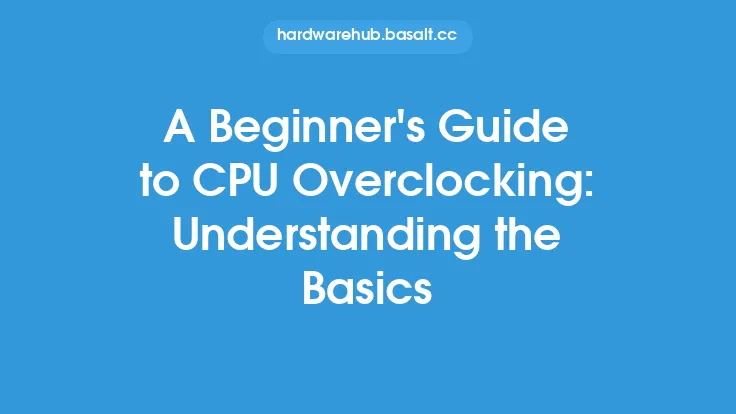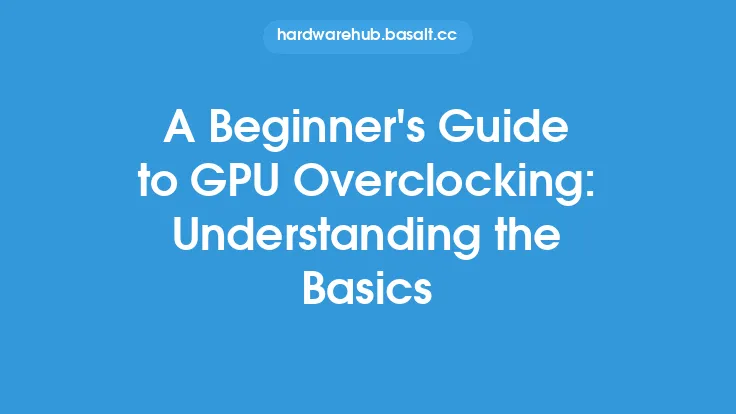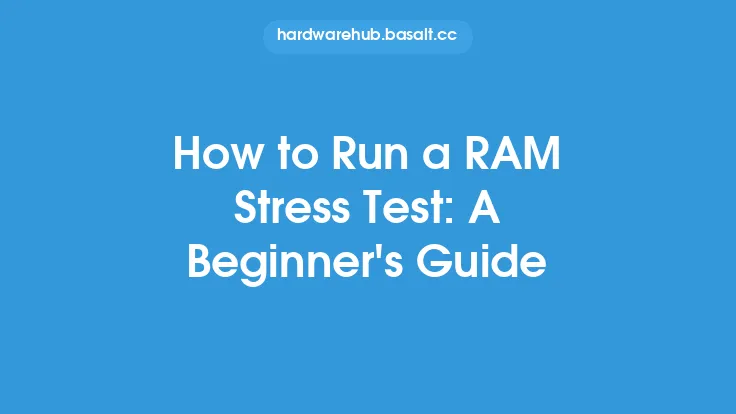Getting started with overclocking can be a daunting task, especially when it comes to cooling. Overclocking pushes your computer's components to their limits, generating excessive heat that can damage your system if not properly managed. In this article, we will delve into the world of overclocking cooling, providing a comprehensive guide for beginners to enhance their system's performance while maintaining a safe temperature.
Introduction to Overclocking Cooling
Overclocking cooling refers to the process of managing heat generated by computer components, such as the CPU, GPU, and RAM, when they are pushed beyond their standard operating frequencies. The primary goal of overclocking cooling is to maintain a stable temperature, ensuring that your system operates reliably and efficiently. There are several types of cooling systems, including air cooling, liquid cooling, and hybrid cooling, each with its own strengths and weaknesses.
Understanding Heat Transfer and Cooling Principles
To effectively cool your system, it's essential to understand the principles of heat transfer. Heat transfer occurs through three primary methods: conduction, convection, and radiation. Conduction involves direct contact between particles, convection relies on the movement of fluids, and radiation transfers heat through electromagnetic waves. Cooling systems exploit these principles to dissipate heat from your components. For example, air coolers use convection to transfer heat from the CPU to the surrounding air, while liquid coolers utilize conduction and convection to absorb and dissipate heat.
Choosing the Right Cooling System
Selecting the right cooling system for your overclocked system depends on several factors, including the type of components, the level of overclocking, and the available budget. Air coolers are a popular choice for beginners, offering a cost-effective and easy-to-install solution. However, they may not be sufficient for extreme overclocking or high-performance systems. Liquid coolers, on the other hand, provide superior cooling performance but often require more maintenance and investment. Hybrid coolers, which combine air and liquid cooling, offer a balance between performance and convenience.
Installing and Configuring Your Cooling System
Proper installation and configuration of your cooling system are crucial to ensure optimal performance. When installing an air cooler, make sure to apply a sufficient amount of thermal paste to the CPU die and secure the cooler firmly to the motherboard. For liquid coolers, follow the manufacturer's instructions for installing the radiator, fans, and tubing. It's also essential to configure your cooling system's fan curves and pump settings to achieve the best balance between noise and performance.
Monitoring and Maintaining Your Cooling System
Monitoring your system's temperatures and maintaining your cooling system are vital to prevent overheating and ensure reliable operation. Use software tools, such as CPU-Z, GPU-Z, or HWiNFO, to monitor your component temperatures, fan speeds, and pump performance. Regularly clean dust from your coolers, fans, and radiators to maintain airflow and heat transfer. Additionally, inspect your cooling system for signs of wear, corrosion, or leakage, and replace components as needed to prevent system failure.
Overclocking and Cooling Best Practices
To get the most out of your overclocking cooling system, follow these best practices:
- Start with a moderate overclock and gradually increase the frequency to avoid overheating.
- Use a high-quality thermal paste to ensure optimal heat transfer between the CPU and cooler.
- Maintain a clean and dust-free environment to prevent airflow restrictions.
- Monitor your system's temperatures and adjust your cooling settings accordingly.
- Consider using a fan controller or pump controller to optimize your cooling system's performance.
Common Overclocking Cooling Mistakes to Avoid
When overclocking and cooling your system, it's easy to make mistakes that can lead to overheating, damage, or reduced performance. Some common mistakes to avoid include:
- Insufficient cooling for the level of overclocking.
- Inadequate thermal paste application or incorrect cooler installation.
- Poor airflow or restricted ventilation.
- Ignoring temperature monitoring and maintenance.
- Overclocking beyond the recommended limits or without proper testing.
Conclusion
Overclocking cooling is a critical aspect of enhancing your system's performance while maintaining reliability and safety. By understanding the principles of heat transfer, choosing the right cooling system, and following best practices, you can unlock your system's full potential. Remember to monitor your temperatures, maintain your cooling system, and avoid common mistakes to ensure a stable and efficient overclocking experience. With this guide, you'll be well on your way to becoming an expert in overclocking cooling and taking your system to the next level.