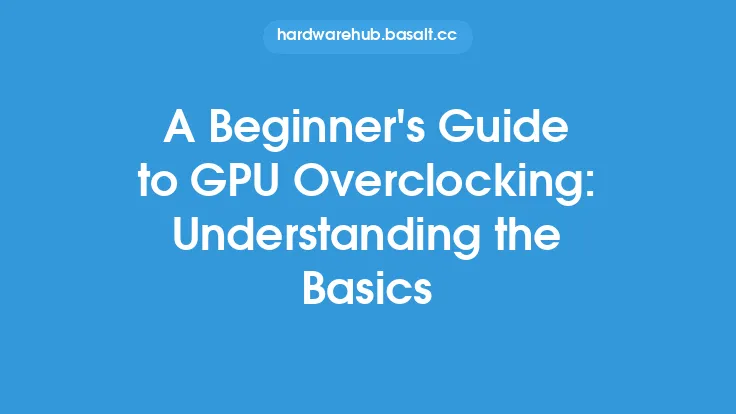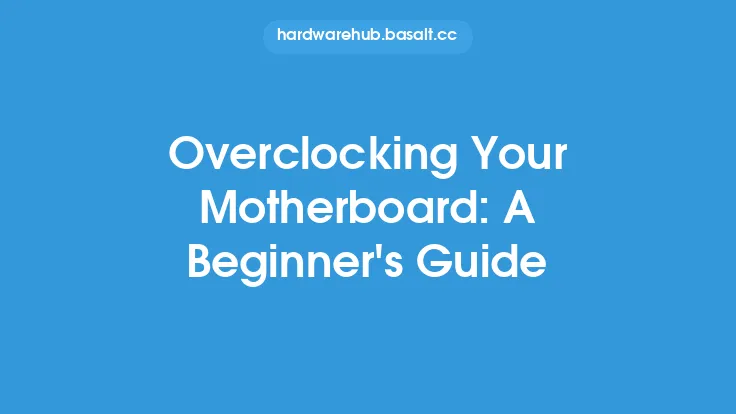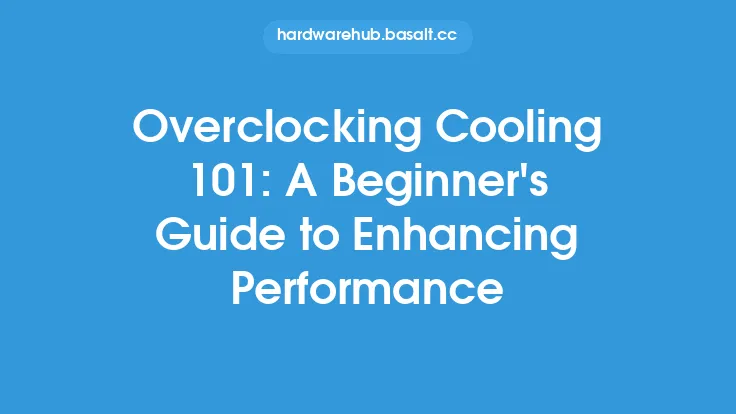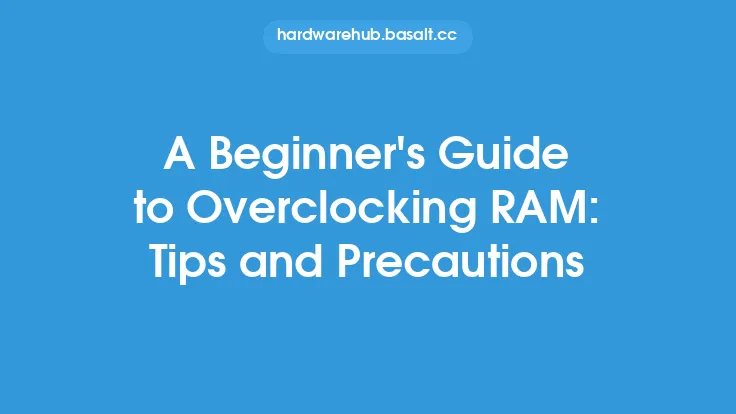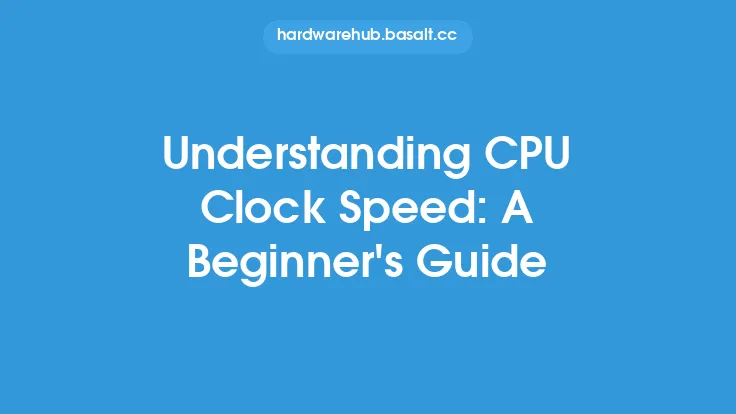Getting started with CPU overclocking can seem like a daunting task, especially for those who are new to the world of computer hardware. However, with a solid understanding of the basics, anyone can begin to explore the possibilities of overclocking their CPU. At its core, CPU overclocking involves pushing the processor beyond its factory-set clock speed, allowing for improved performance in various applications. But before diving into the world of overclocking, it's essential to understand the fundamental components and concepts that make it possible.
Introduction to CPU Architecture
To grasp the basics of CPU overclocking, it's crucial to have a basic understanding of CPU architecture. A CPU, or central processing unit, is the brain of a computer, responsible for executing instructions and handling calculations. The CPU consists of several key components, including the control unit, arithmetic logic unit (ALU), and registers. The control unit manages the flow of data between different parts of the CPU, while the ALU performs mathematical and logical operations. Registers, on the other hand, provide a small amount of on-chip memory for storing data temporarily. The CPU also has a clock speed, measured in GHz (gigahertz), which determines how many instructions it can execute per second.
Understanding Clock Speed and Multipliers
Clock speed is a critical factor in CPU overclocking, as it directly affects the processor's performance. The clock speed is controlled by a clock signal, which is generated by a crystal oscillator on the motherboard. The clock signal is then multiplied by a factor, known as the clock multiplier, to produce the final clock speed. For example, a CPU with a base clock speed of 100 MHz and a clock multiplier of 40 would have a final clock speed of 4 GHz. Understanding how to adjust the clock multiplier and base clock speed is essential for overclocking, as it allows users to fine-tune their CPU's performance.
The Role of Voltage in CPU Overclocking
Voltage plays a critical role in CPU overclocking, as it directly affects the processor's stability and performance. Increasing the voltage supplied to the CPU can help to improve its overclocking potential, but it also increases the risk of overheating and damage. The voltage required by a CPU is determined by its architecture and design, and it's typically measured in volts (V). Most modern CPUs have a range of acceptable voltages, and exceeding these limits can cause damage to the processor. As such, it's essential to understand the relationship between voltage and overclocking, and to use specialized software and hardware to monitor and control the voltage supplied to the CPU.
CPU Overclocking Terminology
To navigate the world of CPU overclocking, it's essential to understand the terminology used by enthusiasts and manufacturers. Some key terms include "stock speed," which refers to the CPU's factory-set clock speed, and "overclocked speed," which refers to the increased clock speed achieved through overclocking. Other terms, such as "vcore" (core voltage), "pll" (phase-locked loop), and "fsb" (front-side bus), are also commonly used in the context of CPU overclocking. Understanding these terms and concepts is crucial for communicating with other enthusiasts and for making informed decisions about overclocking.
The Importance of Cooling in CPU Overclocking
Cooling is a critical factor in CPU overclocking, as it directly affects the processor's temperature and stability. When a CPU is overclocked, it generates more heat, which can cause damage to the processor and other components. As such, it's essential to use a high-quality cooling system, such as a liquid cooling system or a high-performance air cooler, to keep the CPU at a safe temperature. The cooling system should be designed to handle the increased heat generated by the overclocked CPU, and it should be able to maintain a stable temperature even during intense workloads.
CPU Overclocking and Motherboard Compatibility
Motherboard compatibility is another critical factor in CPU overclocking, as it directly affects the processor's ability to overclock. Not all motherboards are designed to support overclocking, and some may have limitations or restrictions that prevent users from achieving their desired clock speeds. As such, it's essential to choose a motherboard that is specifically designed for overclocking, and to ensure that it is compatible with the CPU and other components. The motherboard should also have a range of features, such as adjustable voltage regulators and high-quality capacitors, to support stable and reliable overclocking.
Conclusion
CPU overclocking is a complex and nuanced topic, but with a solid understanding of the basics, anyone can begin to explore its possibilities. By understanding the fundamental components and concepts of CPU architecture, clock speed, voltage, and cooling, users can make informed decisions about overclocking and achieve improved performance in their applications. Whether you're a seasoned enthusiast or a beginner, the world of CPU overclocking offers a range of possibilities and challenges, and with the right knowledge and skills, you can unlock the full potential of your CPU and take your computing experience to the next level.