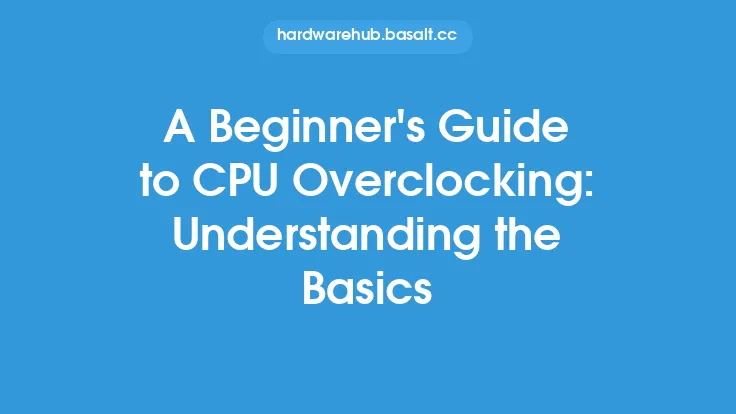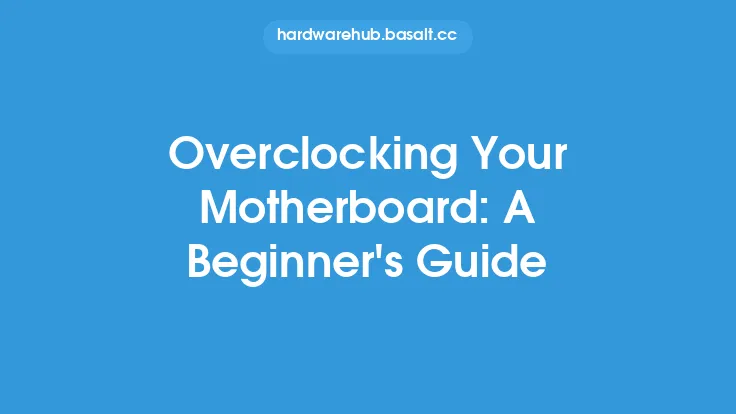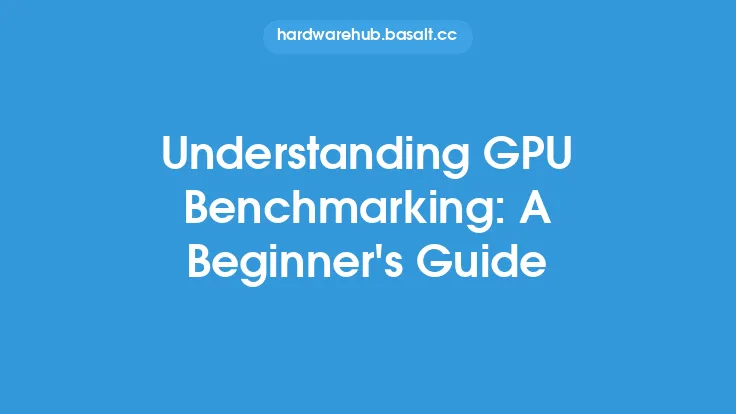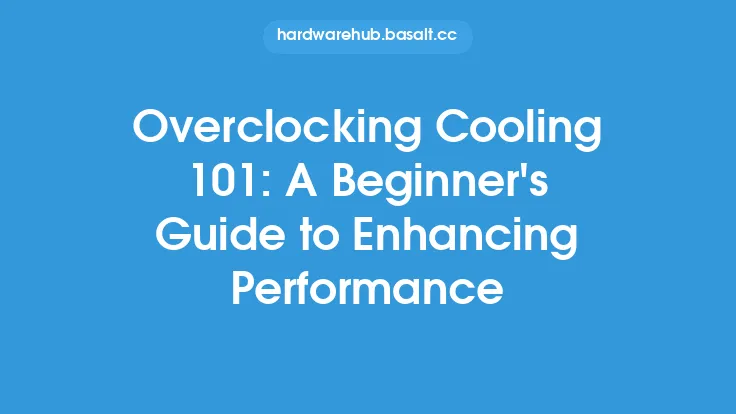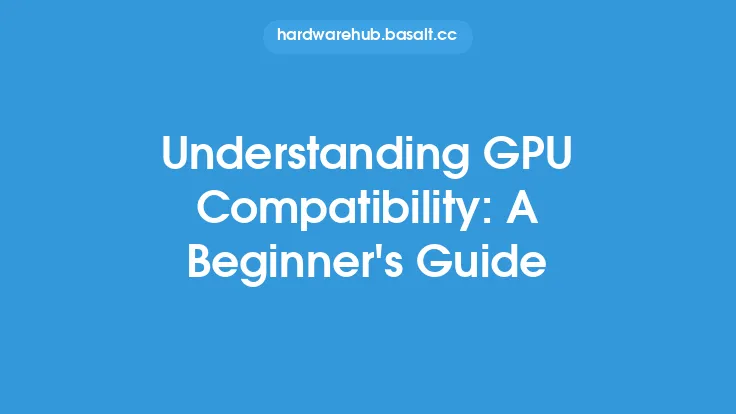Getting started with GPU overclocking can seem like a daunting task, especially for those who are new to the world of computer hardware. However, with a solid understanding of the basics, anyone can begin to explore the possibilities of overclocking their graphics processing unit (GPU). At its core, GPU overclocking involves pushing the graphics card to operate at higher speeds than its default settings, resulting in improved performance and faster rendering times. But before diving into the world of overclocking, it's essential to understand the fundamental components and principles involved.
Introduction to GPU Architecture
A GPU is a complex piece of hardware, comprising multiple components that work together to render graphics and perform compute tasks. The primary components of a GPU include the graphics processing clusters (GPCs), texture mapping units (TMUs), render outputs (ROPs), and memory interfaces. Each of these components plays a critical role in the overall performance of the GPU. The GPCs are responsible for executing instructions and performing calculations, while the TMUs handle texture mapping and addressing. The ROPs, on the other hand, are responsible for rendering pixels and outputting the final image. Understanding how these components interact and contribute to the overall performance of the GPU is crucial for effective overclocking.
GPU Clock Speeds and Voltages
GPU clock speeds and voltages are two critical parameters that are adjusted during the overclocking process. The clock speed, measured in megahertz (MHz), determines how many instructions the GPU can execute per second. A higher clock speed generally results in better performance, but it also increases the power consumption and heat generation of the GPU. The voltage, measured in volts (V), determines the power supplied to the GPU. Increasing the voltage can allow for higher clock speeds, but it also increases the risk of overheating and damage to the hardware. There are several types of clock speeds and voltages that are relevant to GPU overclocking, including the core clock, memory clock, and boost clock. The core clock speed determines the performance of the GPU's processing units, while the memory clock speed determines the bandwidth of the memory interface. The boost clock, on the other hand, is a dynamic clock speed that is adjusted based on the workload and power consumption of the GPU.
GPU Memory and Bandwidth
GPU memory and bandwidth are also critical components of the graphics card that can be affected by overclocking. The memory interface, which includes the memory type, bandwidth, and capacity, determines how quickly data can be transferred between the GPU and system memory. A higher memory bandwidth generally results in better performance, especially in applications that rely heavily on texture mapping and data transfer. However, increasing the memory clock speed can also increase the power consumption and heat generation of the GPU. There are several types of GPU memory, including GDDR6, GDDR5, and HBM2, each with its own unique characteristics and performance profiles.
GPU Cooling Systems
GPU cooling systems play a critical role in maintaining the stability and reliability of the graphics card during overclocking. There are several types of cooling systems, including air cooling, liquid cooling, and hybrid cooling. Air cooling uses a heatsink and fan to dissipate heat from the GPU, while liquid cooling uses a liquid coolant to absorb heat from the GPU and transfer it to a radiator. Hybrid cooling systems, on the other hand, combine elements of both air and liquid cooling to provide optimal performance and quiet operation. A good cooling system is essential for maintaining a stable overclock, as excessive heat can cause the GPU to throttle or even fail.
GPU Overclocking Terminology
There are several terms and concepts that are unique to GPU overclocking, and understanding these is essential for effective communication and troubleshooting. Some common terms include overclocking, underclocking, and downclocking, which refer to the process of adjusting the clock speed and voltage of the GPU. Other terms, such as boost clock, base clock, and memory clock, refer to specific clock speeds and voltages that are relevant to GPU overclocking. Additionally, terms like artifacting, throttling, and instability refer to common issues that can occur during overclocking, such as visual artifacts, reduced performance, and system crashes.
Conclusion
In conclusion, GPU overclocking is a complex and nuanced topic that requires a solid understanding of the underlying hardware and principles. By understanding the fundamental components and principles involved, including GPU architecture, clock speeds and voltages, memory and bandwidth, cooling systems, and terminology, anyone can begin to explore the possibilities of overclocking their graphics card. Whether you're a seasoned enthusiast or a beginner, the world of GPU overclocking offers a wealth of opportunities for improvement and optimization, and with the right knowledge and skills, you can unlock the full potential of your graphics card and take your computing experience to the next level.