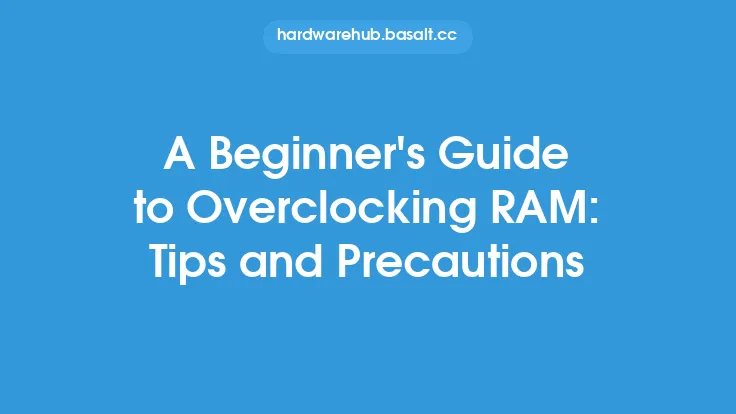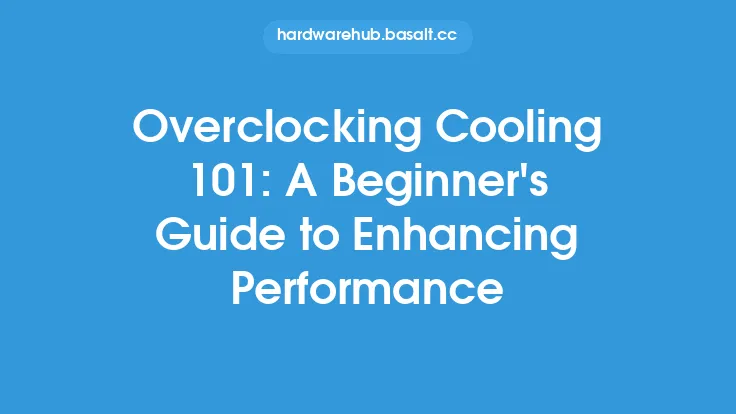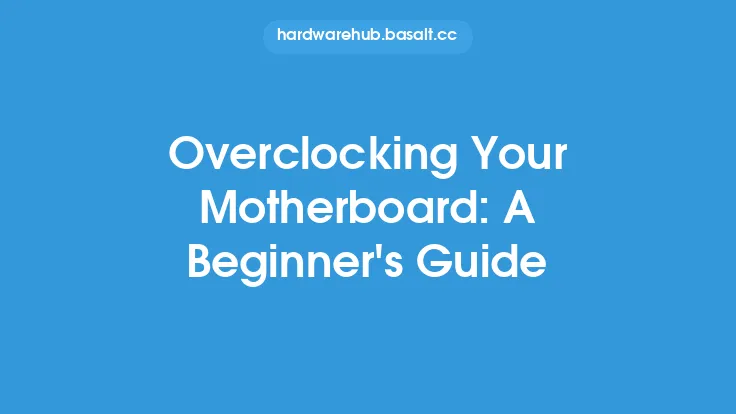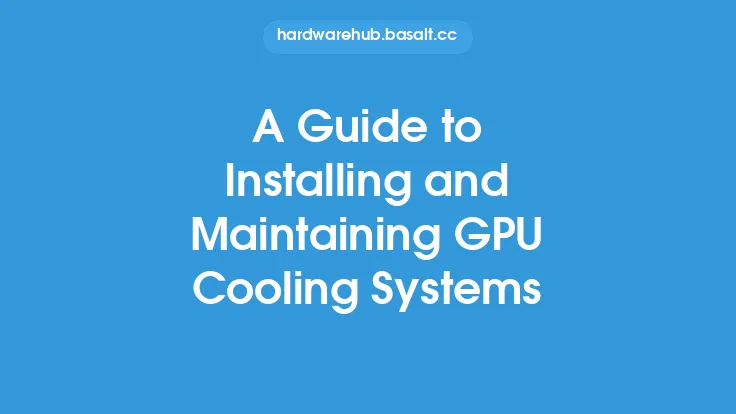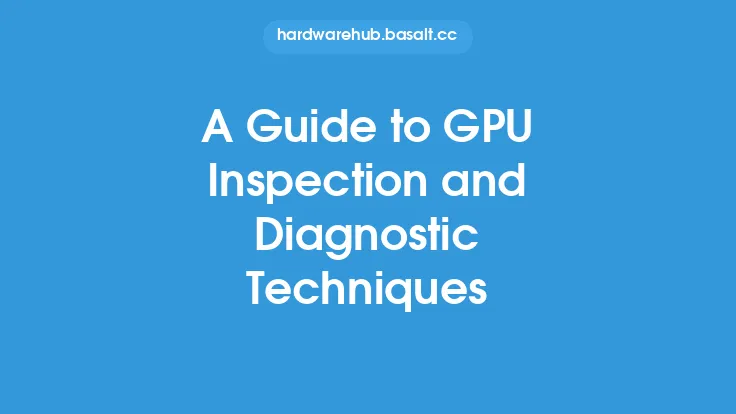When it comes to overclocking, temperature monitoring and control are crucial aspects to consider. Overclocking involves pushing your computer's hardware components, such as the CPU and GPU, to operate at higher speeds than their default settings. This can lead to increased heat generation, which can cause damage to the components, reduce their lifespan, and even lead to system crashes. Therefore, it is essential to monitor and control temperatures during overclocking to ensure safe and stable operation.
Introduction to Temperature Monitoring
Temperature monitoring is the process of tracking the temperature of your computer's hardware components in real-time. This can be done using various software and hardware tools, such as CPU-Z, GPU-Z, and HWiNFO. These tools can provide detailed information about the temperature, voltage, and clock speed of your components, allowing you to identify potential issues and make adjustments as needed. When monitoring temperatures, it's essential to consider the thermal thresholds of your components, which are the maximum temperatures they can operate at without suffering damage.
Understanding Thermal Thresholds
Thermal thresholds vary depending on the component and its manufacturer. For example, most modern CPUs have a thermal threshold of around 95°C to 100°C, while GPUs typically have a thermal threshold of around 90°C to 95°C. Exceeding these thresholds can cause damage to the components, reduce their lifespan, and even lead to system crashes. It's also important to note that thermal thresholds can vary depending on the specific overclocking configuration and the ambient temperature of the environment.
Cooling Systems and Temperature Control
Cooling systems play a critical role in temperature control during overclocking. There are several types of cooling systems available, including air cooling, liquid cooling, and hybrid cooling. Air cooling uses fans to dissipate heat from the components, while liquid cooling uses a liquid coolant to absorb heat and transfer it to a radiator. Hybrid cooling systems combine elements of both air and liquid cooling. When choosing a cooling system, it's essential to consider the specific needs of your overclocking configuration and the thermal thresholds of your components.
Temperature Monitoring Tools and Software
There are several temperature monitoring tools and software available, including CPU-Z, GPU-Z, and HWiNFO. These tools can provide detailed information about the temperature, voltage, and clock speed of your components, allowing you to identify potential issues and make adjustments as needed. Some popular temperature monitoring software includes:
- AIDA64 Extreme: A comprehensive system monitoring tool that provides detailed information about temperature, voltage, and clock speed.
- HWiNFO: A system monitoring tool that provides detailed information about temperature, voltage, and clock speed, as well as fan control and alert features.
- GPU-Z: A graphics card monitoring tool that provides detailed information about temperature, voltage, and clock speed, as well as fan control and alert features.
- SpeedFan: A system monitoring tool that provides detailed information about temperature, voltage, and clock speed, as well as fan control and alert features.
Best Practices for Temperature Monitoring and Control
To ensure safe and stable operation during overclocking, it's essential to follow best practices for temperature monitoring and control. These include:
- Monitoring temperatures in real-time using software tools
- Setting thermal thresholds and alerts to prevent overheating
- Using a high-quality cooling system that is designed for overclocking
- Ensuring good airflow and cable management to prevent heat buildup
- Avoiding overclocking in high-ambient-temperature environments
- Regularly cleaning dust from the cooling system and components to ensure optimal performance
Advanced Temperature Monitoring and Control Techniques
For advanced overclockers, there are several techniques that can be used to further optimize temperature monitoring and control. These include:
- Using advanced fan control software to optimize fan speeds and airflow
- Implementing custom cooling solutions, such as liquid nitrogen or dry ice cooling
- Using thermal interface materials to improve heat transfer between components and the cooling system
- Implementing voltage control and monitoring to optimize power delivery and reduce heat generation
- Using advanced system monitoring tools to track temperature, voltage, and clock speed in real-time
Conclusion
Temperature monitoring and control are critical aspects of overclocking, and can help ensure safe and stable operation of your computer's hardware components. By understanding thermal thresholds, using cooling systems and temperature monitoring tools, and following best practices, you can optimize your overclocking configuration and achieve maximum performance gains. Whether you're a beginner or an advanced overclocker, temperature monitoring and control are essential skills to master in order to get the most out of your system.