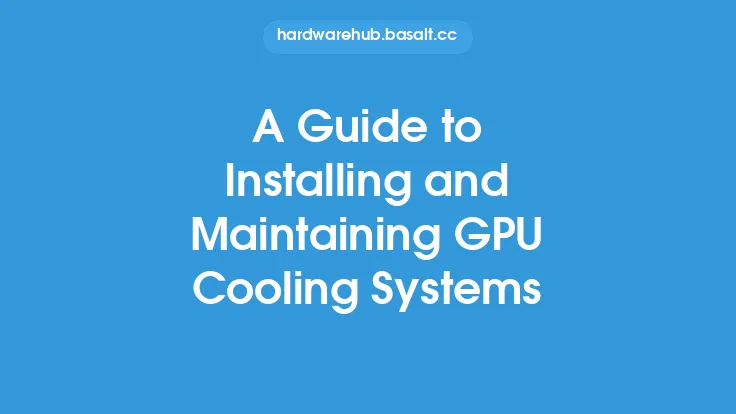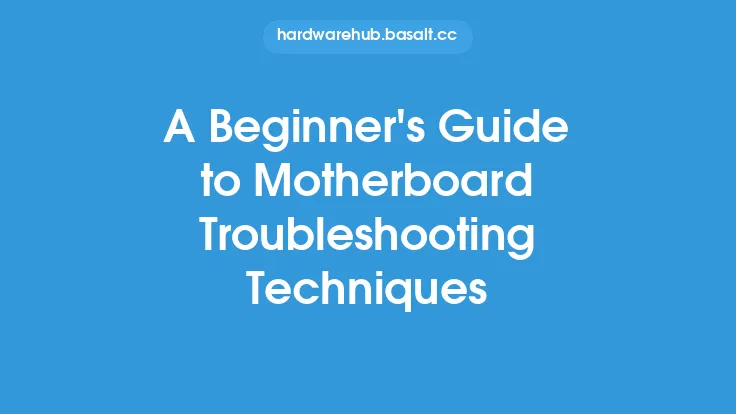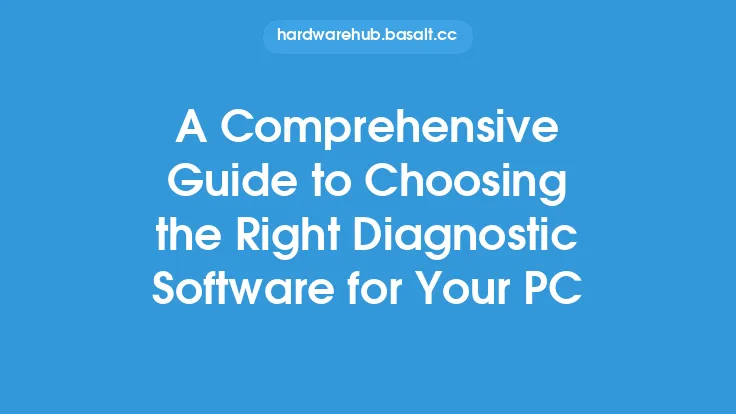When it comes to maintaining and troubleshooting graphics processing units (GPUs), inspection and diagnostic techniques play a crucial role. A thorough understanding of these techniques can help identify potential issues, prevent damage, and ensure optimal performance. In this article, we will delve into the world of GPU inspection and diagnostic techniques, providing an in-depth look at the various methods and tools used to assess and troubleshoot these complex components.
Introduction to GPU Inspection
GPU inspection is the process of visually examining the graphics processing unit to identify any signs of damage, wear, or malfunction. This can include checking for physical damage, such as cracks or dents, as well as inspecting the GPU's cooling system, power connectors, and other components. A thorough inspection can help identify potential issues before they become major problems, reducing the risk of damage and ensuring optimal performance.
Diagnostic Techniques for GPUs
Diagnostic techniques for GPUs involve using specialized tools and software to test and evaluate the performance of the graphics processing unit. This can include stress testing, benchmarking, and monitoring system temperatures and power consumption. By using these diagnostic techniques, users can identify potential issues, such as overheating, power supply problems, or faulty components, and take corrective action to prevent damage and ensure optimal performance.
Tools and Software for GPU Inspection and Diagnostic
A variety of tools and software are available for GPU inspection and diagnostic, ranging from simple visual inspection tools to advanced software suites. Some of the most common tools and software used for GPU inspection and diagnostic include:
- GPU-Z: A popular software tool that provides detailed information about the GPU, including its model, clock speed, and memory configuration.
- MSI Afterburner: A software tool that allows users to overclock and monitor their GPU, providing detailed information about system temperatures, power consumption, and performance.
- EVGA Precision XOC: A software tool that provides advanced overclocking and monitoring capabilities, including the ability to adjust fan speeds, monitor system temperatures, and track performance.
- Thermal imaging cameras: Specialized cameras that use infrared technology to detect heat signatures, allowing users to identify potential overheating issues.
Advanced Diagnostic Techniques
Advanced diagnostic techniques for GPUs involve using specialized equipment and software to test and evaluate the performance of the graphics processing unit. This can include:
- Electron microscopy: A technique that uses a high-powered microscope to examine the GPU's components at the microscopic level, allowing users to identify potential defects or damage.
- X-ray computed tomography (CT) scans: A non-destructive testing technique that uses X-rays to create detailed images of the GPU's internal components, allowing users to identify potential defects or damage.
- Signal integrity testing: A technique that uses specialized equipment to test the integrity of the GPU's signal pathways, allowing users to identify potential issues with signal quality or transmission.
Best Practices for GPU Inspection and Diagnostic
To ensure accurate and effective GPU inspection and diagnostic, it is essential to follow best practices. This includes:
- Using proper safety equipment, such as anti-static wrist straps and gloves, to prevent damage to the GPU or other components.
- Following proper procedures for handling and testing the GPU, to prevent damage or injury.
- Using high-quality tools and software, to ensure accurate and reliable results.
- Keeping detailed records of inspection and diagnostic results, to track changes and identify potential issues.
Common GPU Issues and Diagnostic Techniques
Some common GPU issues and diagnostic techniques include:
- Overheating: Using thermal imaging cameras or software tools to monitor system temperatures and identify potential overheating issues.
- Power supply problems: Using software tools or multimeters to test power supply voltages and identify potential issues.
- Faulty components: Using visual inspection or advanced diagnostic techniques, such as electron microscopy or X-ray CT scans, to identify potential defects or damage.
- Driver issues: Using software tools or system logs to identify potential issues with GPU drivers or firmware.
Conclusion
In conclusion, GPU inspection and diagnostic techniques play a critical role in maintaining and troubleshooting graphics processing units. By using a combination of visual inspection, diagnostic software, and specialized equipment, users can identify potential issues, prevent damage, and ensure optimal performance. Whether you are a seasoned technician or a DIY enthusiast, understanding the principles and techniques of GPU inspection and diagnostic can help you get the most out of your graphics processing unit and ensure optimal performance and longevity.