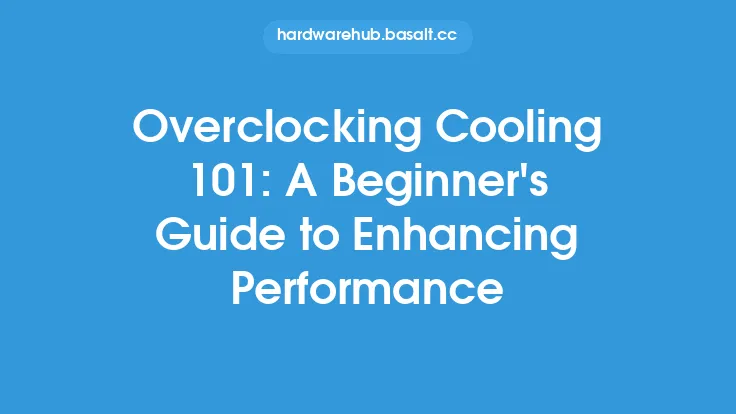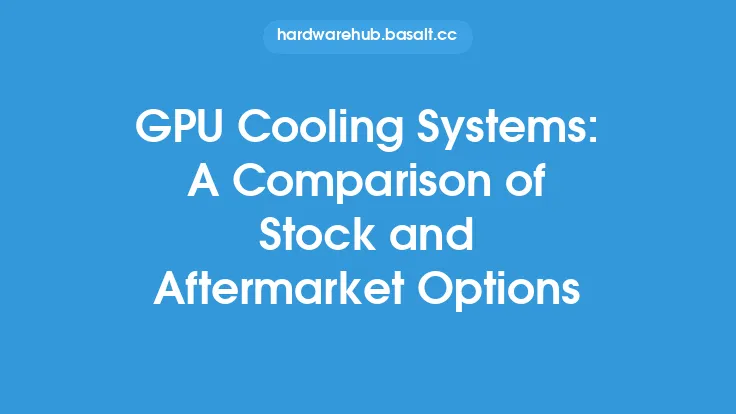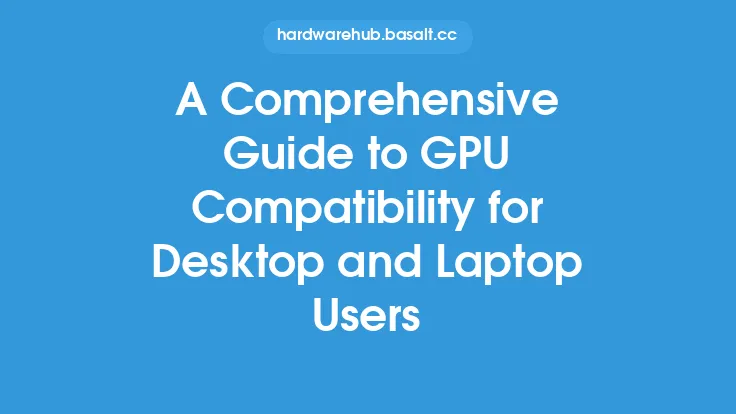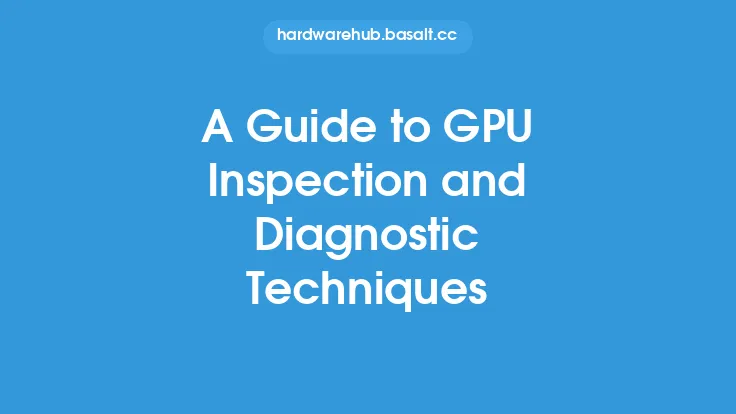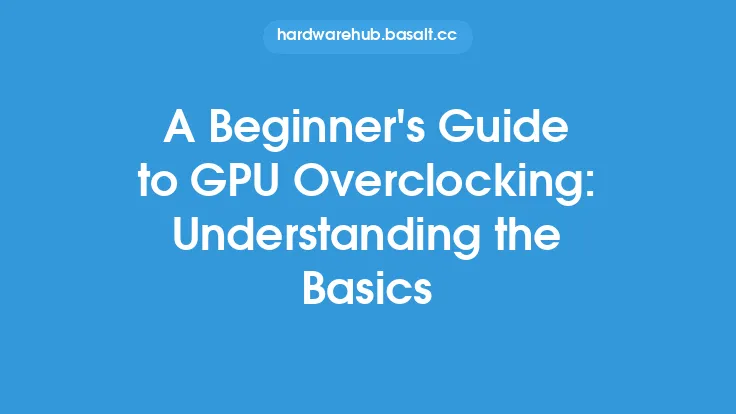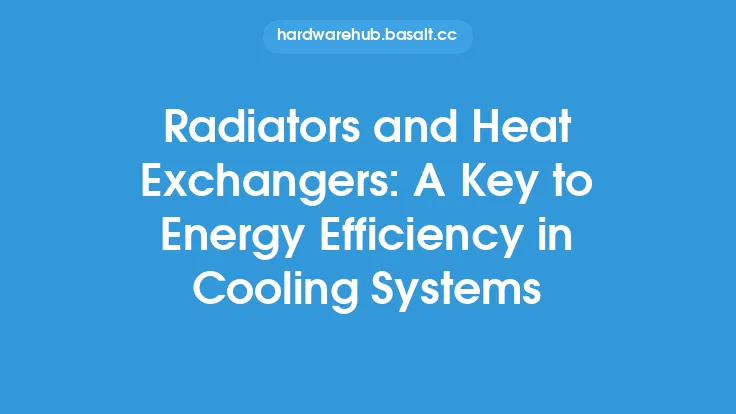When it comes to maintaining the optimal performance and longevity of a graphics processing unit (GPU), a well-designed cooling system is essential. The GPU is one of the most heat-intensive components in a computer, and if it is not properly cooled, it can lead to reduced performance, damage, and even complete failure. In this article, we will delve into the world of GPU cooling systems, exploring the different types, installation methods, and maintenance techniques to ensure your GPU runs smoothly and efficiently.
Introduction to GPU Cooling Systems
GPU cooling systems are designed to dissipate heat generated by the GPU, which can reach temperatures of up to 100°C (212°F) during intense usage. The primary goal of a cooling system is to maintain a safe operating temperature, typically between 60°C to 80°C (140°F to 176°F), to prevent overheating and damage. There are two primary types of cooling systems: air cooling and liquid cooling. Air cooling uses a combination of heat sinks, fans, and thermal interfaces to dissipate heat, while liquid cooling uses a liquid coolant to absorb and transfer heat away from the GPU.
Types of GPU Cooling Systems
There are several types of GPU cooling systems available, each with its own strengths and weaknesses. Stock coolers, which come pre-installed on most GPUs, are designed to provide adequate cooling for casual users. However, for more demanding users, aftermarket coolers offer improved performance and customization options. Some popular types of aftermarket coolers include:
- Heatpipe coolers: These use a network of heatpipes to transfer heat away from the GPU.
- Hybrid coolers: These combine air and liquid cooling technologies to provide optimal performance.
- All-in-one (AIO) liquid coolers: These are self-contained liquid cooling systems that are easy to install and maintain.
- Custom liquid cooling loops: These are bespoke cooling systems that offer maximum performance and customization.
Installing a GPU Cooling System
Installing a GPU cooling system requires careful planning and attention to detail. Before starting the installation process, it is essential to prepare the necessary tools and materials, including:
- A compatible cooler: Ensure the cooler is designed for your specific GPU model.
- Thermal interface material (TIM): Apply a thin layer of TIM to the GPU die (the top surface of the GPU) to improve heat transfer.
- Mounting hardware: Use the provided mounting hardware to secure the cooler to the GPU.
- Cable management tools: Keep cables organized and secure to prevent damage and improve airflow.
The installation process typically involves:
- Removing the stock cooler: Gently remove the stock cooler, taking care not to damage the GPU or surrounding components.
- Applying TIM: Apply a thin, even layer of TIM to the GPU die.
- Installing the new cooler: Mount the new cooler to the GPU, ensuring proper alignment and secure fastening.
- Connecting cables: Connect the necessary cables, including power, fan, and sensor cables.
Maintaining a GPU Cooling System
To ensure optimal performance and longevity, regular maintenance is crucial. This includes:
- Cleaning the cooler: Use compressed air or a soft brush to remove dust and debris from the cooler.
- Checking thermal interfaces: Inspect the TIM and reapply as necessary to maintain optimal heat transfer.
- Monitoring temperatures: Use software tools to monitor GPU temperatures and adjust the cooling system as needed.
- Upgrading the cooling system: Consider upgrading to a more advanced cooling system if the current one is no longer sufficient.
Troubleshooting Common Issues
Despite proper installation and maintenance, issues can still arise. Common problems include:
- Overheating: Check for dust buildup, improper TIM application, or inadequate cooling system performance.
- Noise: Check for loose screws, worn-out fan bearings, or incorrect fan settings.
- Leaks (liquid cooling): Check for loose connections, damaged tubing, or improper coolant levels.
To troubleshoot these issues, it is essential to:
- Consult the user manual: Refer to the cooler's user manual for specific troubleshooting guides.
- Online forums: Search online forums and communities for solutions to common problems.
- Contact support: Reach out to the manufacturer's support team for assistance.
Conclusion
A well-designed and properly installed GPU cooling system is essential for maintaining optimal performance and longevity. By understanding the different types of cooling systems, installation methods, and maintenance techniques, users can ensure their GPU runs smoothly and efficiently. Whether you're a casual user or a demanding enthusiast, a good cooling system can make all the difference in preventing overheating, damage, and reduced performance. By following the guidelines outlined in this article, you can keep your GPU running at its best, even during the most intense usage scenarios.