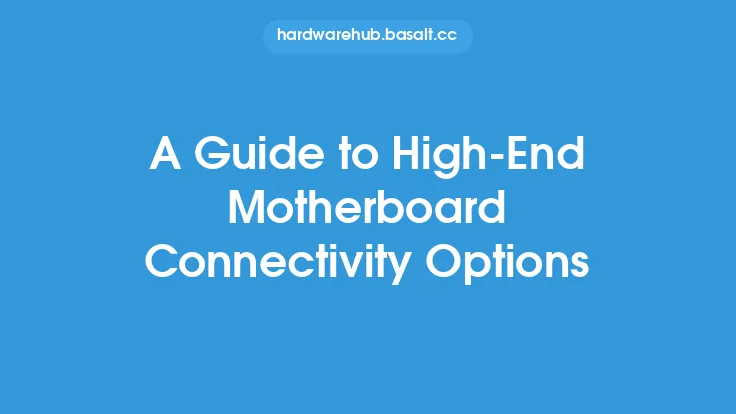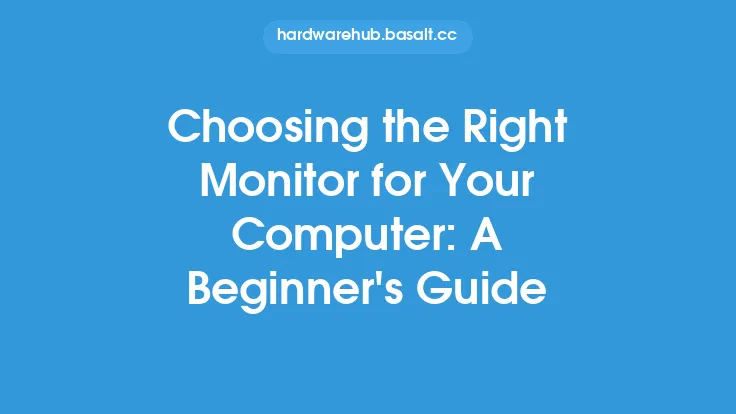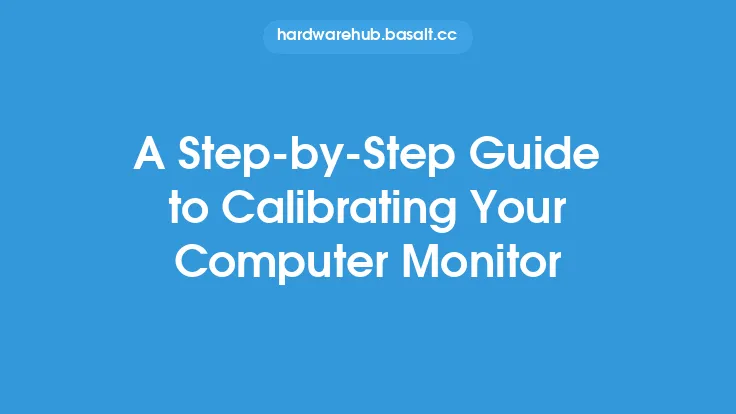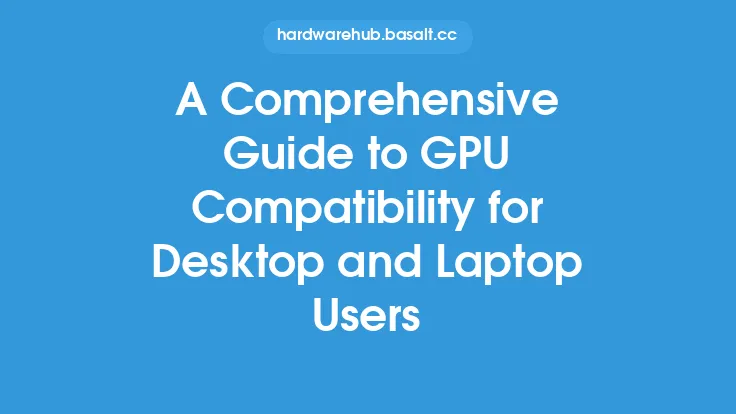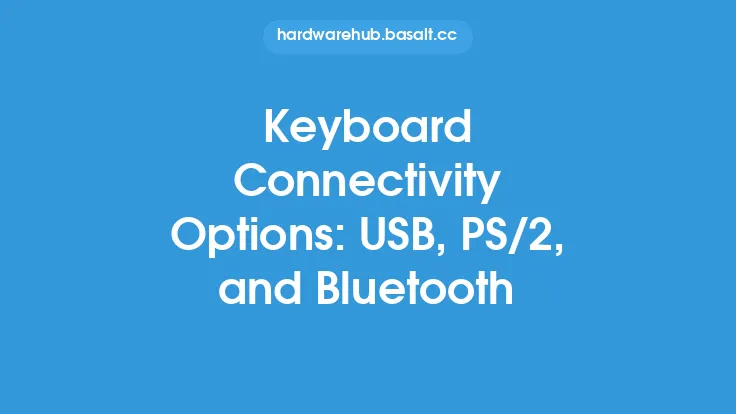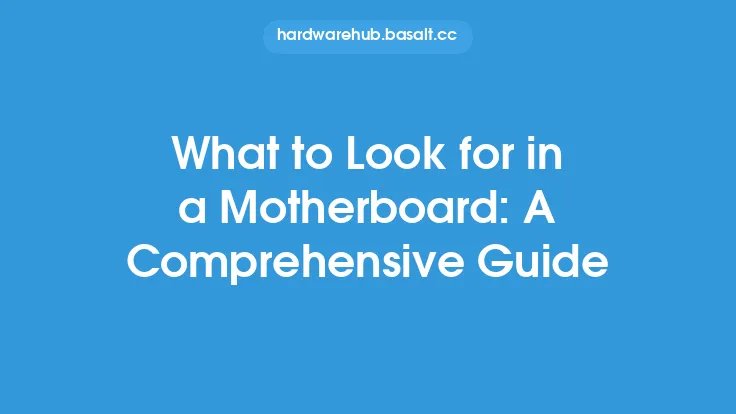When it comes to connecting your monitor to your computer, there are several options available, each with its own set of advantages and limitations. The most common connectivity options for monitors are HDMI, DisplayPort, and USB-C. In this article, we will delve into the details of each of these connectivity options, exploring their capabilities, limitations, and compatibility.
Introduction to HDMI
HDMI (High-Definition Multimedia Interface) is a widely used connectivity standard that can transmit both video and audio signals. It is commonly found on monitors, TVs, and other display devices. HDMI is capable of transmitting high-definition video signals, including 4K resolution at 30Hz, as well as audio signals. There are several versions of HDMI, with the latest being HDMI 2.1, which can support up to 8K resolution at 60Hz and higher refresh rates. HDMI is a popular choice for connecting monitors to computers, gaming consoles, and other devices.
Understanding DisplayPort
DisplayPort is another digital connectivity standard that is commonly used on monitors and computers. It is capable of transmitting high-definition video signals, including 4K and 5K resolutions, as well as audio signals. DisplayPort is known for its high bandwidth, which allows it to support higher refresh rates and resolutions than HDMI. There are several versions of DisplayPort, with the latest being DisplayPort 2.0, which can support up to 16K resolution at 60Hz. DisplayPort is also capable of supporting multiple displays from a single connection, making it a popular choice for multi-monitor setups.
Exploring USB-C
USB-C (Universal Serial Bus Type-C) is a newer connectivity standard that is gaining popularity. It is a reversible connector that can be used for both data transfer and power delivery. USB-C is capable of transmitting video signals, including 4K resolution at 60Hz, as well as audio signals. It is also capable of delivering power, making it possible to charge devices such as laptops and smartphones. USB-C is a versatile connector that can be used for a variety of purposes, including data transfer, power delivery, and video output.
Comparison of HDMI, DisplayPort, and USB-C
When it comes to choosing a connectivity option for your monitor, there are several factors to consider. HDMI is a widely supported standard that is commonly found on monitors and other display devices. However, it may not be the best choice for high-resolution displays or multi-monitor setups. DisplayPort, on the other hand, is capable of supporting higher resolutions and refresh rates, making it a popular choice for gaming and professional applications. USB-C is a versatile connector that can be used for a variety of purposes, but it may not be the best choice for high-resolution displays or multi-monitor setups.
Technical Specifications and Limitations
Each of the connectivity options has its own set of technical specifications and limitations. HDMI, for example, has a maximum bandwidth of 48 Gbps, which limits its ability to support high-resolution displays at high refresh rates. DisplayPort, on the other hand, has a maximum bandwidth of 77.37 Gbps, making it capable of supporting higher resolutions and refresh rates. USB-C has a maximum bandwidth of 10 Gbps, which limits its ability to support high-resolution displays. It's also worth noting that the quality of the cable and the capabilities of the devices being connected can also impact the performance of the connectivity option.
Compatibility and Interoperability
When it comes to choosing a connectivity option, compatibility and interoperability are important factors to consider. HDMI is widely supported by most devices, including monitors, TVs, and gaming consoles. DisplayPort is also widely supported, but it may not be as common on consumer devices such as TVs and gaming consoles. USB-C is a newer standard, and while it is gaining popularity, it may not be as widely supported as HDMI or DisplayPort. It's also worth noting that some devices may require adapters or converters to connect to certain types of displays.
Best Practices for Choosing a Connectivity Option
When choosing a connectivity option for your monitor, there are several best practices to keep in mind. First, consider the resolution and refresh rate of your display, as well as the capabilities of your computer or other device. If you need to support high-resolution displays or multi-monitor setups, DisplayPort may be the best choice. If you need to connect to a TV or other consumer device, HDMI may be the best choice. If you need a versatile connector that can be used for a variety of purposes, USB-C may be the best choice. It's also worth noting that the quality of the cable and the capabilities of the devices being connected can impact the performance of the connectivity option.
Future Developments and Trends
The world of monitor connectivity is constantly evolving, with new technologies and standards emerging all the time. One of the most significant trends in recent years is the adoption of USB-C as a connectivity standard. USB-C is a versatile connector that can be used for a variety of purposes, including data transfer, power delivery, and video output. Another trend is the development of higher-bandwidth connectivity options, such as DisplayPort 2.0 and HDMI 2.1, which can support higher resolutions and refresh rates. As the demand for higher-resolution displays and faster refresh rates continues to grow, we can expect to see further developments in the world of monitor connectivity.
Conclusion
In conclusion, choosing the right connectivity option for your monitor can be a complex decision, with several factors to consider. By understanding the capabilities and limitations of each connectivity option, as well as the technical specifications and compatibility requirements, you can make an informed decision that meets your needs. Whether you choose HDMI, DisplayPort, or USB-C, the most important thing is to ensure that your connectivity option can support the resolution and refresh rate of your display, as well as the capabilities of your computer or other device. By following best practices and staying up-to-date with the latest developments and trends, you can ensure that your monitor connectivity option meets your needs and provides the best possible performance.