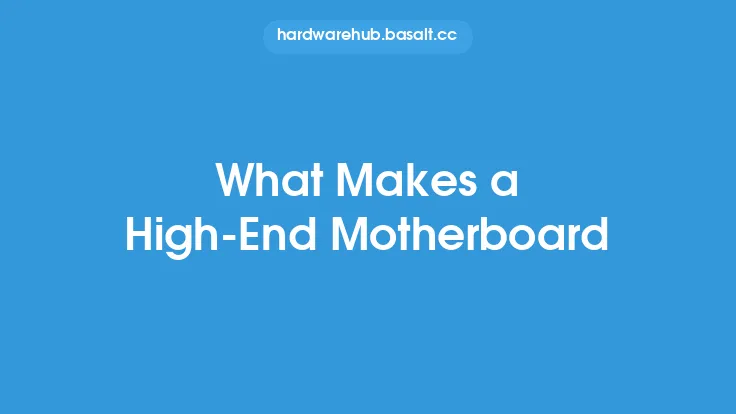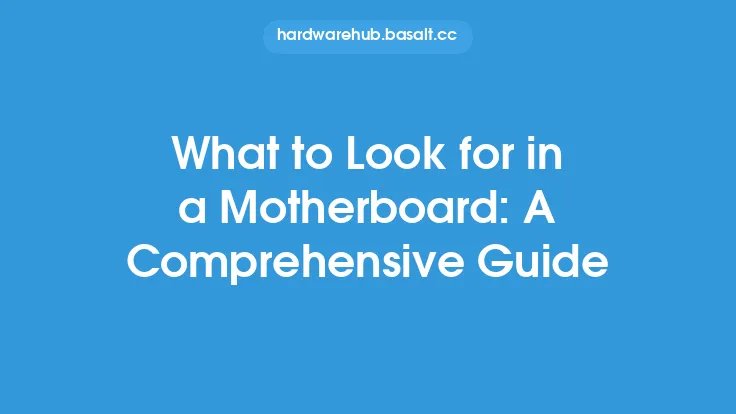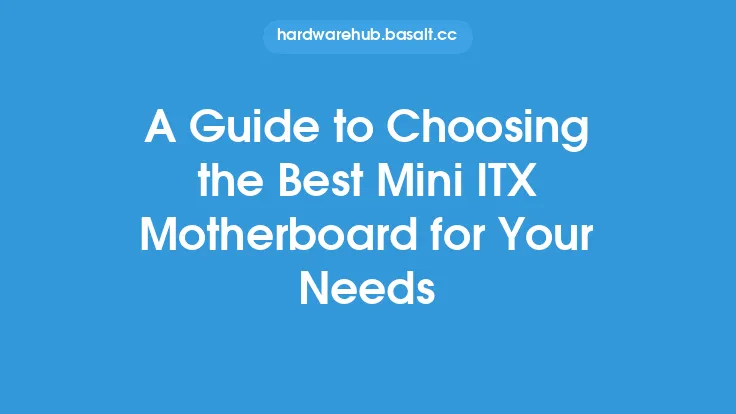When it comes to high-end motherboards, one of the key factors that sets them apart from their more budget-friendly counterparts is the array of connectivity options they offer. These connectivity options are designed to provide users with the flexibility and versatility they need to connect a wide range of devices, from high-speed storage drives and graphics cards to networking equipment and peripherals. In this article, we'll take a closer look at the various high-end motherboard connectivity options available, and explore the benefits and features of each.
Introduction to High-End Motherboard Connectivity
High-end motherboards typically offer a wide range of connectivity options, including USB ports, SATA ports, PCIe slots, and networking ports. These connectivity options are designed to provide users with the flexibility they need to connect a wide range of devices, from high-speed storage drives and graphics cards to networking equipment and peripherals. Some high-end motherboards may also offer additional connectivity options, such as Thunderbolt ports, HDMI ports, and DisplayPort ports, which can be used to connect devices such as monitors, projectors, and external graphics cards.
USB Connectivity Options
One of the most common connectivity options found on high-end motherboards is USB. USB, or Universal Serial Bus, is a standard interface that allows users to connect a wide range of devices, from keyboards and mice to storage drives and peripherals. High-end motherboards typically offer a range of USB ports, including USB 3.2 Gen 2, USB 3.2 Gen 1, and USB 2.0 ports. USB 3.2 Gen 2 ports offer the fastest transfer speeds, with speeds of up to 20 Gbps, while USB 3.2 Gen 1 ports offer speeds of up to 5 Gbps. USB 2.0 ports, on the other hand, offer speeds of up to 480 Mbps.
SATA Connectivity Options
Another common connectivity option found on high-end motherboards is SATA, or Serial Advanced Technology Attachment. SATA is a standard interface that allows users to connect storage drives, such as hard drives and solid-state drives, to their motherboard. High-end motherboards typically offer a range of SATA ports, including SATA 6Gb/s ports and SATA 3Gb/s ports. SATA 6Gb/s ports offer the fastest transfer speeds, with speeds of up to 6 Gbps, while SATA 3Gb/s ports offer speeds of up to 3 Gbps.
PCIe Connectivity Options
PCIe, or Peripheral Component Interconnect Express, is a high-speed interface that allows users to connect a wide range of devices, from graphics cards and sound cards to networking cards and storage drives. High-end motherboards typically offer a range of PCIe slots, including PCIe x16 slots, PCIe x8 slots, and PCIe x4 slots. PCIe x16 slots offer the fastest transfer speeds, with speeds of up to 985 MB/s per lane, while PCIe x8 slots offer speeds of up to 985 MB/s per lane, and PCIe x4 slots offer speeds of up to 985 MB/s per lane.
Networking Connectivity Options
High-end motherboards often offer a range of networking connectivity options, including Ethernet ports and Wi-Fi modules. Ethernet ports allow users to connect their motherboard to a wired network, while Wi-Fi modules allow users to connect to wireless networks. Some high-end motherboards may also offer additional networking features, such as dual Ethernet ports, teaming support, and VLAN support.
Audio and Video Connectivity Options
High-end motherboards often offer a range of audio and video connectivity options, including HDMI ports, DisplayPort ports, and audio jacks. HDMI ports allow users to connect their motherboard to a monitor or projector, while DisplayPort ports offer a higher bandwidth and can be used to connect multiple monitors. Audio jacks, on the other hand, allow users to connect their motherboard to a range of audio devices, from speakers and headphones to microphones and sound cards.
Thunderbolt Connectivity Options
Some high-end motherboards may also offer Thunderbolt connectivity options, including Thunderbolt 3 ports and Thunderbolt 2 ports. Thunderbolt 3 ports offer the fastest transfer speeds, with speeds of up to 40 Gbps, while Thunderbolt 2 ports offer speeds of up to 20 Gbps. Thunderbolt ports can be used to connect a wide range of devices, from storage drives and graphics cards to monitors and peripherals.
Conclusion
In conclusion, high-end motherboards offer a wide range of connectivity options, from USB ports and SATA ports to PCIe slots and networking ports. These connectivity options are designed to provide users with the flexibility and versatility they need to connect a wide range of devices, from high-speed storage drives and graphics cards to networking equipment and peripherals. By understanding the different types of connectivity options available, users can choose a high-end motherboard that meets their specific needs and provides them with the features and functionality they require. Whether you're a gamer, content creator, or enthusiast, a high-end motherboard with the right connectivity options can help you get the most out of your system and take your computing experience to the next level.