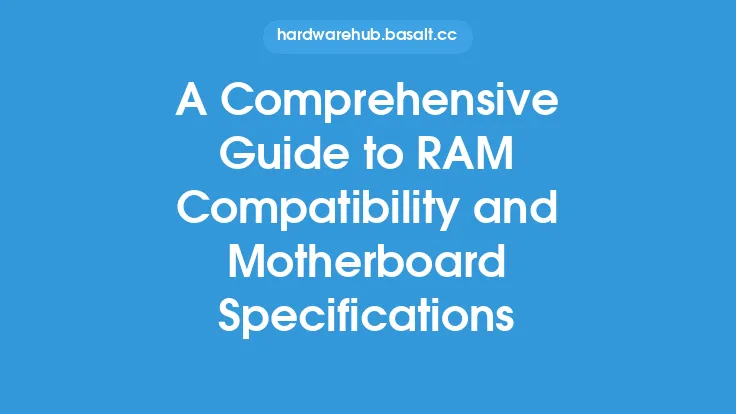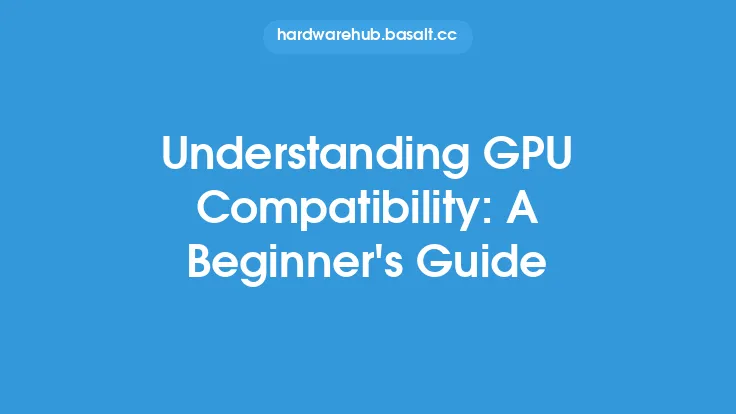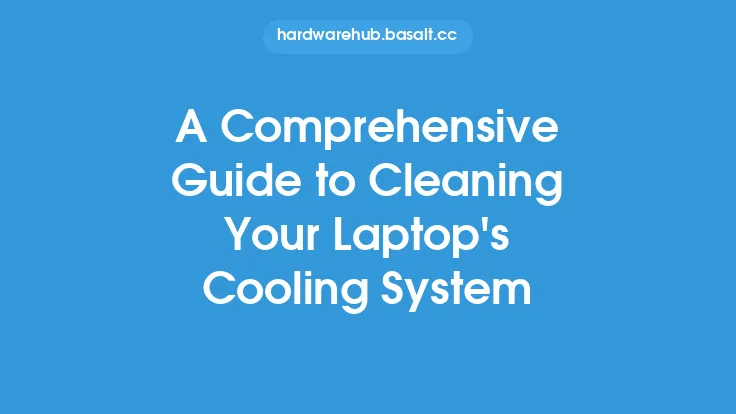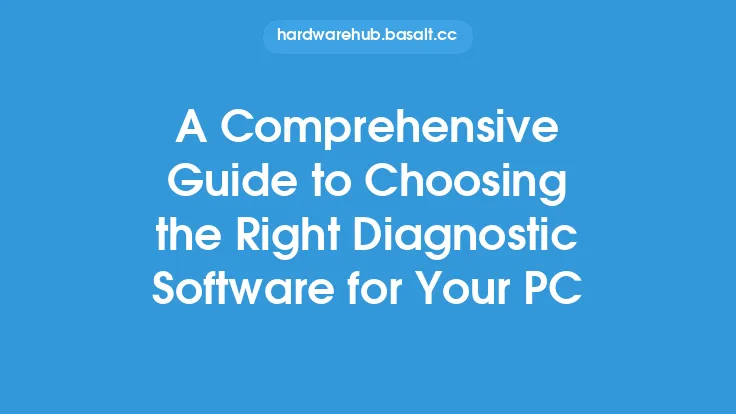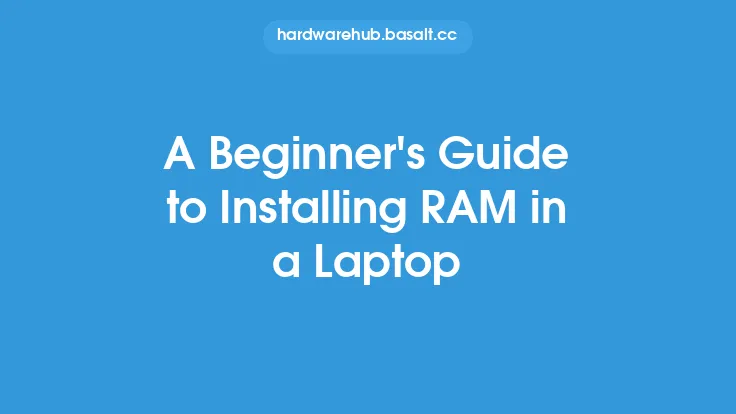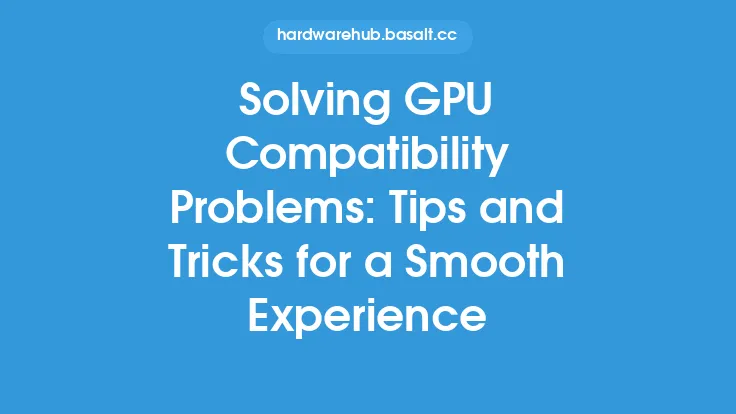When it comes to building or upgrading a computer, one of the most critical components to consider is the graphics processing unit (GPU). The GPU, also known as the graphics card, is responsible for rendering images on the screen and handling computationally intensive tasks such as gaming, video editing, and 3D modeling. However, with so many different types of GPUs available, it can be challenging to determine which one is compatible with your desktop or laptop. In this article, we will delve into the world of GPU compatibility, exploring the key factors to consider when selecting a GPU, the different types of GPUs available, and the technical aspects of GPU compatibility.
Introduction to GPU Compatibility
GPU compatibility refers to the ability of a graphics card to work seamlessly with a computer's hardware and software components. This includes the motherboard, CPU, RAM, and operating system. Ensuring GPU compatibility is crucial to prevent issues such as system crashes, poor performance, and even damage to the hardware. There are several factors to consider when evaluating GPU compatibility, including the type of GPU, the motherboard's chipset and PCIe slots, the power supply unit (PSU), and the operating system.
Types of GPUs
There are two primary types of GPUs: integrated and dedicated. Integrated GPUs are built into the CPU or motherboard and share system memory, whereas dedicated GPUs have their own memory and are typically more powerful. Dedicated GPUs can be further divided into two categories: desktop GPUs and laptop GPUs. Desktop GPUs are designed for use in desktop computers and are generally more powerful than laptop GPUs. Laptop GPUs, on the other hand, are designed for use in laptops and are typically more power-efficient.
GPU Interfaces and Connectors
GPUs use various interfaces and connectors to communicate with the motherboard and other components. The most common interface is the PCIe (Peripheral Component Interconnect Express) slot, which is used by most modern GPUs. PCIe slots come in different sizes, including x1, x4, x8, and x16, with x16 being the most common for GPUs. Other interfaces used by GPUs include AGP (Accelerated Graphics Port) and PCI (Peripheral Component Interconnect). In addition to the interface, GPUs also use various connectors, such as HDMI, DisplayPort, and DVI, to connect to monitors and other display devices.
GPU Power Consumption and Cooling
GPUs require a significant amount of power to operate, which can be a challenge for systems with limited power supplies. The power consumption of a GPU is measured in watts (W) and can range from around 25W for low-end GPUs to over 300W for high-end GPUs. To ensure reliable operation, it is essential to select a PSU that can provide sufficient power to the GPU. Additionally, GPUs generate a significant amount of heat, which can be a challenge for systems with limited cooling capabilities. To mitigate this, many GPUs come with their own cooling systems, such as heat sinks and fans.
GPU Memory and Bandwidth
GPU memory, also known as video random access memory (VRAM), is used to store graphics data and is a critical factor in determining GPU performance. The amount of VRAM required depends on the resolution and detail level of the graphics being rendered. In general, more VRAM is better, but it also increases the cost and power consumption of the GPU. GPU bandwidth, on the other hand, refers to the rate at which data can be transferred between the GPU and system memory. Higher bandwidth GPUs can handle more demanding workloads and provide better performance.
GPU Compatibility with Motherboards and CPUs
Ensuring GPU compatibility with the motherboard and CPU is critical to prevent issues such as system crashes and poor performance. The motherboard's chipset and PCIe slots must be compatible with the GPU, and the CPU must be able to handle the GPU's processing requirements. Additionally, the motherboard's BIOS (Basic Input/Output System) must be able to recognize and configure the GPU correctly. Some motherboards may also have specific requirements, such as a certain type of RAM or a specific CPU cooler, to ensure reliable operation with a particular GPU.
GPU Drivers and Software
GPU drivers and software play a critical role in ensuring GPU compatibility and optimal performance. GPU drivers are software programs that manage the communication between the GPU and the operating system, and they must be compatible with the GPU and operating system. Additionally, many GPUs come with their own software, such as control panels and monitoring tools, which can be used to configure and optimize the GPU's performance.
Conclusion
In conclusion, GPU compatibility is a complex and multifaceted topic that requires careful consideration of several factors, including the type of GPU, motherboard, CPU, power supply, and operating system. By understanding the key factors that affect GPU compatibility and selecting a GPU that is compatible with your system, you can ensure reliable operation, optimal performance, and a smooth user experience. Whether you are building a custom gaming PC or upgrading your existing system, selecting the right GPU can make all the difference in terms of performance, power consumption, and overall system reliability.