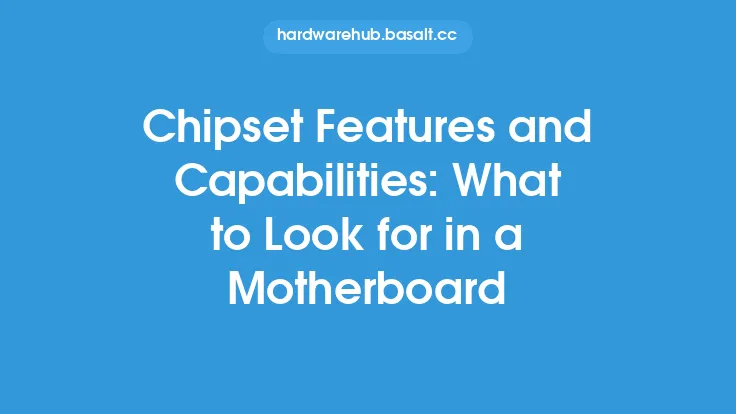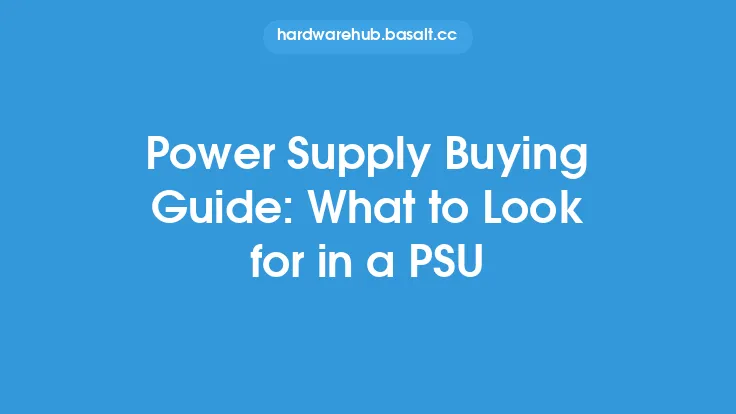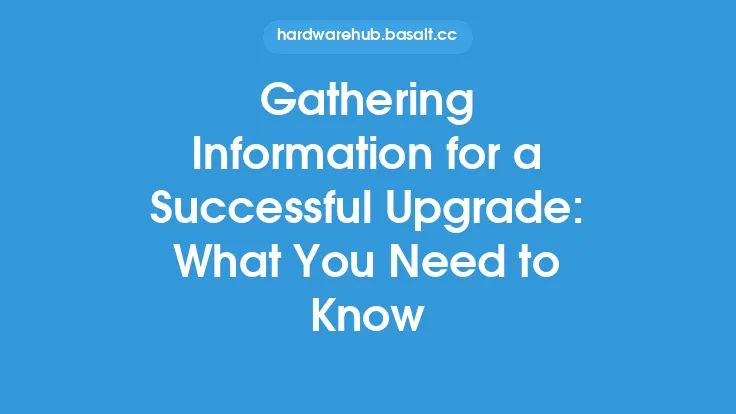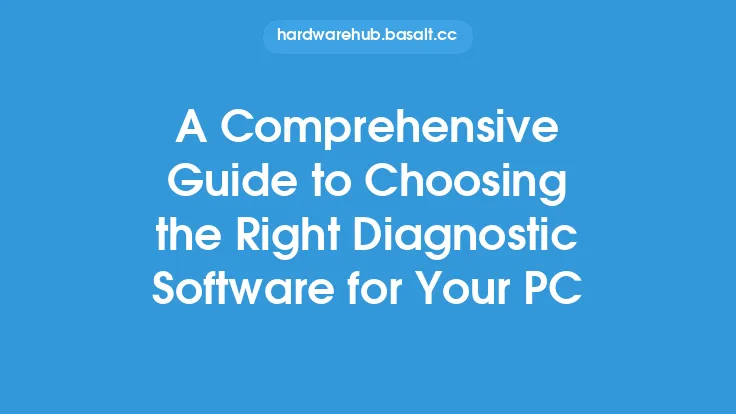When it comes to building or upgrading a computer, the motherboard is one of the most critical components to consider. It serves as the main circuit board that connects all the hardware components together, allowing them to communicate and function properly. With so many different types of motherboards available, it can be overwhelming to decide which one is right for your needs. In this article, we will delve into the key features to look for in a motherboard, providing you with a comprehensive guide to help you make an informed decision.
Introduction to Motherboard Form Factors
The first thing to consider when selecting a motherboard is the form factor. The form factor refers to the size and shape of the motherboard, which determines the type of case it can fit into and the amount of space available for other components. The most common form factors are ATX, Micro-ATX, and Mini-ITX. ATX is the largest and most common form factor, providing ample space for expansion cards and other components. Micro-ATX is slightly smaller, while Mini-ITX is the smallest and most compact. When choosing a motherboard, ensure that it fits your case and meets your expansion needs.
Chipset and Processor Compatibility
The chipset is the brain of the motherboard, controlling the flow of data between the processor, memory, and other components. It is essential to choose a motherboard with a chipset that is compatible with your processor. For example, if you have an Intel processor, you will need a motherboard with an Intel chipset, such as Z390 or H370. Similarly, if you have an AMD processor, you will need a motherboard with an AMD chipset, such as X570 or B450. Ensure that the motherboard you choose supports your processor's socket type and has the necessary features, such as USB ports and SATA ports.
Memory and Storage Options
The amount and type of memory (RAM) and storage options available on a motherboard are crucial considerations. Most modern motherboards support DDR4 memory, but some high-end models may support DDR5. The number of RAM slots and the maximum capacity of each slot will determine how much memory you can install. For storage, consider the number of SATA ports, M.2 slots, and PCIe lanes available. SATA ports are used for connecting hard drives and solid-state drives, while M.2 slots are used for connecting high-speed SSDs. PCIe lanes are used for connecting graphics cards, sound cards, and other expansion cards.
Power Delivery and Voltage Regulator Modules
The power delivery system on a motherboard is responsible for providing power to the processor, memory, and other components. The voltage regulator modules (VRMs) are a critical component of the power delivery system, as they convert the 12V power from the power supply to the lower voltages required by the processor and other components. A high-quality VRM is essential for stable and efficient power delivery. Look for motherboards with a robust VRM design, featuring high-quality capacitors, chokes, and MOSFETs.
Connectivity and Expansion Options
The connectivity and expansion options available on a motherboard will determine how you can connect peripherals, expansion cards, and other devices. Consider the number of USB ports, Ethernet ports, and audio jacks available. Also, look for motherboards with built-in Wi-Fi and Bluetooth connectivity. For expansion, consider the number of PCIe slots, PCI slots, and AGP slots available. PCIe slots are used for connecting graphics cards, sound cards, and other high-speed expansion cards.
Durability and Build Quality
The durability and build quality of a motherboard are essential considerations, as they will determine how well the motherboard withstands the rigors of daily use. Look for motherboards with high-quality components, such as solid capacitors, and a robust PCB design. Also, consider the warranty and support offered by the manufacturer. A reputable manufacturer will provide a comprehensive warranty and excellent customer support.
Overclocking and Tuning Options
For enthusiasts and overclockers, the overclocking and tuning options available on a motherboard are crucial considerations. Look for motherboards with a robust BIOS or UEFI interface, featuring options for adjusting CPU voltage, memory timing, and other settings. Also, consider the number of fan headers and temperature sensors available, as these will help you monitor and control the temperature of your system.
Conclusion
In conclusion, choosing the right motherboard for your needs requires careful consideration of several key factors, including form factor, chipset and processor compatibility, memory and storage options, power delivery and voltage regulator modules, connectivity and expansion options, durability and build quality, and overclocking and tuning options. By taking the time to research and evaluate these factors, you can find a motherboard that meets your needs and provides a stable and efficient platform for your computer system. Whether you're building a gaming PC, a workstation, or a home server, a high-quality motherboard is essential for optimal performance and reliability.