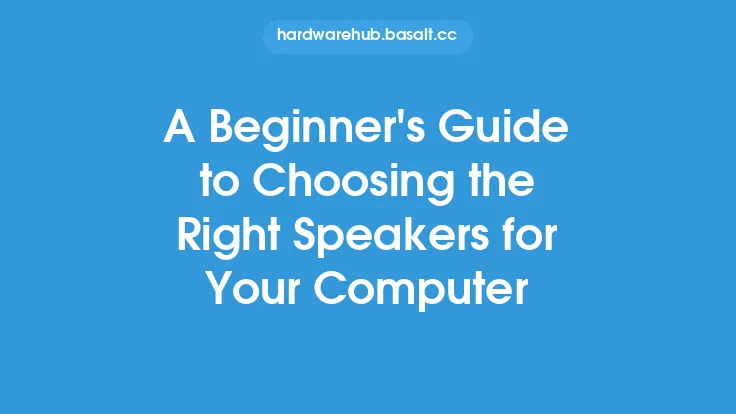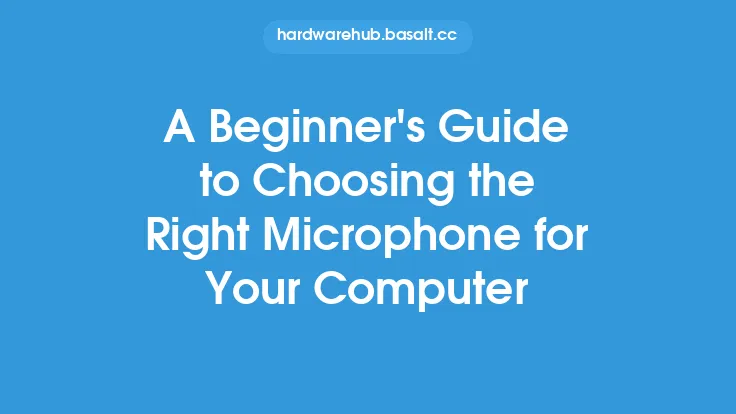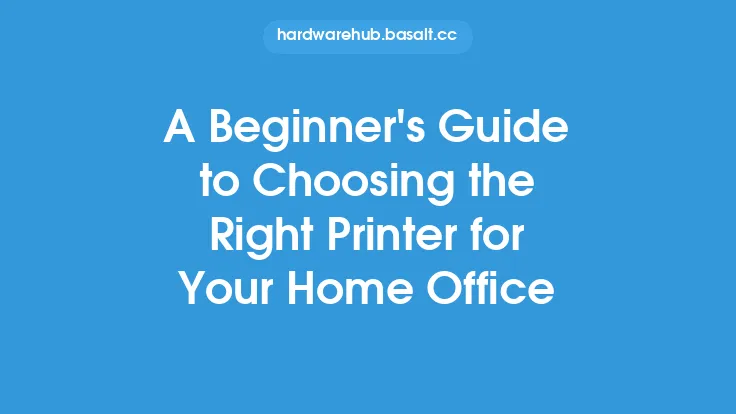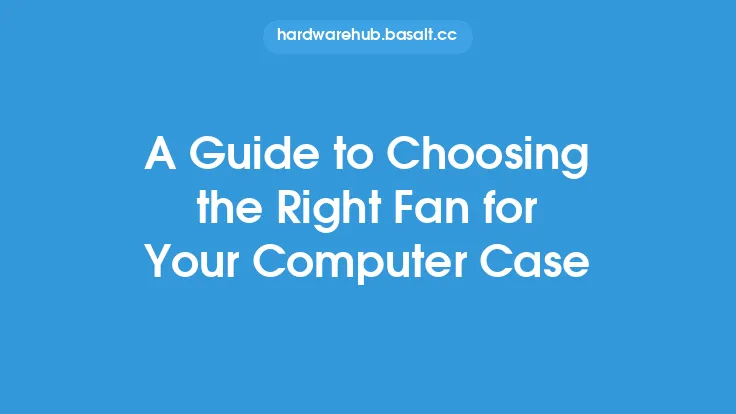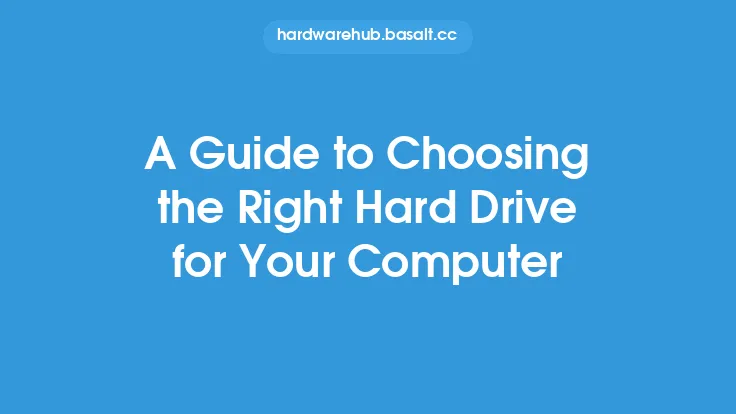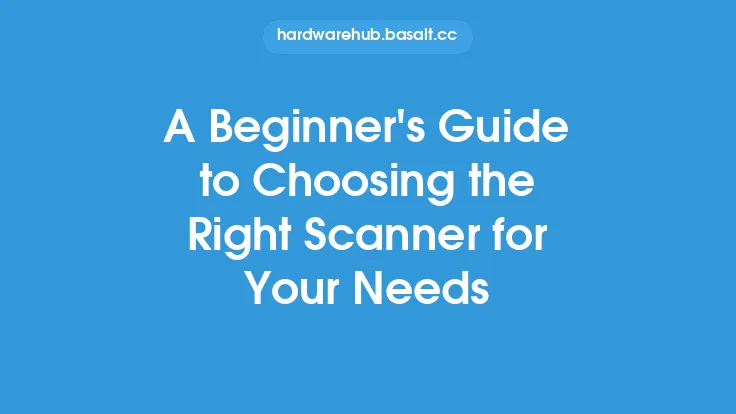When it comes to choosing the right monitor for your computer, there are several factors to consider. As a beginner, it can be overwhelming to navigate the various options available in the market. However, with a little knowledge and understanding, you can make an informed decision that meets your needs and budget. In this article, we will explore the key considerations to keep in mind when selecting a monitor, including the type of panel, resolution, size, and connectivity options.
Introduction to Monitor Types
Monitors come in various types, each with its own strengths and weaknesses. The most common types of monitors are LCD (Liquid Crystal Display), LED, and OLED (Organic Light-Emitting Diode). LCD monitors use a layer of liquid crystals to block or allow light to pass through a matrix of pixels, while LED monitors use an array of light-emitting diodes to illuminate the LCD panel. OLED monitors, on the other hand, use an emissive technology, where each pixel emits its own light. Understanding the differences between these types of monitors can help you choose the one that best suits your needs.
Considerations for Gaming and Graphics
If you're a gamer or graphic designer, you'll want to look for a monitor that can handle fast-paced action and vibrant colors. In this case, a monitor with a high refresh rate, such as 144Hz or 240Hz, and a fast response time, such as 5ms or 1ms, is essential. Additionally, a monitor with good color accuracy and a wide color gamut, such as DCI-P3 or Adobe RGB, can help ensure that your games and graphics look their best. You may also want to consider a monitor with features like G-Sync or FreeSync, which can help reduce screen tearing and stuttering.
Connectivity and Compatibility
When choosing a monitor, it's essential to consider the connectivity options and compatibility with your computer. Make sure the monitor has the right ports to connect to your computer, such as HDMI, DisplayPort, or USB-C. You should also check if the monitor is compatible with your computer's graphics card and operating system. Some monitors may also have additional features like USB hubs, built-in speakers, or webcam, which can be useful but may also add to the cost.
Budget and Brand
Monitors can range in price from a few hundred to several thousand dollars, depending on the features and quality. As a beginner, it's essential to set a budget and stick to it. You should also research different brands and read reviews to find the best monitor for your money. Some popular brands like Dell, ASUS, and Acer offer a wide range of monitors at various price points, while others like BenQ and ViewSonic specialize in gaming and professional monitors.
Additional Features
Some monitors come with additional features like built-in speakers, webcam, or USB hubs. While these features can be useful, they may also add to the cost. You should consider whether you need these features and if they are worth the extra cost. Some monitors may also have features like height adjustment, tilt, and swivel, which can help improve ergonomics and comfort.
Warranty and Support
Finally, when choosing a monitor, it's essential to consider the warranty and support offered by the manufacturer. Look for a monitor with a good warranty, such as 3-5 years, and a reliable support system, including online resources, phone support, and repair services. A good warranty and support can give you peace of mind and protect your investment in case something goes wrong.
Conclusion
Choosing the right monitor for your computer can be a daunting task, but by considering the key factors outlined in this article, you can make an informed decision that meets your needs and budget. Remember to research different types of monitors, consider your specific needs, such as gaming or graphics, and look for a monitor with good connectivity options, compatibility, and additional features. With a little knowledge and understanding, you can find the perfect monitor for your computer and enjoy a great viewing experience.