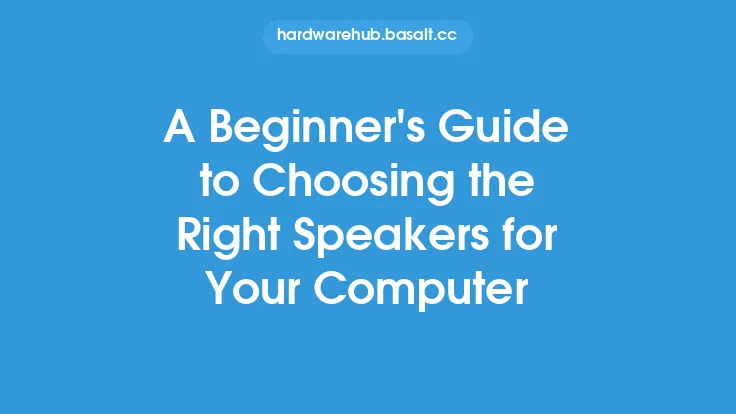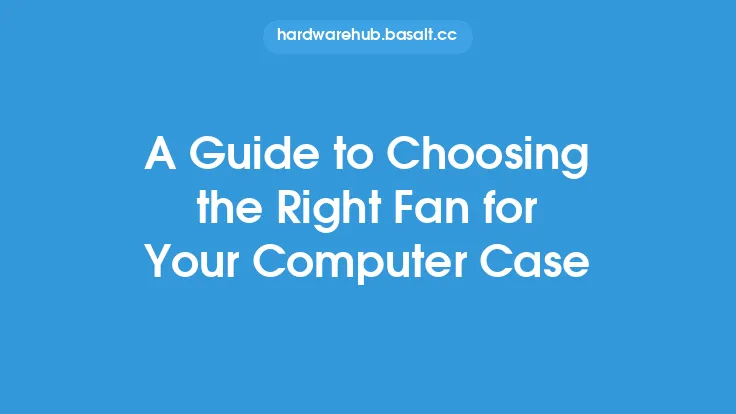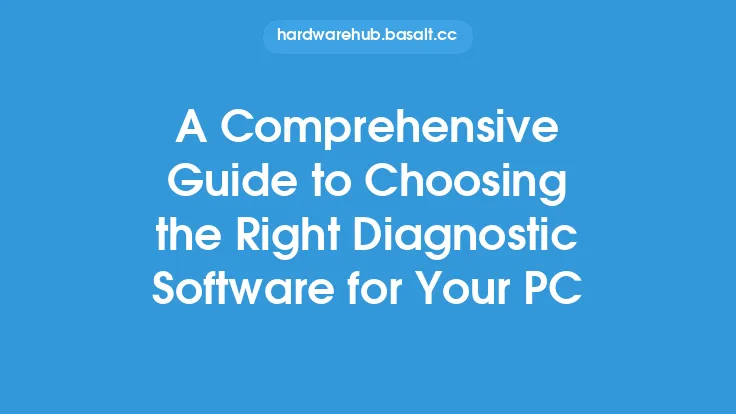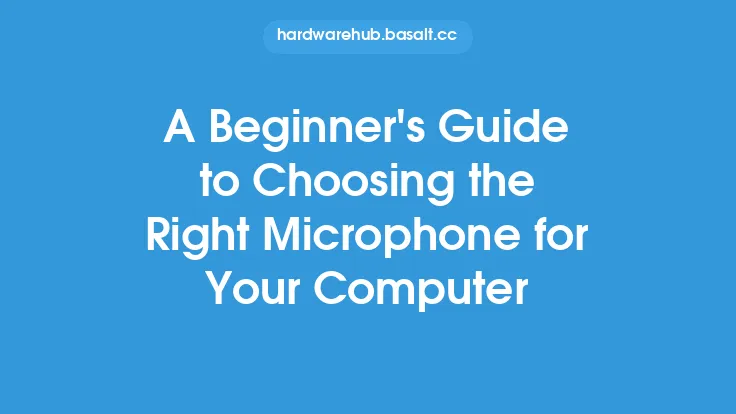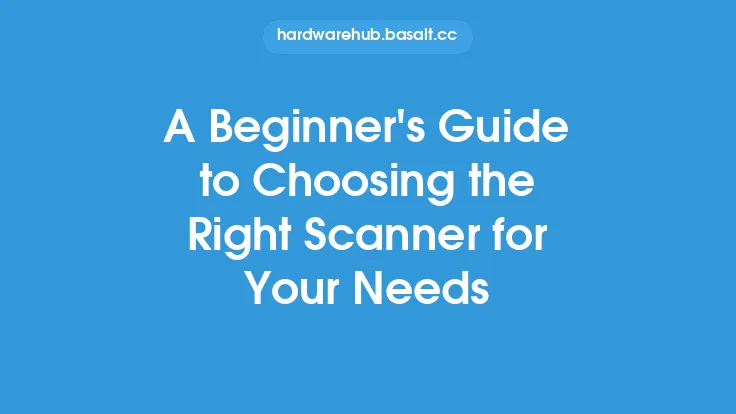When it comes to choosing the right hard drive for your computer, there are several factors to consider. The hard drive is a critical component of your computer, responsible for storing your operating system, programs, and data. With so many options available, it can be overwhelming to decide which hard drive is best for your needs. In this article, we will explore the key considerations to keep in mind when selecting a hard drive, including capacity, interface, speed, and compatibility.
Capacity Considerations
The capacity of a hard drive refers to the amount of data it can store. Hard drives are available in a range of capacities, from a few hundred gigabytes to several terabytes. When choosing a hard drive, consider how much data you need to store. If you have a large collection of files, such as videos, music, and photos, you will need a hard drive with a larger capacity. On the other hand, if you only need to store a few documents and programs, a smaller capacity hard drive may be sufficient. It's also important to consider the type of files you will be storing. For example, if you will be storing large video files, you will need a hard drive with a higher capacity to accommodate the larger file sizes.
Interface Options
The interface of a hard drive refers to the way it connects to your computer. There are several types of interfaces available, including SATA, PCIe, and USB. SATA (Serial Advanced Technology Attachment) is a common interface used in most desktop and laptop computers. PCIe (Peripheral Component Interconnect Express) is a faster interface used in some high-performance computers. USB (Universal Serial Bus) is commonly used for external hard drives. When choosing a hard drive, make sure it has an interface that is compatible with your computer.
Speed and Performance
The speed and performance of a hard drive refer to how quickly it can read and write data. Hard drives with faster speeds and better performance can improve the overall performance of your computer. There are several factors that affect the speed and performance of a hard drive, including the type of drive, the interface, and the cache size. Hard drives with faster rotation speeds, such as 7200 RPM, tend to perform better than those with slower rotation speeds, such as 5400 RPM. Additionally, hard drives with larger cache sizes can improve performance by reducing the time it takes to access data.
Compatibility and Form Factor
The compatibility and form factor of a hard drive refer to its physical size and shape, as well as its compatibility with your computer. Hard drives come in several form factors, including 3.5-inch, 2.5-inch, and 1.8-inch. The 3.5-inch form factor is commonly used in desktop computers, while the 2.5-inch form factor is commonly used in laptop computers. When choosing a hard drive, make sure it is compatible with your computer's form factor and interface. Additionally, consider the power consumption of the hard drive, as some hard drives may require more power than others.
Reliability and Durability
The reliability and durability of a hard drive refer to its ability to withstand physical stress and last for a long time. Hard drives are mechanical devices that can be prone to failure, so it's essential to choose a hard drive from a reputable manufacturer that uses high-quality components. Look for hard drives with features such as shock resistance, vibration resistance, and error correction. Additionally, consider the warranty and support offered by the manufacturer, as well as the availability of replacement parts and repair services.
Security Features
The security features of a hard drive refer to its ability to protect your data from unauthorized access. Hard drives with security features such as encryption and password protection can help to prevent data breaches and protect your sensitive information. Look for hard drives with features such as full-disk encryption, secure erase, and password-protected access. Additionally, consider the level of security required for your data, as well as the compliance requirements for your industry or organization.
Power Consumption and Noise
The power consumption and noise of a hard drive refer to its energy efficiency and noise level. Hard drives can consume a significant amount of power, especially when they are in use. Look for hard drives with low power consumption, such as those with energy-efficient motors and low-voltage operation. Additionally, consider the noise level of the hard drive, as some hard drives can be quite loud. Look for hard drives with features such as silent operation, vibration reduction, and noise-reducing materials.
Conclusion
Choosing the right hard drive for your computer can be a complex task, but by considering the key factors outlined in this article, you can make an informed decision. Remember to consider the capacity, interface, speed, compatibility, reliability, security features, power consumption, and noise level of the hard drive. By doing your research and choosing a high-quality hard drive, you can ensure that your computer runs smoothly and efficiently, and that your data is safe and secure. Whether you're a home user, a business user, or a gamer, there is a hard drive out there that meets your needs and budget. Take the time to explore your options, and don't hesitate to seek advice from a professional if you're unsure about which hard drive to choose.