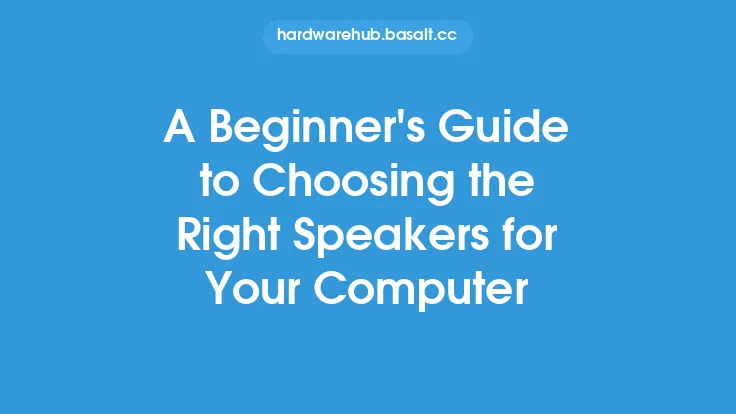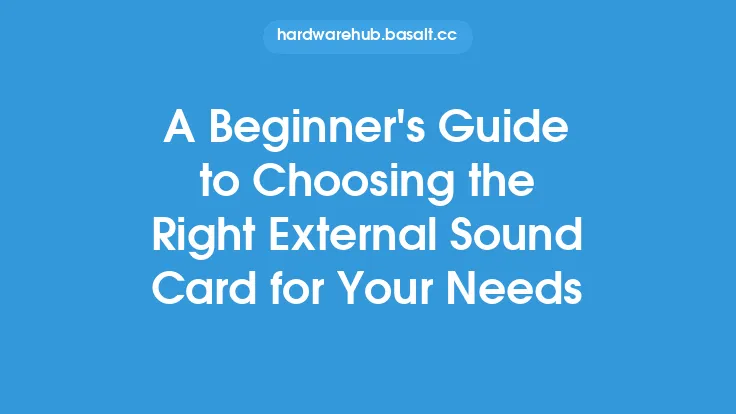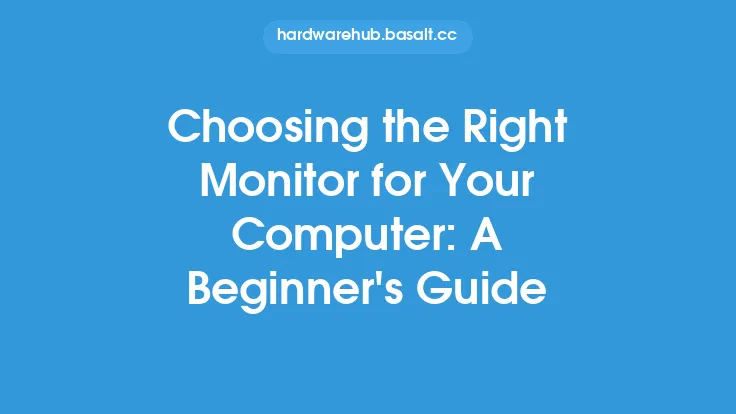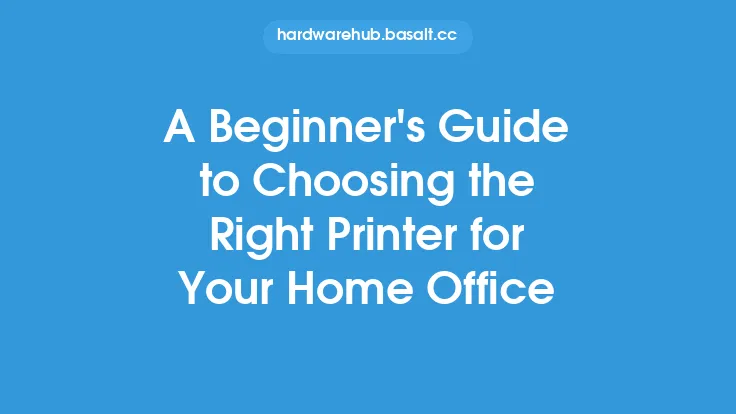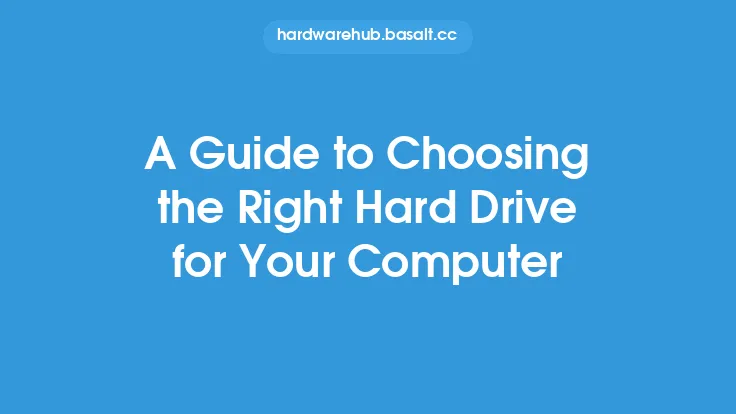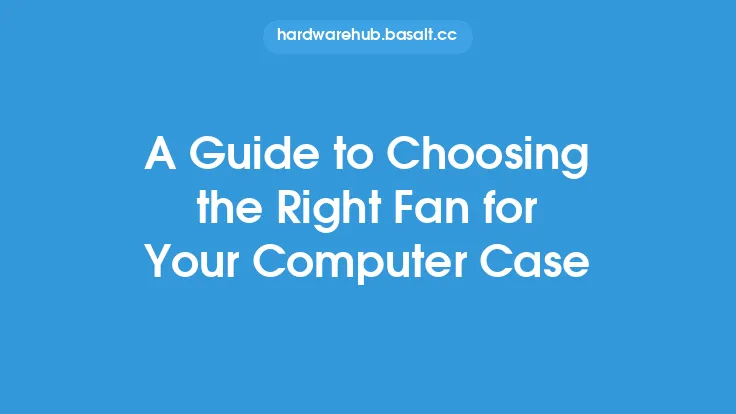When it comes to choosing the right microphone for your computer, the sheer number of options available can be overwhelming, especially for beginners. With so many different types of microphones on the market, each with its own unique characteristics and features, it can be difficult to know where to start. However, by understanding the basics of microphones and what to look for, you can make an informed decision and find the perfect microphone for your needs.
Introduction to Microphone Basics
To start, it's essential to understand the fundamental components of a microphone. A microphone is essentially a device that converts sound waves into electrical signals, which can then be transmitted to a computer or other device. The quality of the microphone will depend on several factors, including the type of capsule used, the frequency response, and the sensitivity. The capsule is the heart of the microphone, and it's responsible for converting sound waves into electrical signals. There are several types of capsules available, including dynamic, condenser, and ribbon, each with its own strengths and weaknesses.
Understanding Microphone Connectors and Interfaces
Another critical aspect to consider when choosing a microphone is the type of connector and interface it uses. Most microphones will use one of two main types of connectors: USB or XLR. USB microphones are designed to connect directly to a computer via a USB port, making them easy to set up and use. XLR microphones, on the other hand, require an audio interface or mixer to connect to a computer. Audio interfaces are devices that convert the analog signal from the microphone into a digital signal that can be understood by a computer. When choosing a microphone, it's essential to consider the type of connector and interface it uses, as well as any additional equipment you may need to purchase.
Microphone Frequency Response and Sensitivity
The frequency response and sensitivity of a microphone are also crucial factors to consider. Frequency response refers to the range of frequencies that a microphone can capture, typically measured in Hz. A microphone with a wide frequency response will be able to capture a broader range of sounds, from low rumbles to high-pitched squeaks. Sensitivity, on the other hand, refers to how well a microphone can pick up quiet sounds. A microphone with high sensitivity will be able to capture faint sounds, but may also be more prone to picking up background noise. When choosing a microphone, it's essential to consider the type of audio you'll be recording, as well as the environment in which you'll be using the microphone.
Microphone Size and Weight
The size and weight of a microphone can also be an important consideration, especially if you plan to use it for portable recording or streaming. Smaller, lightweight microphones are often more convenient to use on-the-go, but may not offer the same level of quality as larger, heavier microphones. On the other hand, larger microphones may offer better sound quality, but can be more cumbersome to use. When choosing a microphone, it's essential to consider your specific needs and preferences, as well as any limitations you may have in terms of space or portability.
Microphone Materials and Build Quality
The materials and build quality of a microphone can also have a significant impact on its performance and durability. Microphones can be made from a variety of materials, including metal, plastic, and wood, each with its own unique characteristics and advantages. Metal microphones, for example, are often more durable and resistant to damage, but can also be heavier and more expensive. Plastic microphones, on the other hand, are often lighter and less expensive, but may not be as durable. When choosing a microphone, it's essential to consider the materials and build quality, as well as any additional features or accessories that may be included.
Additional Features to Consider
Finally, there are several additional features to consider when choosing a microphone, including noise reduction, pop filters, and shock mounts. Noise reduction features, such as noise-canceling technology or acoustic foam, can help to minimize background noise and improve sound quality. Pop filters can help to reduce plosive sounds, such as "p" and "t", and prevent distortion. Shock mounts can help to reduce vibration and handling noise, and improve the overall stability of the microphone. When choosing a microphone, it's essential to consider any additional features that may be included, as well as any accessories or software that may be required.
Conclusion
Choosing the right microphone for your computer can seem like a daunting task, but by understanding the basics of microphones and what to look for, you can make an informed decision and find the perfect microphone for your needs. Whether you're a musician, podcaster, or streamer, there's a microphone out there that's right for you. By considering factors such as capsule type, frequency response, sensitivity, size, weight, materials, and additional features, you can find a microphone that meets your specific needs and preferences. With the right microphone, you can capture high-quality audio and take your recordings or streams to the next level.