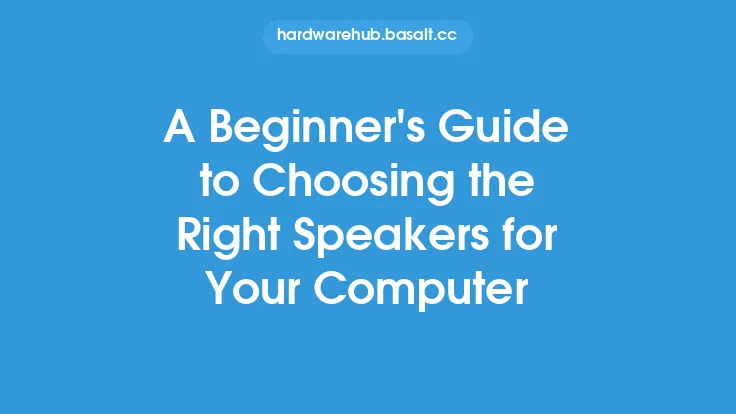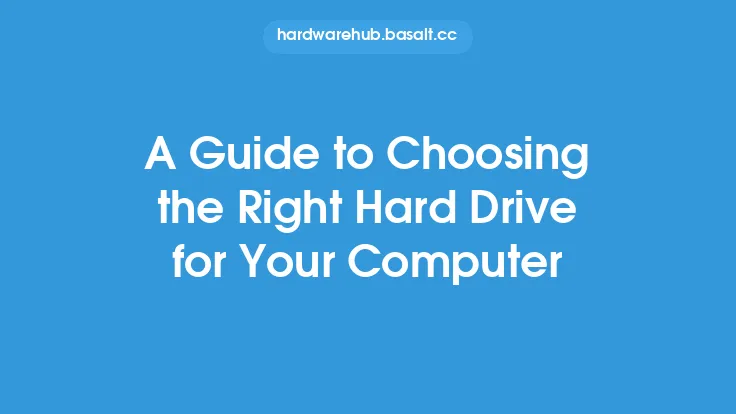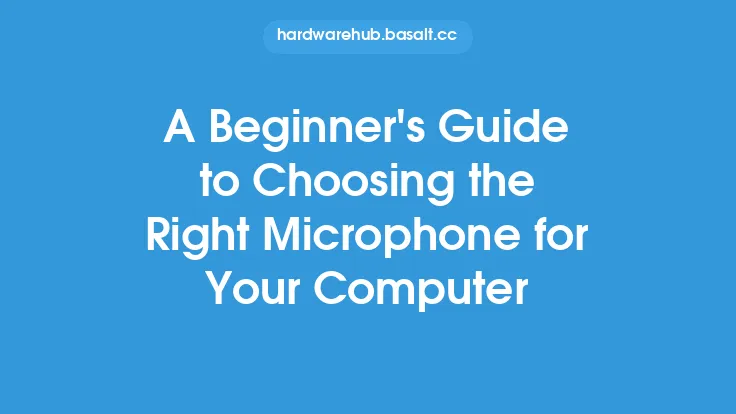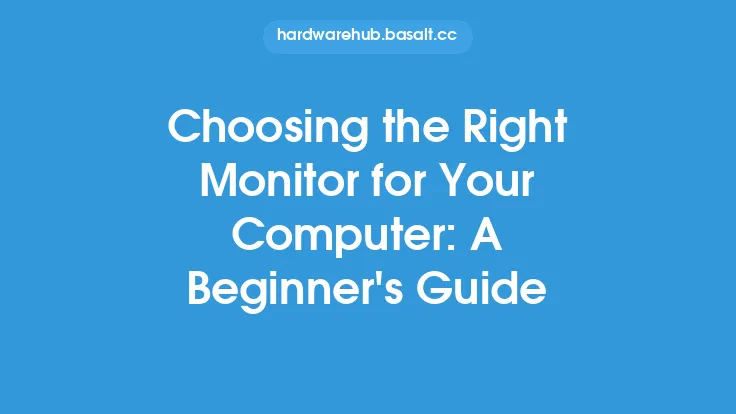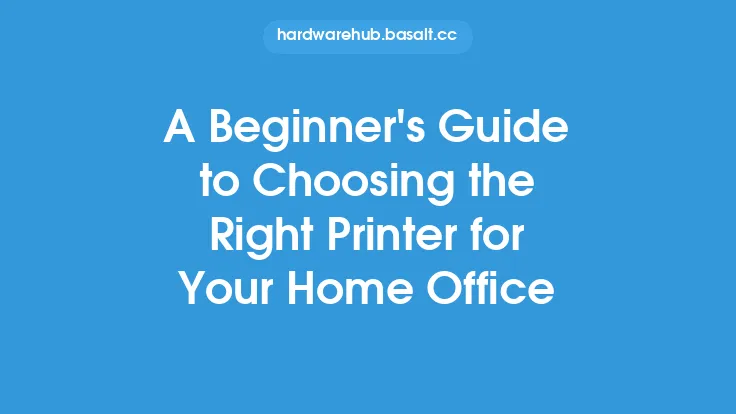When it comes to choosing the right fan for your computer case, there are several factors to consider. The fan is a crucial component of the computer's cooling system, responsible for circulating air through the case to keep the internal components at a safe temperature. With so many different types and sizes of fans available, it can be overwhelming to decide which one is best for your system.
Types of Fans
There are several types of fans that can be used in a computer case, each with its own unique characteristics and advantages. The most common types of fans are axial fans, centrifugal fans, and mixed flow fans. Axial fans are the most widely used type of fan in computer cases, and are characterized by their simple design and low cost. They work by drawing air in through the front of the fan and expelling it out of the back, using a set of spinning blades to create airflow. Centrifugal fans, on the other hand, use a spinning impeller to draw air in through the side of the fan and expel it out of the front. They are often used in applications where high pressure is required, such as in dust collection systems. Mixed flow fans combine the characteristics of axial and centrifugal fans, using a combination of spinning blades and an impeller to create airflow.
Fan Size and Shape
The size and shape of the fan are also important considerations when choosing a fan for your computer case. The most common fan sizes are 80mm, 120mm, and 140mm, with larger fans generally providing more airflow and higher static pressure. The shape of the fan is also important, with some fans featuring a square or rectangular shape and others featuring a round or circular shape. The shape of the fan will depend on the specific application and the available space in the computer case.
Fan Speed and Airflow
The speed of the fan is measured in revolutions per minute (RPM), and is an important factor in determining the fan's airflow and noise level. Faster fans will generally provide more airflow, but will also produce more noise. The airflow of the fan is measured in cubic feet per minute (CFM), and is an important factor in determining the fan's ability to cool the computer's internal components. A higher CFM rating indicates that the fan is capable of moving more air, which can be beneficial in applications where high airflow is required.
Static Pressure
Static pressure is another important factor to consider when choosing a fan for your computer case. Static pressure is the measure of the fan's ability to push air through a given resistance, such as a dust filter or a radiator. Fans with higher static pressure ratings are better suited for applications where high resistance is present, such as in watercooling systems or in cases with dense dust filters.
Noise Level
The noise level of the fan is also an important consideration, particularly in applications where silence is required. The noise level of the fan is measured in decibels (dB), and is an important factor in determining the fan's suitability for a given application. Fans with lower noise levels are generally preferred, as they will not disturb the user or disrupt the operation of the computer.
Bearing Type
The bearing type is another important factor to consider when choosing a fan for your computer case. The most common bearing types are sleeve bearings, ball bearings, and fluid dynamic bearings. Sleeve bearings are the most common type of bearing, and are characterized by their low cost and simple design. Ball bearings are more durable and provide smoother operation, but are generally more expensive. Fluid dynamic bearings are the most advanced type of bearing, and provide the smoothest operation and longest lifespan.
Power Consumption
The power consumption of the fan is also an important consideration, particularly in applications where power efficiency is required. The power consumption of the fan is measured in watts (W), and is an important factor in determining the fan's suitability for a given application. Fans with lower power consumption are generally preferred, as they will not increase the computer's power bill or generate excessive heat.
Connectivity and Control
The connectivity and control of the fan are also important considerations, particularly in applications where advanced control is required. The most common types of fan connectivity are 3-pin, 4-pin, and PWM (pulse width modulation). 3-pin fans are the most basic type of fan, and provide simple on/off control. 4-pin fans provide more advanced control, including speed control and monitoring. PWM fans provide the most advanced control, including speed control, monitoring, and automatic fan control.
Compatibility
The compatibility of the fan is also an important consideration, particularly in applications where specific hardware or software is required. The fan should be compatible with the computer's motherboard, power supply, and case, and should also be compatible with any additional hardware or software that is required. The fan should also be compatible with the computer's operating system, and should provide the necessary drivers and software for advanced control and monitoring.
Conclusion
Choosing the right fan for your computer case can be a complex and overwhelming task, particularly with the wide range of options available. By considering the factors outlined above, including the type of fan, fan size and shape, fan speed and airflow, static pressure, noise level, bearing type, power consumption, connectivity and control, and compatibility, you can make an informed decision and choose the best fan for your specific needs and application. Whether you are building a new computer or upgrading an existing one, the right fan can make a significant difference in the computer's performance, reliability, and overall operation.