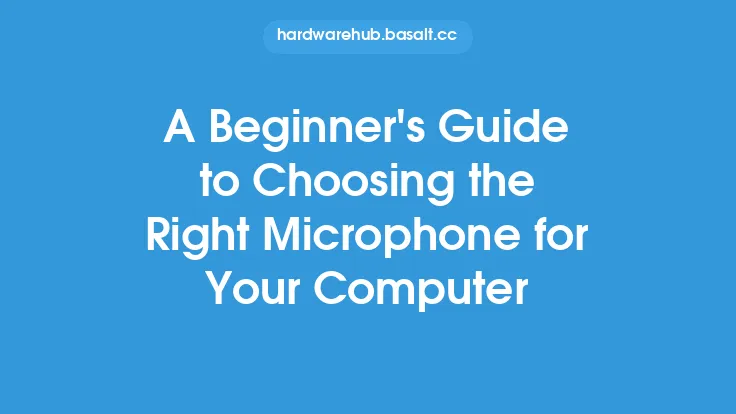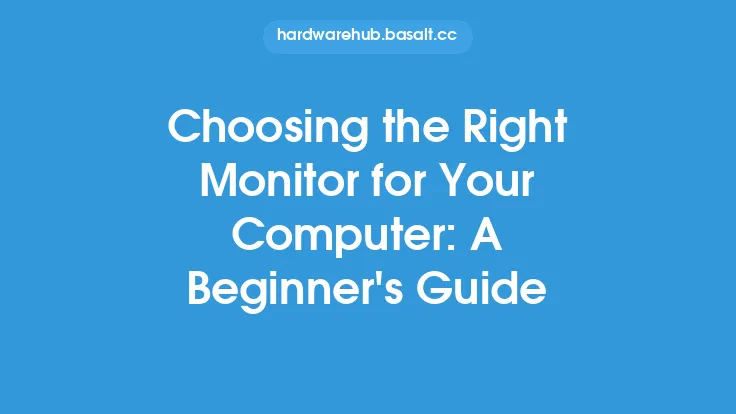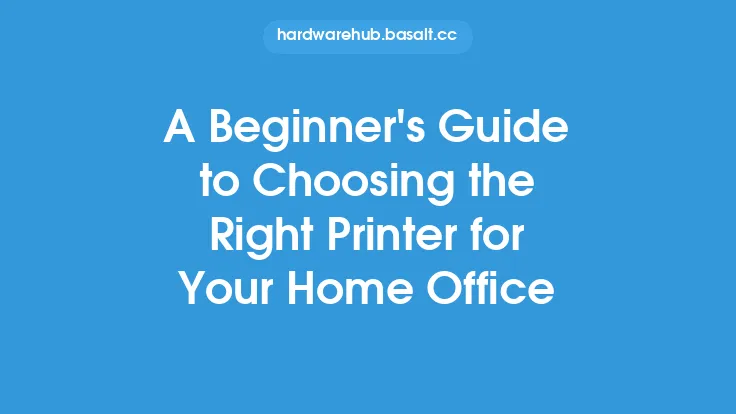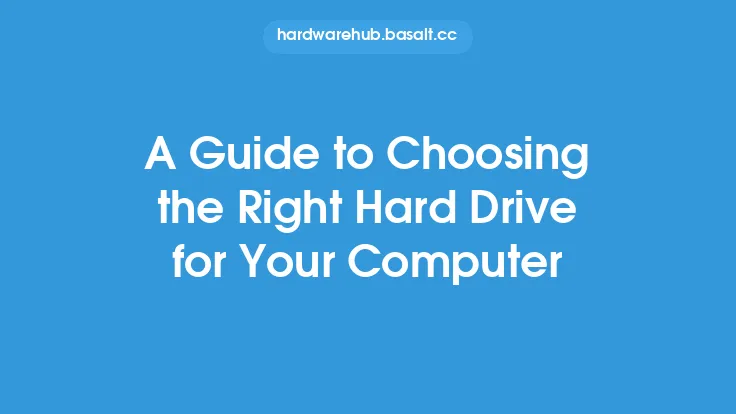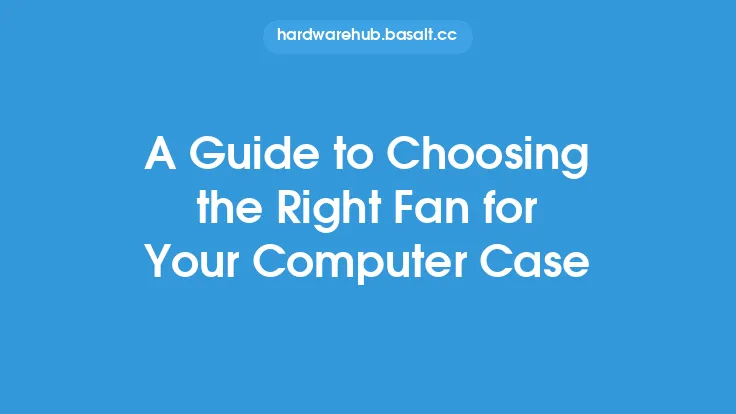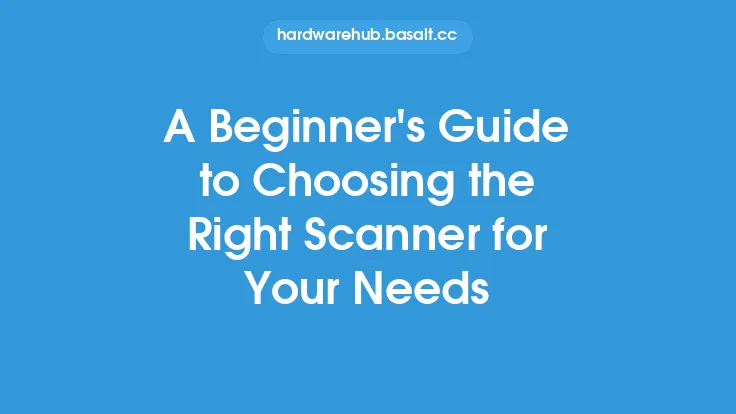When it comes to choosing the right speakers for your computer, there are several factors to consider. With so many options available in the market, it can be overwhelming to decide which ones are best suited for your needs. In this article, we will guide you through the process of selecting the perfect speakers for your computer, taking into account your budget, listening habits, and the type of music or audio you enjoy.
Introduction to Computer Speakers
Computer speakers are an essential component of any desktop setup, providing an immersive audio experience for music, movies, and gaming. They come in a variety of shapes, sizes, and configurations, ranging from simple two-speaker systems to complex surround sound setups. When choosing computer speakers, it's essential to consider the space where they will be placed, the type of audio you will be listening to, and the level of sound quality you expect.
Types of Computer Speakers
There are several types of computer speakers available, each with its unique characteristics and advantages. The most common types include:
- 2.0 Speakers: These are the most basic type of computer speakers, consisting of two speakers that produce stereo sound. They are ideal for small spaces and are often compact and affordable.
- 2.1 Speakers: These speakers include two satellite speakers and a subwoofer, providing a more immersive audio experience with deeper bass. They are suitable for larger spaces and are often preferred by gamers and music enthusiasts.
- 5.1 Speakers: These are surround sound speakers that include five satellite speakers and a subwoofer, providing an immersive audio experience with multiple channels of sound. They are ideal for gaming, movies, and music production.
- Soundbars: These are compact, all-in-one speakers that are designed to provide a simple and convenient audio solution. They are often used for TVs and computers and are ideal for small spaces.
Key Considerations
When choosing computer speakers, there are several key considerations to keep in mind. These include:
- Sound Quality: Look for speakers with clear, balanced sound and good frequency response. Consider the type of audio you will be listening to and choose speakers that are optimized for that type of content.
- Power Output: Consider the power output of the speakers, measured in watts (W). Higher power output generally means louder sound, but also increases the risk of distortion.
- Connectivity: Consider the type of connectivity you need, such as USB, Bluetooth, or auxiliary input. Make sure the speakers are compatible with your computer and other devices.
- Size and Design: Consider the space where the speakers will be placed and choose speakers that fit comfortably. Also, consider the design and aesthetics of the speakers, as they will be a visible part of your desktop setup.
Technical Specifications
When evaluating computer speakers, it's essential to consider the technical specifications, including:
- Frequency Response: This measures the range of frequencies that the speakers can produce, typically measured in hertz (Hz). A wider frequency response generally means better sound quality.
- Signal-to-Noise Ratio (SNR): This measures the ratio of the desired audio signal to background noise, typically measured in decibels (dB). A higher SNR generally means cleaner sound with less distortion.
- Driver Size: This refers to the size of the speaker drivers, which convert electrical signals into sound waves. Larger drivers generally produce better sound quality, but also increase the size and weight of the speakers.
Budget and Brand
When choosing computer speakers, it's essential to consider your budget and the brand reputation. Speakers can range from very affordable to extremely expensive, and the price often reflects the quality and features of the speakers. Look for reputable brands that offer good sound quality, durability, and customer support. Some popular brands include Logitech, Edifier, and Klipsch.
Conclusion
Choosing the right speakers for your computer can be a daunting task, but by considering your budget, listening habits, and the type of audio you enjoy, you can find the perfect speakers for your needs. Remember to evaluate the technical specifications, such as frequency response, SNR, and driver size, and consider the connectivity, size, and design of the speakers. With so many options available, it's essential to do your research and read reviews to find the best speakers for your computer setup. By following these guidelines, you can enjoy an immersive audio experience and enhance your overall computing experience.