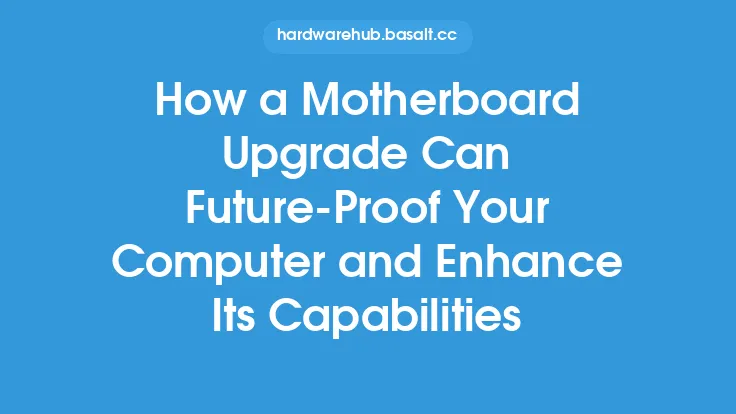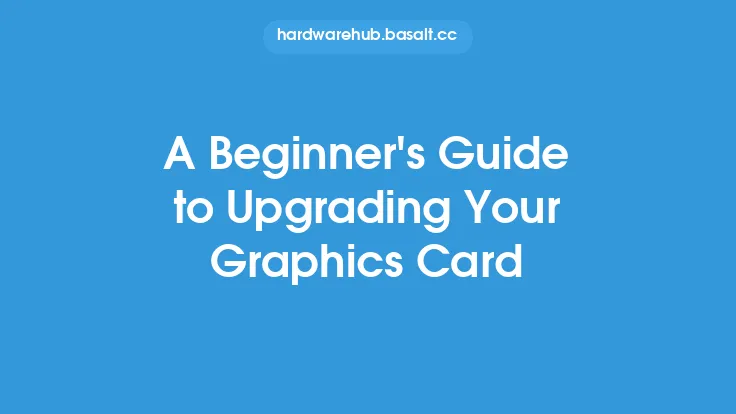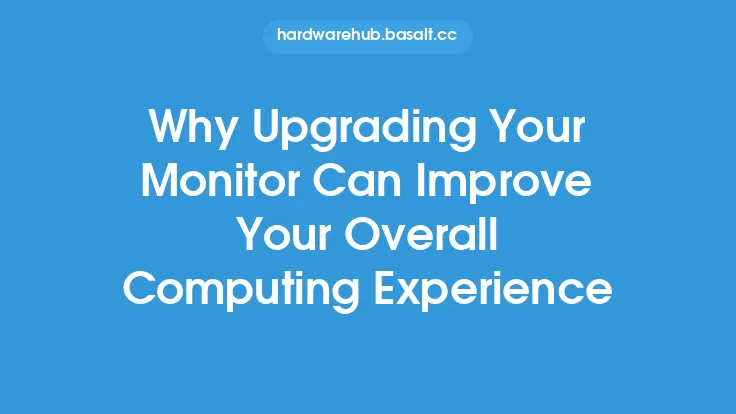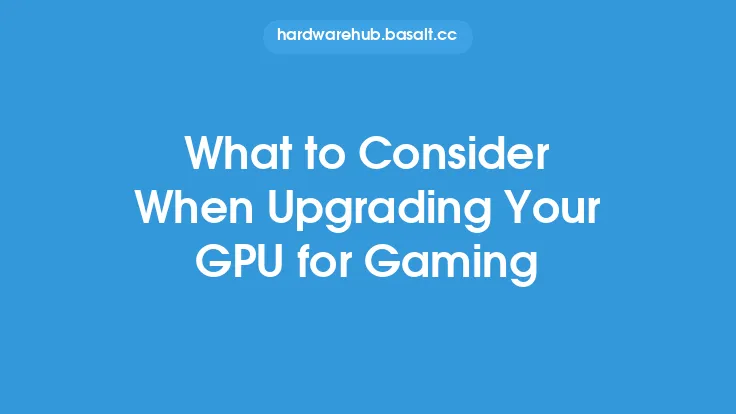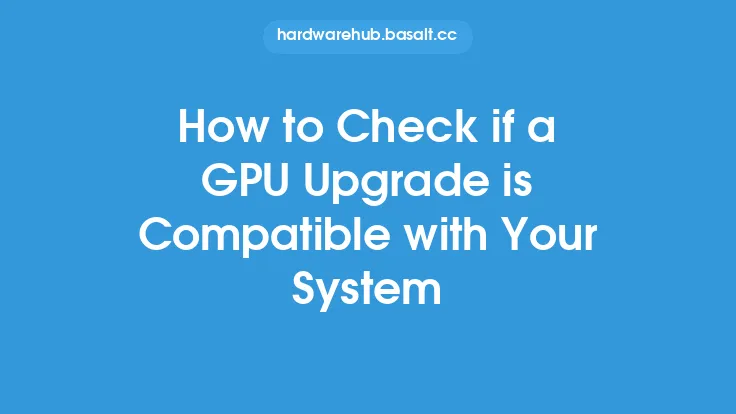Upgrading your computer's graphics card can be a game-changer for gamers, providing a significant boost to performance, visuals, and overall gaming experience. A graphics card, also known as a graphics processing unit (GPU), is responsible for rendering images on your screen, handling complex graphics and compute tasks, and providing a smooth gaming experience. In this article, we will delve into the benefits of upgrading your graphics card, the key factors to consider when choosing a new GPU, and the impact it can have on your gaming experience.
Understanding Graphics Card Upgrades
A graphics card upgrade can breathe new life into an older computer, allowing it to run the latest games at higher resolutions, frame rates, and detail settings. When upgrading your graphics card, you're essentially replacing the old GPU with a new, more powerful one. This can be a straightforward process, but it's essential to ensure that your new GPU is compatible with your computer's motherboard, power supply, and cooling system. The new GPU should also be able to handle the power requirements of your system, and you may need to upgrade your power supply to accommodate the increased power draw.
Benefits of a Graphics Card Upgrade
The benefits of a graphics card upgrade are numerous, and they can significantly enhance your gaming experience. Some of the key advantages include:
- Improved performance: A new GPU can provide a significant boost to frame rates, allowing for smoother gameplay and reduced lag.
- Enhanced visuals: Upgrading your graphics card can enable you to play games at higher resolutions, such as 4K, and with more detailed graphics settings, such as higher texture qualities and more complex lighting effects.
- Increased detail settings: With a more powerful GPU, you can enable more detailed graphics settings, such as anti-aliasing, motion blur, and ambient occlusion, which can create a more immersive gaming experience.
- Support for newer technologies: Newer GPUs often support newer technologies, such as ray tracing, artificial intelligence-enhanced graphics, and variable rate shading, which can provide a more realistic and engaging gaming experience.
- Multi-monitor support: Many modern GPUs support multiple monitors, allowing you to play games across multiple screens and creating a more immersive experience.
Choosing the Right Graphics Card
When choosing a new graphics card, there are several key factors to consider. These include:
- Performance: Look for a GPU that can handle the games you want to play at the desired frame rates and resolutions.
- Power consumption: Ensure that your new GPU is compatible with your power supply and that it can handle the increased power draw.
- Cooling: Consider a GPU with a robust cooling system, such as a heat sink or liquid cooling, to ensure that it runs at a safe temperature.
- Memory and bandwidth: Ensure that the GPU has sufficient video random access memory (VRAM) and memory bandwidth to handle the graphics demands of your games.
- Connectivity: Consider a GPU with multiple display outputs, such as HDMI, DisplayPort, and DVI, to support multiple monitors and different display configurations.
Installation and Compatibility
Installing a new graphics card can be a straightforward process, but it's essential to ensure that it's compatible with your computer's motherboard, power supply, and cooling system. You'll need to:
- Check the motherboard manual to ensure that the new GPU is compatible with your motherboard's chipset and PCIe slots.
- Verify that your power supply can handle the increased power draw of the new GPU.
- Ensure that your cooling system can handle the heat generated by the new GPU.
- Install the new GPU drivers and software to ensure that your system recognizes the new hardware.
Conclusion
Upgrading your graphics card can be a significant investment, but it can also provide a substantial boost to your gaming experience. By choosing the right GPU and ensuring compatibility with your system, you can enjoy improved performance, enhanced visuals, and increased detail settings. Whether you're a casual gamer or a hardcore enthusiast, a graphics card upgrade can breathe new life into your computer and provide a more immersive and engaging gaming experience. With the ever-evolving nature of computer hardware, it's essential to stay informed about the latest developments and advancements in graphics card technology to ensure that you get the most out of your gaming experience.