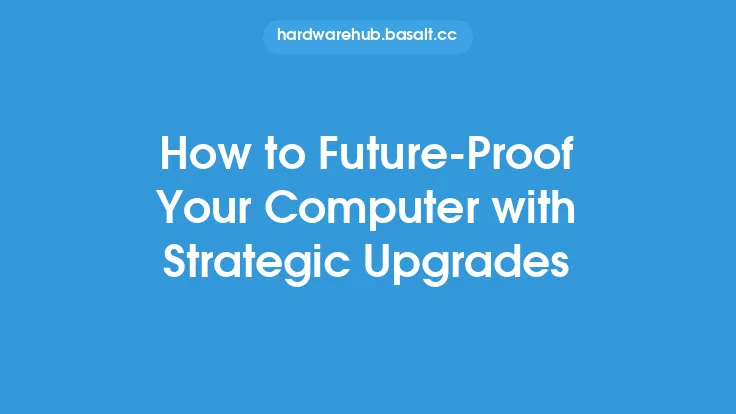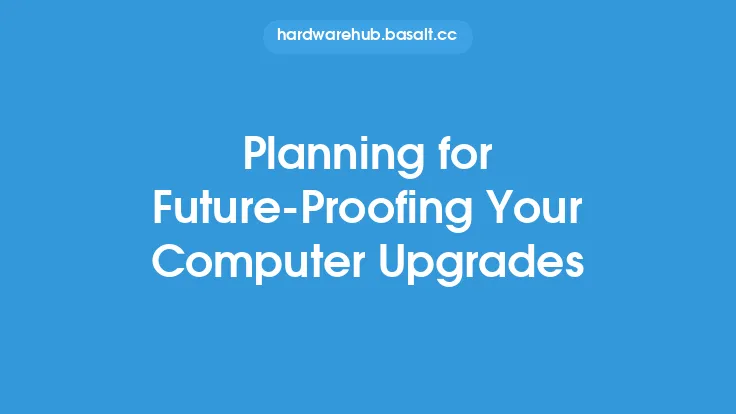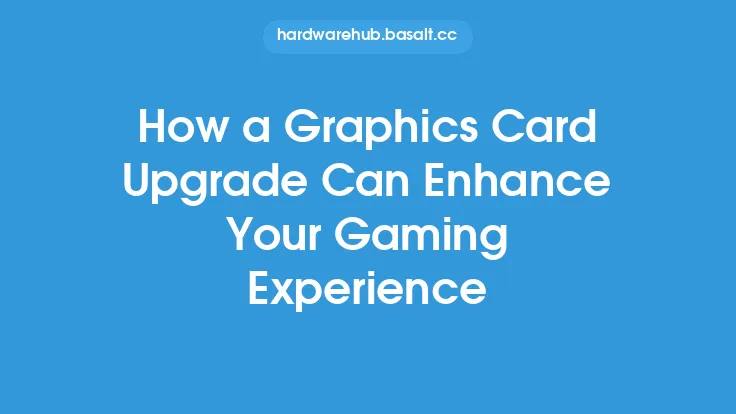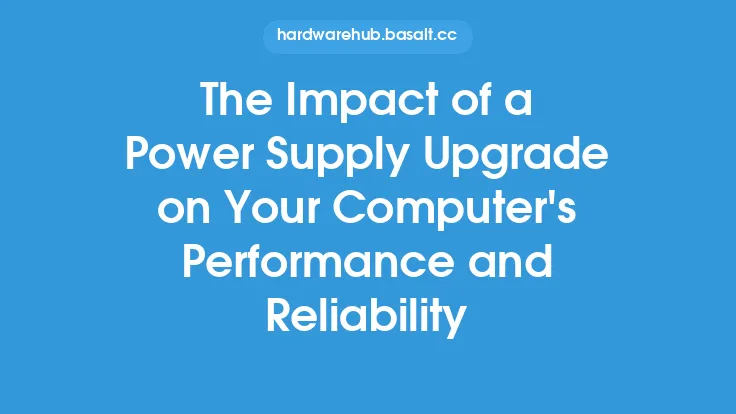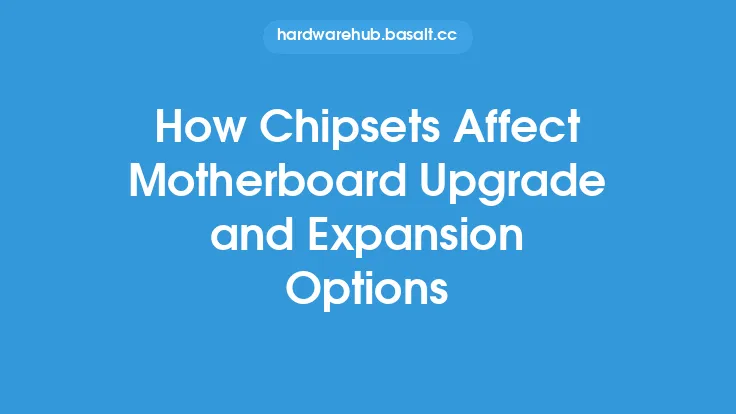Upgrading your computer's motherboard can be a highly effective way to future-proof your system and enhance its capabilities. The motherboard is the main circuit board of your computer, connecting all the hardware components together and allowing them to communicate with each other. It is the backbone of your system, and upgrading it can have a significant impact on your computer's performance, functionality, and overall lifespan.
Understanding Motherboard Upgrades
A motherboard upgrade involves replacing the existing motherboard with a new one that is compatible with your computer's case, power supply, and other components. This can be a complex process, requiring careful planning and execution to ensure that the new motherboard is properly installed and configured. However, the benefits of a motherboard upgrade can be well worth the effort. A new motherboard can provide support for the latest technologies, such as faster processors, improved memory, and enhanced storage options. It can also offer better power management, improved cooling, and increased durability.
Benefits of a Motherboard Upgrade
One of the primary benefits of a motherboard upgrade is the ability to support newer and faster processors. Newer motherboards often feature improved processor sockets, allowing you to install the latest CPU models and take advantage of their enhanced performance and power efficiency. Additionally, a new motherboard can provide support for faster memory speeds, improved memory capacity, and enhanced memory technologies such as DDR4 or DDR5. This can result in significant improvements to your computer's overall performance, making it better suited for demanding applications such as gaming, video editing, and software development.
Enhanced Features and Capabilities
A motherboard upgrade can also provide access to a range of enhanced features and capabilities, including improved storage options, enhanced networking, and increased expandability. Newer motherboards often feature faster storage interfaces, such as SATA 6Gb/s or PCIe, allowing you to take advantage of the latest high-speed storage devices. They may also offer improved networking capabilities, including Wi-Fi, Bluetooth, and high-speed Ethernet, making it easier to connect to the internet and other devices. Furthermore, a new motherboard can provide additional expansion slots, allowing you to install more peripherals, graphics cards, and other components to enhance your computer's functionality.
Future-Proofing Your Computer
Another significant benefit of a motherboard upgrade is the ability to future-proof your computer. By installing a new motherboard, you can ensure that your system is compatible with the latest technologies and components, making it easier to upgrade and maintain in the future. This can help to extend the lifespan of your computer, reducing the need for costly repairs or replacements. Additionally, a new motherboard can provide support for emerging technologies, such as USB 3.2, Thunderbolt 3, and HDMI 2.1, allowing you to take advantage of the latest peripherals and devices.
Technical Considerations
When upgrading your motherboard, there are several technical considerations to keep in mind. Firstly, you will need to ensure that the new motherboard is compatible with your computer's case, power supply, and other components. This may involve checking the motherboard's form factor, power connector, and mounting holes to ensure that they match your existing hardware. Additionally, you will need to consider the motherboard's chipset, processor socket, and memory support to ensure that they are compatible with your existing components. It is also important to check the motherboard's BIOS and UEFI support to ensure that they are compatible with your operating system and other software.
Installation and Configuration
Installing and configuring a new motherboard can be a complex process, requiring careful planning and execution. You will need to disconnect all the components from the existing motherboard, including the power supply, storage devices, and peripherals. You will then need to remove the existing motherboard from the case and install the new one, ensuring that it is properly seated and secured. Once the new motherboard is installed, you will need to reconnect all the components and configure the BIOS and UEFI settings to ensure that they are properly recognized and configured. This may involve setting the boot order, configuring the memory settings, and enabling or disabling various features and options.
Conclusion
In conclusion, a motherboard upgrade can be a highly effective way to future-proof your computer and enhance its capabilities. By providing support for the latest technologies, improved performance, and enhanced features, a new motherboard can help to extend the lifespan of your computer and reduce the need for costly repairs or replacements. While the process of upgrading a motherboard can be complex and technical, the benefits can be well worth the effort. Whether you are looking to improve your computer's performance, enhance its functionality, or simply ensure that it remains compatible with the latest technologies, a motherboard upgrade is definitely worth considering.