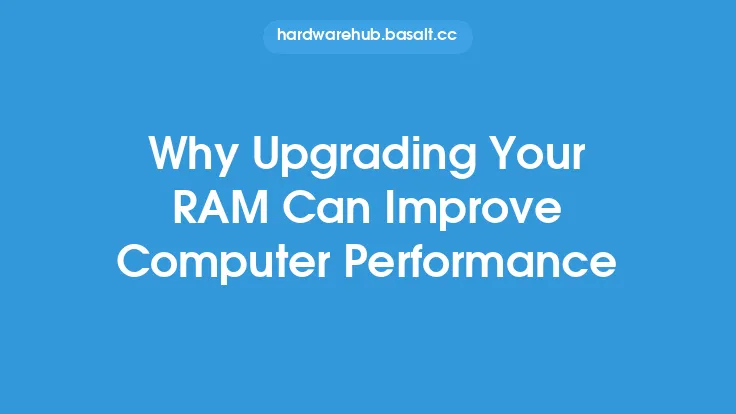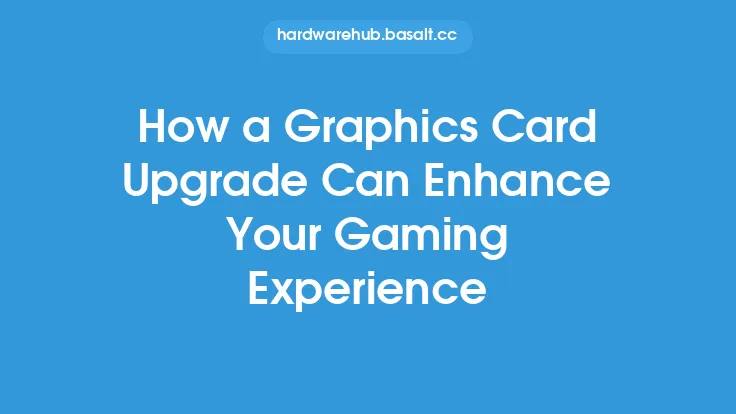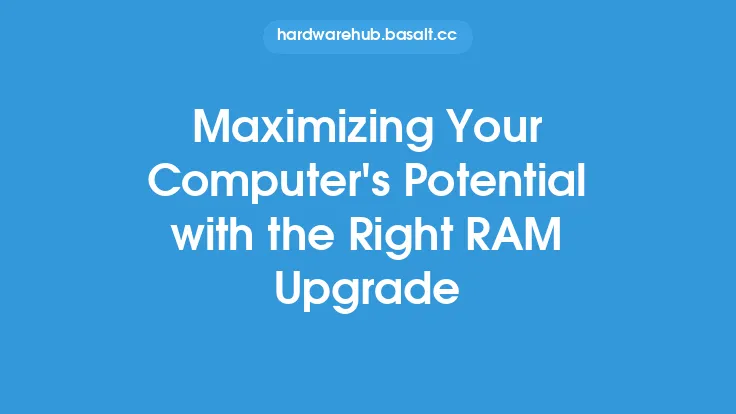Upgrading your computer's monitor can have a significant impact on your overall computing experience. A new monitor can bring numerous benefits, from improved image quality and increased productivity to enhanced gaming performance and reduced eye strain. In this article, we will explore the reasons why upgrading your monitor can be a worthwhile investment for anyone looking to take their computing experience to the next level.
Introduction to Monitor Upgrades
When it comes to computer upgrades, many people focus on internal components such as the processor, RAM, and graphics card. However, the monitor is a critical component that can greatly affect the overall computing experience. A good monitor can provide a more immersive and engaging experience, while a poor-quality monitor can lead to eye strain, headaches, and decreased productivity. With the rapid advancement of display technology, there are now many high-quality monitors available that offer advanced features such as high refresh rates, fast response times, and wide color gamuts.
Benefits of a High-Quality Monitor
A high-quality monitor can bring numerous benefits to your computing experience. One of the most significant advantages is improved image quality. A good monitor can display images with greater accuracy, clarity, and detail, making it ideal for tasks such as photo editing, video production, and gaming. Additionally, a high-quality monitor can reduce eye strain and fatigue, as it can display images with a higher contrast ratio and a wider range of colors. This can be especially beneficial for people who spend long hours in front of their computer, such as programmers, graphic designers, and gamers.
Technical Specifications to Consider
When upgrading your monitor, there are several technical specifications to consider. One of the most important is the resolution, which refers to the number of pixels that the monitor can display. A higher resolution can provide a more detailed and immersive experience, but it can also increase the demand on your computer's graphics card. Another important specification is the refresh rate, which refers to the number of times the monitor updates the image per second. A higher refresh rate can provide a smoother and more responsive experience, especially in fast-paced games and applications. Other specifications to consider include the response time, which refers to the time it takes for the monitor to change the color of a pixel, and the color gamut, which refers to the range of colors that the monitor can display.
Types of Monitors Available
There are several types of monitors available, each with its own strengths and weaknesses. One of the most popular types is the LCD (liquid crystal display) monitor, which uses a layer of liquid crystals to block or allow light to pass through a matrix of pixels. LCD monitors are known for their high brightness, fast response times, and low power consumption. Another type of monitor is the OLED (organic light-emitting diode) monitor, which uses a layer of organic material to produce light when an electric current is passed through it. OLED monitors are known for their high contrast ratios, wide color gamuts, and fast response times. Other types of monitors include LED monitors, which use an array of light-emitting diodes to illuminate a layer of liquid crystals, and CRT (cathode ray tube) monitors, which use a beam of electrons to excite a layer of phosphor coating.
Gaming and Graphics Performance
A high-quality monitor can greatly enhance your gaming and graphics performance. A monitor with a high refresh rate, such as 144Hz or 240Hz, can provide a smoother and more responsive experience, especially in fast-paced games. Additionally, a monitor with a fast response time, such as 1ms or 2ms, can reduce ghosting and blurring, making it ideal for games that require quick movements and fast reflexes. A monitor with a wide color gamut, such as DCI-P3 or Adobe RGB, can also provide a more immersive and engaging experience, as it can display a wider range of colors and subtle color gradations.
Productivity and Ergonomics
A high-quality monitor can also improve your productivity and ergonomics. A monitor with a high resolution, such as 4K or QHD, can provide a more detailed and immersive experience, making it ideal for tasks such as photo editing, video production, and programming. Additionally, a monitor with a wide range of adjustability, such as tilt, swivel, and height adjustment, can help reduce eye strain and fatigue, as it can be adjusted to a comfortable position. A monitor with a built-in USB hub, Ethernet port, or other connectivity options can also improve your productivity, as it can provide a convenient and clutter-free way to connect your devices.
Conclusion
Upgrading your monitor can have a significant impact on your overall computing experience. A high-quality monitor can provide improved image quality, increased productivity, and enhanced gaming performance, making it a worthwhile investment for anyone looking to take their computing experience to the next level. When upgrading your monitor, consider technical specifications such as resolution, refresh rate, response time, and color gamut, as well as the type of monitor and its features. With the rapid advancement of display technology, there are now many high-quality monitors available that offer advanced features and benefits, making it an exciting time to upgrade your monitor and take your computing experience to new heights.