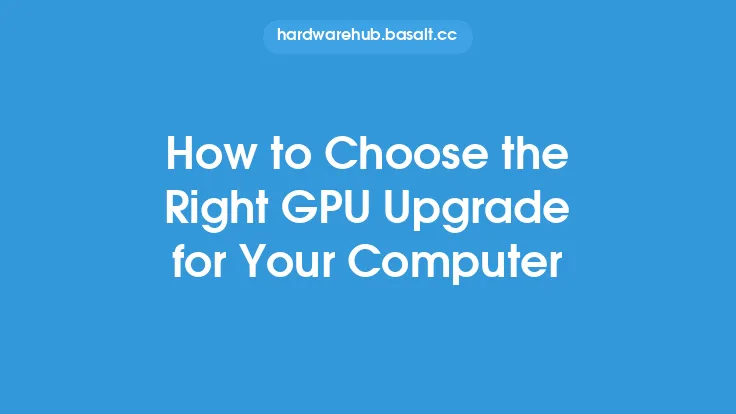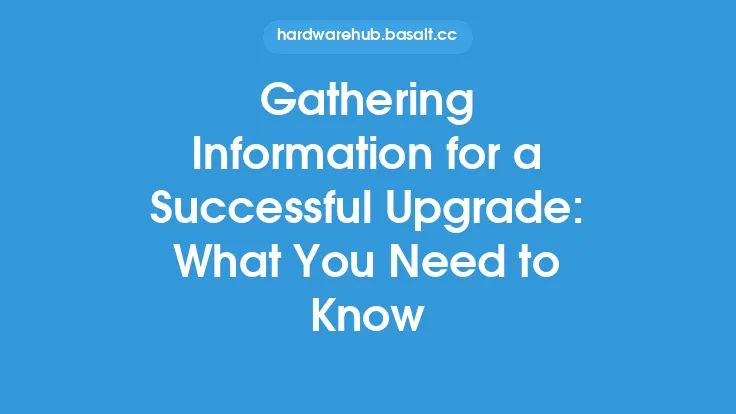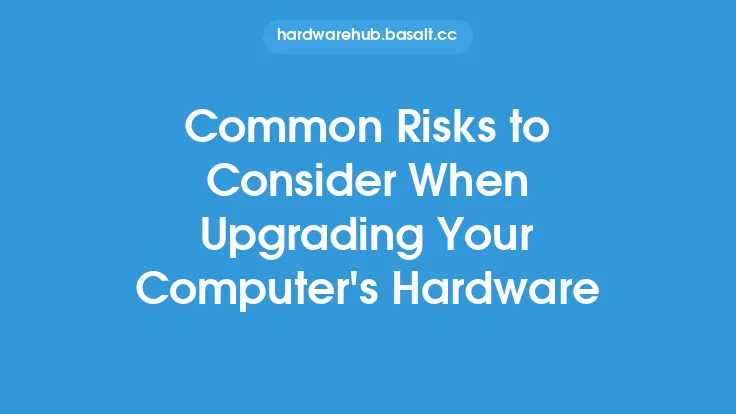When it comes to upgrading your computer for gaming, one of the most critical components to consider is the graphics processing unit (GPU). The GPU is responsible for rendering images on your screen, and a high-performance GPU can significantly enhance your gaming experience. However, with so many options available, it can be overwhelming to decide which GPU to upgrade to. In this article, we will delve into the key factors to consider when upgrading your GPU for gaming, providing you with a comprehensive understanding of what to look for in a new graphics card.
Understanding Your Current System
Before upgrading your GPU, it's essential to understand your current system's specifications and limitations. This includes knowing your computer's processor, motherboard, RAM, and power supply. The reason for this is that a high-end GPU requires a sufficient power supply, a compatible motherboard, and enough RAM to function optimally. For instance, if your power supply is not sufficient, it may not be able to provide the necessary power to the new GPU, leading to system instability or even damage to the components. Similarly, if your motherboard does not have a compatible PCIe slot, you may not be able to install the new GPU.
GPU Performance Metrics
When evaluating GPUs, there are several performance metrics to consider. The most common metrics include the GPU's clock speed, memory bandwidth, and the number of CUDA cores (for NVIDIA GPUs) or stream processors (for AMD GPUs). The clock speed, measured in MHz, determines how fast the GPU can execute instructions. Memory bandwidth, measured in GB/s, determines how quickly the GPU can access and transfer data. The number of CUDA cores or stream processors determines how many instructions the GPU can execute simultaneously. A higher clock speed, memory bandwidth, and number of cores generally result in better performance.
Power Consumption and Cooling
Another critical factor to consider is power consumption and cooling. High-end GPUs can consume a significant amount of power, which can lead to increased heat generation and noise levels. It's essential to ensure that your power supply can provide enough power to the new GPU and that your system has adequate cooling to prevent overheating. Some GPUs come with custom cooling solutions, such as heat pipes or liquid cooling, which can help to reduce temperatures and noise levels. When selecting a GPU, consider the power consumption and cooling requirements to ensure that your system can handle the new graphics card.
Memory and VRAM
The amount of video random access memory (VRAM) on a GPU is also a critical factor to consider. VRAM is used to store graphics data, such as textures and frame buffers, and a higher amount of VRAM can result in better performance and higher resolution textures. However, the type of memory used can also impact performance. For example, GDDR6 memory is generally faster than GDDR5 memory. When selecting a GPU, consider the amount and type of VRAM to ensure that it meets your gaming requirements.
DirectX, Vulkan, and Other Technologies
When upgrading your GPU, it's also essential to consider the supported technologies, such as DirectX, Vulkan, and ray tracing. DirectX is a set of APIs developed by Microsoft, while Vulkan is an open-standard API developed by the Khronos Group. Ray tracing is a technology that enables real-time rendering of complex lighting effects. If you want to play games that utilize these technologies, ensure that your new GPU supports them. Additionally, consider the GPU's support for other technologies, such as NVIDIA's DLSS (deep learning super sampling) or AMD's FSR (fsr technology), which can enhance performance and image quality.
Multi-GPU Configurations
If you're looking to upgrade your GPU for extreme gaming performance, you may want to consider a multi-GPU configuration. This involves installing multiple GPUs in your system, which can significantly enhance performance. However, multi-GPU configurations require a compatible motherboard, sufficient power supply, and a high-end CPU to function optimally. Additionally, not all games support multi-GPU configurations, so it's essential to research the game's compatibility before investing in a multi-GPU setup.
Future-Proofing
Finally, when upgrading your GPU, it's essential to consider future-proofing. The GPU market is constantly evolving, with new technologies and architectures emerging regularly. When selecting a GPU, consider the potential for future upgrades and compatibility with emerging technologies. For example, if you're planning to upgrade to a 4K monitor or play games that utilize ray tracing, ensure that your new GPU supports these technologies. Additionally, consider the GPU's potential for overclocking, which can help to extend its lifespan and enhance performance.
Conclusion
Upgrading your GPU for gaming can be a complex and overwhelming process, but by considering the key factors outlined in this article, you can make an informed decision. From understanding your current system and GPU performance metrics to considering power consumption, cooling, and future-proofing, there are many aspects to evaluate. By taking the time to research and understand these factors, you can select a GPU that meets your gaming requirements and provides an exceptional gaming experience. Whether you're a casual gamer or a hardcore enthusiast, upgrading your GPU can significantly enhance your gaming experience, and with the right knowledge, you can make the most of your upgrade.