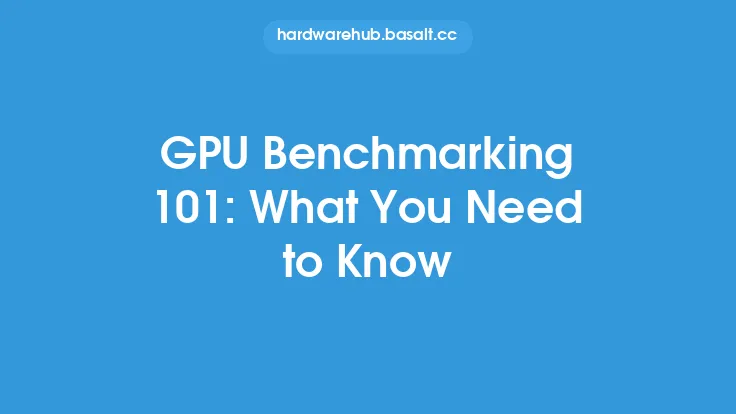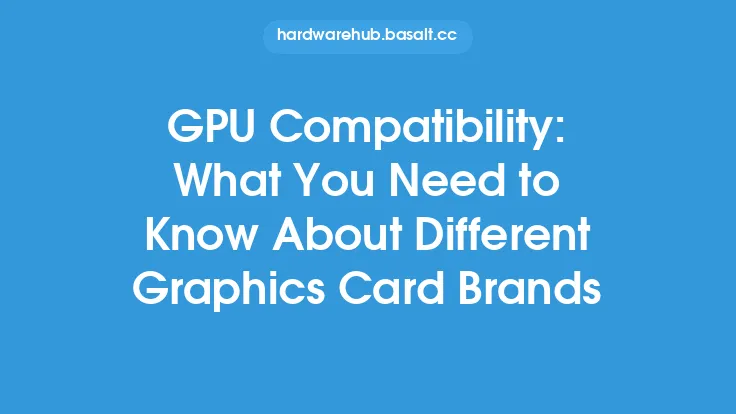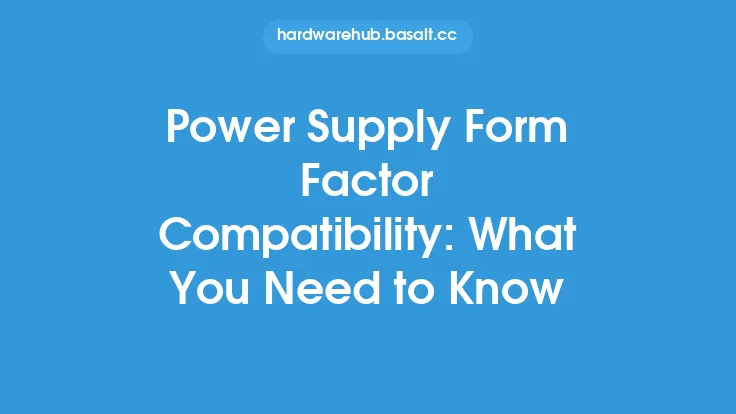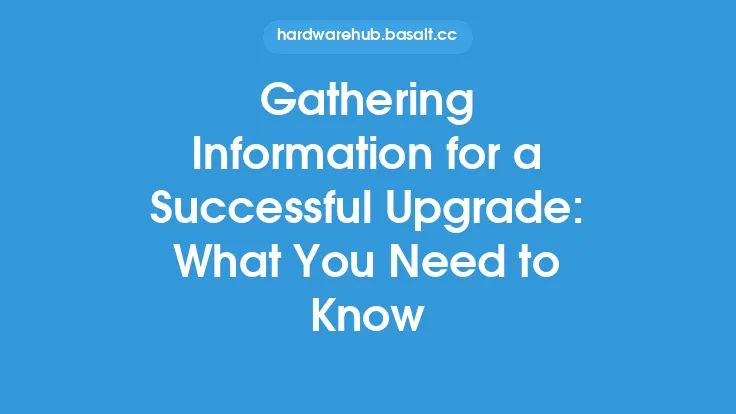When it comes to evaluating the performance of a graphics processing unit (GPU), there are several key metrics to consider. These metrics provide valuable insights into a GPU's capabilities, helping users make informed decisions when selecting a GPU for their specific needs. In this article, we will delve into the most important GPU performance metrics, exploring what they mean, how they are measured, and why they are crucial for various applications.
Introduction to GPU Performance Metrics
GPU performance metrics are used to quantify a GPU's ability to perform tasks such as rendering graphics, computing complex mathematical calculations, and handling data transfer. These metrics are essential for comparing the performance of different GPUs, identifying bottlenecks, and optimizing system configurations. The most common GPU performance metrics include floating-point operations per second (FLOPS), memory bandwidth, pixel fill rate, and texture fill rate. Each of these metrics provides a unique perspective on a GPU's performance, and understanding them is vital for making informed decisions.
Floating-Point Operations Per Second (FLOPS)
FLOPS is a measure of a GPU's ability to perform floating-point calculations, which are essential for tasks such as 3D graphics rendering, scientific simulations, and machine learning. FLOPS is typically measured in gigaflops (GFLOPS) or teraflops (TFLOPS), with higher values indicating better performance. There are two types of FLOPS: single-precision (SP) and double-precision (DP). SP FLOPS is used for most graphics and gaming applications, while DP FLOPS is used for more complex calculations, such as scientific simulations and data analysis.
Memory Bandwidth
Memory bandwidth refers to the rate at which data can be transferred between a GPU's memory and its processing units. It is typically measured in gigabytes per second (GB/s) and is a critical factor in determining a GPU's overall performance. Higher memory bandwidth allows for faster data transfer, reducing the time it takes to render graphics, perform calculations, and access data. Memory bandwidth is particularly important for applications that require large amounts of data to be transferred, such as video editing and 3D modeling.
Pixel Fill Rate
Pixel fill rate is a measure of a GPU's ability to render pixels on a screen. It is typically measured in pixels per second (pps) and is an important factor in determining a GPU's performance in graphics-intensive applications. A higher pixel fill rate indicates that a GPU can render more pixels per second, resulting in smoother graphics and faster frame rates. Pixel fill rate is particularly important for gaming and other applications that require fast graphics rendering.
Texture Fill Rate
Texture fill rate is a measure of a GPU's ability to render textures, which are used to add detail and realism to 3D graphics. It is typically measured in texels per second (tps) and is an important factor in determining a GPU's performance in graphics-intensive applications. A higher texture fill rate indicates that a GPU can render more textures per second, resulting in more detailed and realistic graphics. Texture fill rate is particularly important for applications that require complex textures, such as 3D modeling and video editing.
Other Important Metrics
In addition to FLOPS, memory bandwidth, pixel fill rate, and texture fill rate, there are several other important GPU performance metrics to consider. These include:
- Clock speed: The clock speed of a GPU's processing units, measured in megahertz (MHz) or gigahertz (GHz).
- Memory capacity: The amount of memory available on a GPU, measured in gigabytes (GB).
- Memory type: The type of memory used on a GPU, such as GDDR6 or HBM2.
- Power consumption: The amount of power consumed by a GPU, measured in watts (W).
- Thermal design power (TDP): The maximum amount of power that a GPU is designed to consume, measured in watts (W).
Measuring GPU Performance
GPU performance can be measured using a variety of benchmarks and tools. These include:
- Synthetic benchmarks: Such as 3DMark and Unigine Heaven, which simulate real-world scenarios to test a GPU's performance.
- Real-world benchmarks: Such as gaming and video editing, which test a GPU's performance in actual applications.
- GPU stress tests: Such as FurMark and GPU Stress Test, which push a GPU to its limits to test its performance and stability.
Conclusion
In conclusion, understanding GPU performance metrics is essential for evaluating a GPU's capabilities and making informed decisions. By considering metrics such as FLOPS, memory bandwidth, pixel fill rate, and texture fill rate, users can gain a deeper understanding of a GPU's performance and identify potential bottlenecks. Additionally, measuring GPU performance using benchmarks and tools can provide valuable insights into a GPU's capabilities and help users optimize their system configurations for optimal performance. Whether you're a gamer, video editor, or scientist, understanding GPU performance metrics is crucial for getting the most out of your GPU and achieving your goals.