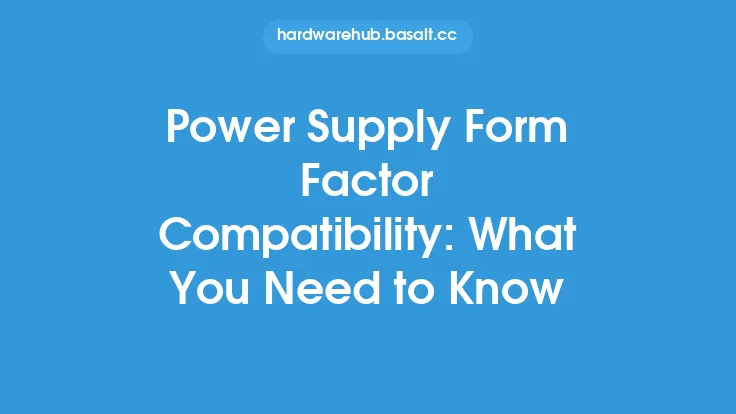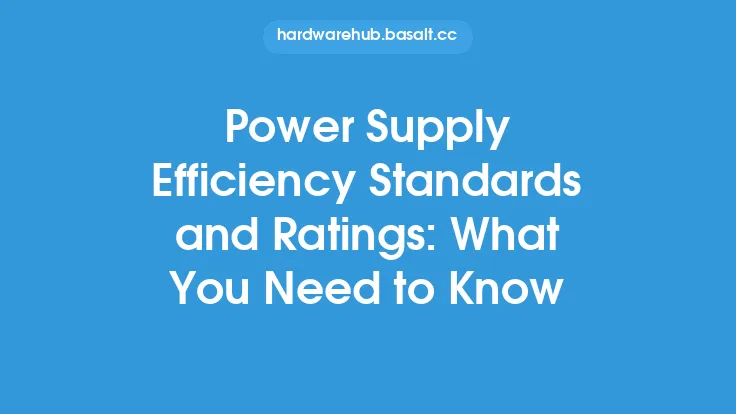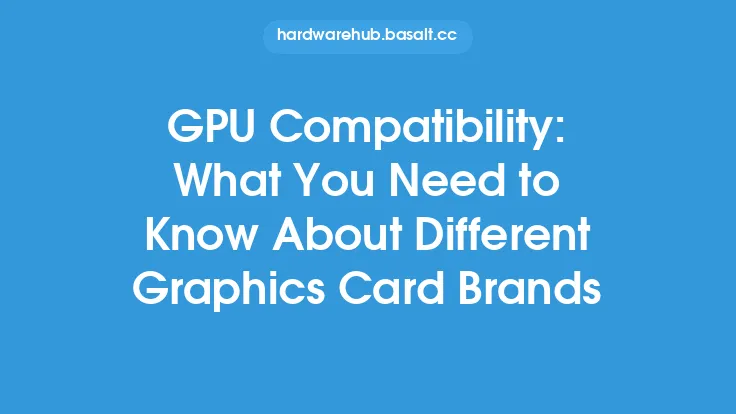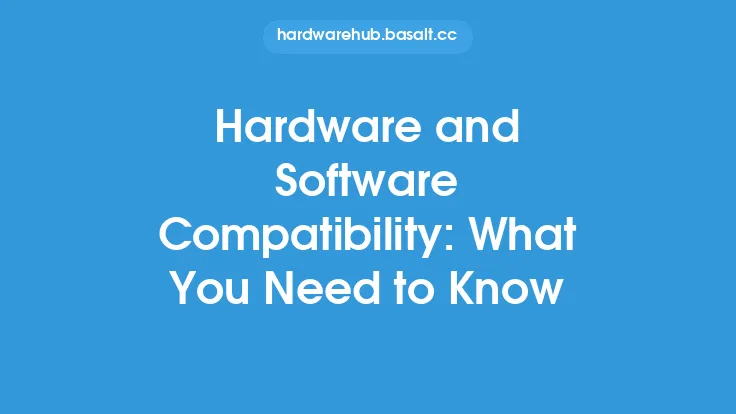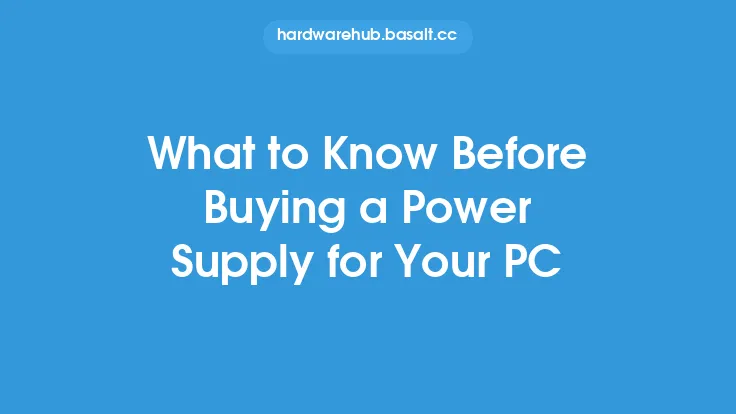When it comes to building or upgrading a computer, one of the most critical components to consider is the power supply. The power supply is responsible for providing power to all the components in the system, and its connectors play a crucial role in ensuring that power is delivered safely and efficiently. However, with the numerous types of power supply connectors available, it can be challenging to determine which ones are compatible with your system. In this article, we will delve into the world of power supply connector compatibility, exploring the different types of connectors, their compatibility, and what you need to know to ensure seamless integration.
Introduction to Power Supply Connectors
Power supply connectors are the interfaces that connect the power supply to the various components in the system, such as the motherboard, graphics card, and hard drives. These connectors come in different shapes, sizes, and pin configurations, each designed to provide a specific type of power or signal. The most common types of power supply connectors include the ATX connector, EPS connector, PCI-E connector, and SATA connector. Each of these connectors has its own unique characteristics and compatibility requirements.
ATX Connector Compatibility
The ATX connector is the main power connector that connects the power supply to the motherboard. It is typically a 24-pin connector, although some older systems may use a 20-pin connector. The ATX connector provides power to the motherboard, including the CPU, memory, and chipset. When it comes to ATX connector compatibility, it is essential to ensure that the power supply's ATX connector matches the motherboard's ATX socket. Most modern motherboards use the 24-pin ATX connector, but some may still use the older 20-pin connector. In such cases, an adapter may be required to connect the power supply to the motherboard.
EPS Connector Compatibility
The EPS (Entry-Level Power Supply) connector is an 8-pin connector that provides additional power to the motherboard, typically for high-performance systems. The EPS connector is usually connected to the power supply's 8-pin socket, and it provides power to the CPU and other components. When it comes to EPS connector compatibility, it is crucial to ensure that the power supply's EPS connector matches the motherboard's EPS socket. Some motherboards may require a 4-pin or 6-pin EPS connector, so it is essential to check the motherboard's manual or specifications before connecting the power supply.
PCI-E Connector Compatibility
The PCI-E (Peripheral Component Interconnect Express) connector is a 6-pin or 8-pin connector that provides power to graphics cards and other PCI-E devices. The PCI-E connector is usually connected to the power supply's 6-pin or 8-pin socket, and it provides power to the graphics card or other device. When it comes to PCI-E connector compatibility, it is vital to ensure that the power supply's PCI-E connector matches the graphics card's or device's PCI-E socket. Some graphics cards may require a 6-pin connector, while others may require an 8-pin connector.
SATA Connector Compatibility
The SATA (Serial Advanced Technology Attachment) connector is a 15-pin connector that provides power to hard drives, solid-state drives, and other SATA devices. The SATA connector is usually connected to the power supply's SATA socket, and it provides power to the device. When it comes to SATA connector compatibility, it is essential to ensure that the power supply's SATA connector matches the device's SATA socket. Most modern devices use the SATA connector, but some older devices may use the older 4-pin Molex connector.
Compatibility Considerations
When it comes to power supply connector compatibility, there are several factors to consider. Firstly, it is essential to ensure that the power supply's connectors match the motherboard's and devices' sockets. Secondly, it is crucial to consider the power supply's wattage and amperage ratings to ensure that they can handle the system's power requirements. Thirdly, it is vital to check the power supply's certifications, such as 80 PLUS, to ensure that it meets the required efficiency and safety standards.
Conclusion
In conclusion, power supply connector compatibility is a critical aspect of building or upgrading a computer. With the numerous types of power supply connectors available, it can be challenging to determine which ones are compatible with your system. By understanding the different types of connectors, their compatibility, and what you need to know to ensure seamless integration, you can build a system that is safe, efficient, and reliable. Whether you are a seasoned builder or a novice, it is essential to take the time to research and understand the power supply connector compatibility requirements of your system to avoid any potential issues or damage. By doing so, you can ensure that your system runs smoothly, efficiently, and safely, providing you with years of trouble-free operation.