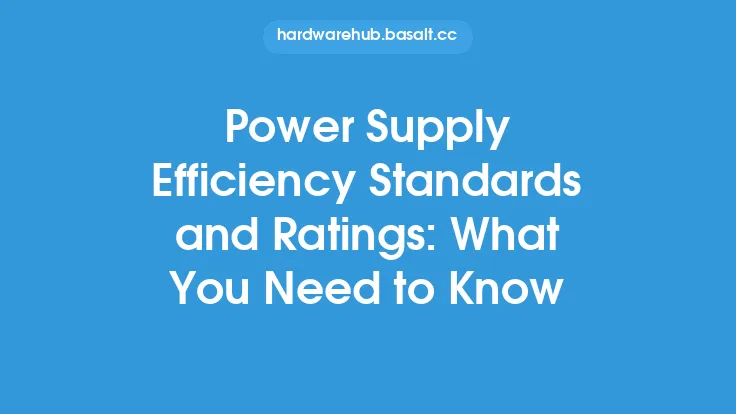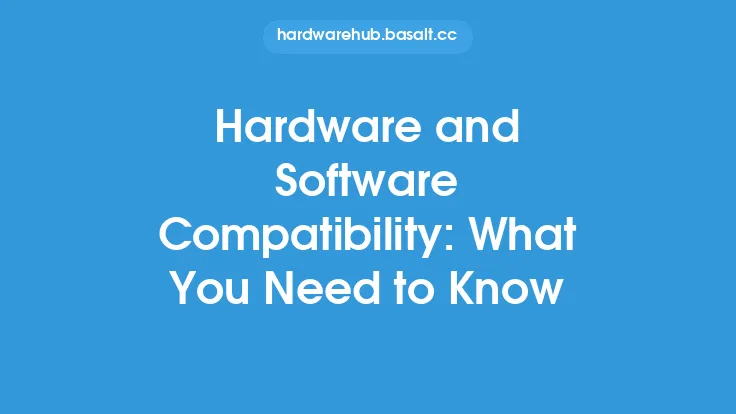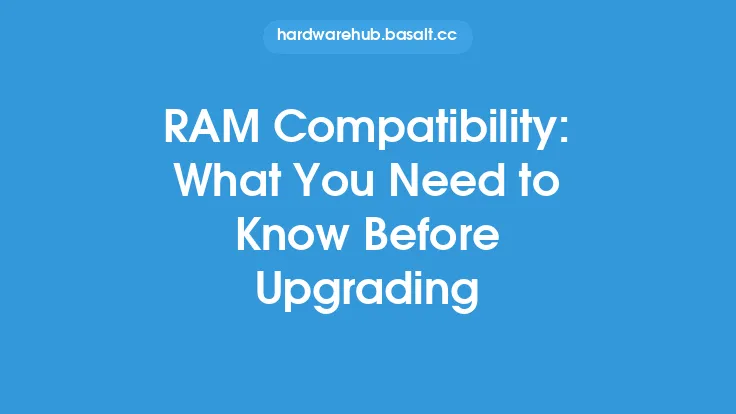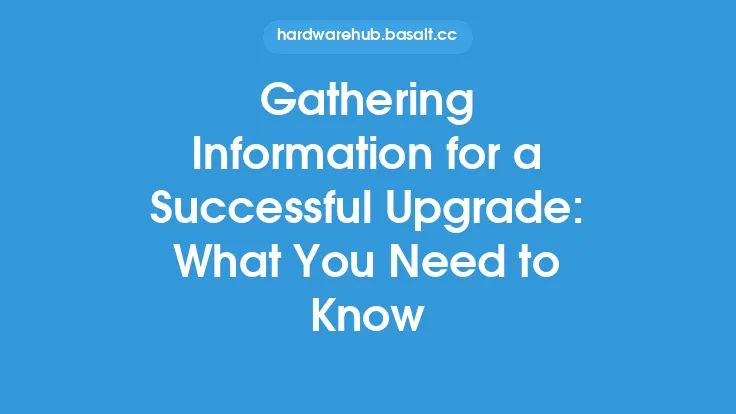When it comes to building or upgrading a computer, one of the most critical components to consider is the power supply unit (PSU). The PSU is responsible for providing power to all the components in the system, and its compatibility with the rest of the hardware is crucial for ensuring reliable operation. One key aspect of PSU compatibility is the form factor, which refers to the physical size and shape of the unit. In this article, we will delve into the world of power supply form factor compatibility, exploring the different types of form factors, their characteristics, and what you need to know to ensure seamless integration with your system.
Introduction to Power Supply Form Factors
Power supply form factors are standardized sizes and shapes that allow PSUs to fit into specific cases and motherboards. The most common form factors include ATX, Micro-ATX, Mini-ITX, Flex ATX, SFX, and AT. Each form factor has its unique dimensions, mounting hole locations, and connector layouts. Understanding the differences between these form factors is essential for selecting a PSU that is compatible with your system.
Physical Compatibility
Physical compatibility is the most obvious aspect of power supply form factor compatibility. The PSU must fit into the case and align with the mounting holes on the motherboard. The ATX form factor, for example, is the most widely used and has a standard size of 150mm x 86mm x 140mm. Micro-ATX and Mini-ITX form factors are smaller, with dimensions of 150mm x 81.5mm x 101.6mm and 127mm x 63.5mm x 101.6mm, respectively. Flex ATX and SFX form factors are even smaller, designed for use in compact systems and small form factor builds.
Connector Compatibility
In addition to physical compatibility, connector compatibility is also crucial. The PSU must have the correct connectors to match the motherboard and other components. The most common connectors include the 24-pin main power connector, 8-pin CPU power connector, and 6-pin PCIe power connector. Some PSUs may also have additional connectors, such as SATA power connectors, Molex connectors, and floppy disk drive connectors. Ensuring that the PSU has the necessary connectors to support all the components in the system is vital for reliable operation.
Power Supply Form Factor Standards
The power supply form factor standards are defined by various organizations, including the Intel Corporation and the PCI Special Interest Group (PCI-SIG). These standards ensure that PSUs from different manufacturers are compatible with a wide range of systems. The ATX form factor, for example, is defined by the Intel Corporation and has undergone several revisions since its introduction in 1995. The latest revision, ATX12V 2.3, includes support for high-efficiency power supplies and improved thermal management.
Compatibility with Motherboard Stand-offs
Motherboard stand-offs are small metal spacers that separate the motherboard from the case. They play a critical role in ensuring that the PSU is properly aligned with the motherboard and that the connectors are securely attached. The stand-offs must be compatible with the PSU form factor, and the PSU must have the correct mounting holes to match the stand-offs. Incompatible stand-offs can lead to poor connectivity, reduced airflow, and increased risk of electrical shock.
Cable Management and Airflow
Cable management and airflow are also important considerations when it comes to power supply form factor compatibility. The PSU cables must be long enough to reach all the components in the system, and they must be managed properly to ensure good airflow and reduce dust buildup. Some PSUs have modular cabling, which allows users to remove unused cables and improve airflow. Others have built-in cable management systems, such as cable ties and clips, to help keep the cables organized.
Upgradability and Future-Proofing
Finally, upgradability and future-proofing are essential aspects of power supply form factor compatibility. As systems evolve and new components are introduced, the PSU must be able to support them. A PSU with a modular design and interchangeable cables can be easily upgraded to support new components, such as high-power graphics cards or solid-state drives. Additionally, a PSU with a high-efficiency rating and advanced thermal management can help reduce power consumption and improve overall system reliability.
Conclusion
In conclusion, power supply form factor compatibility is a critical aspect of building or upgrading a computer. Understanding the different form factors, their characteristics, and compatibility requirements is essential for ensuring reliable operation and seamless integration with the rest of the system. By considering physical compatibility, connector compatibility, power supply form factor standards, compatibility with motherboard stand-offs, cable management and airflow, and upgradability and future-proofing, you can select a PSU that meets your needs and provides years of trouble-free operation. Whether you're building a high-performance gaming system or a compact home theater PC, choosing the right PSU form factor is crucial for achieving optimal performance, reliability, and efficiency.