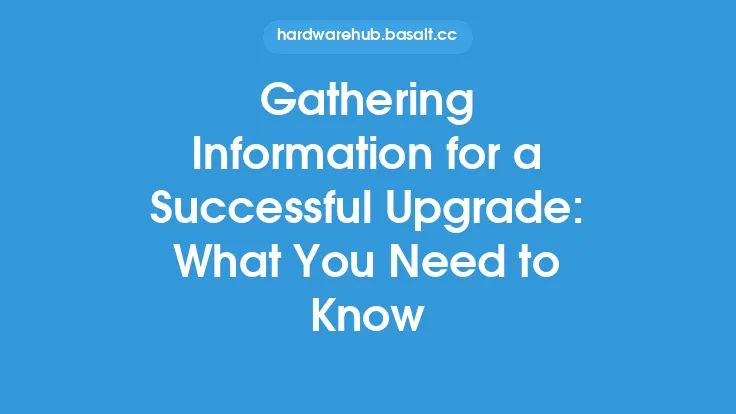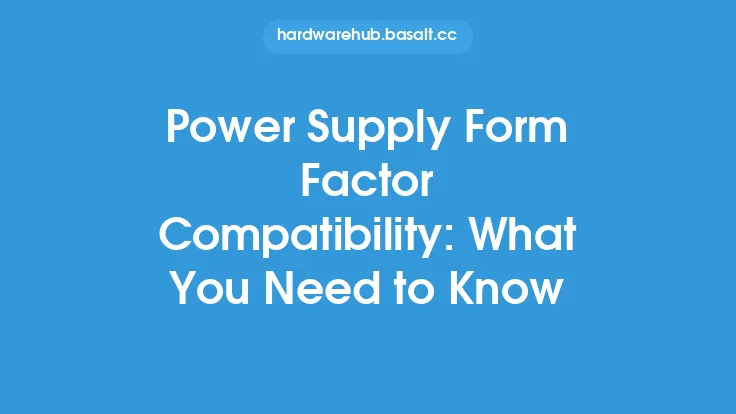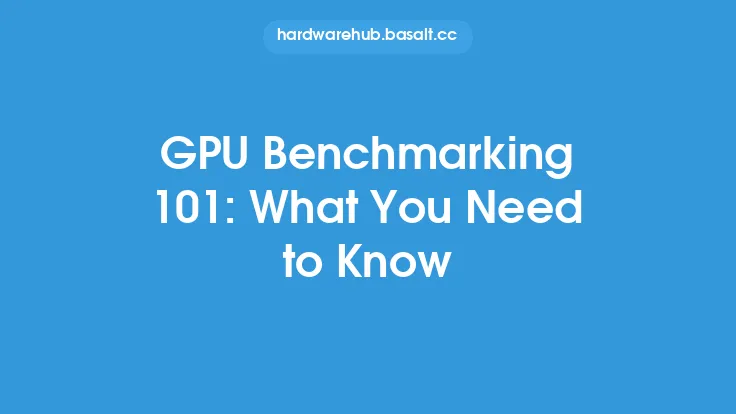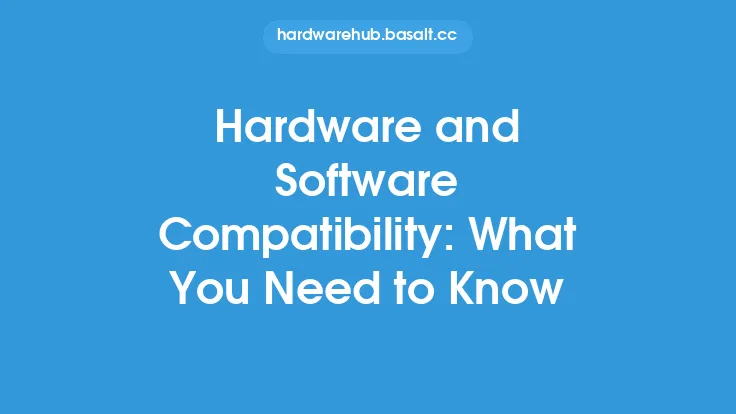When it comes to building or upgrading a computer, one of the most critical components to consider is the graphics processing unit (GPU), also known as a graphics card. The GPU is responsible for rendering images on the screen, handling graphics processing, and providing a smooth gaming experience. However, with so many different graphics card brands and models available, it can be overwhelming to determine which one is compatible with your system. In this article, we will delve into the world of GPU compatibility, exploring the different graphics card brands, their architectures, and the factors that affect compatibility.
Introduction to GPU Brands
The market for graphics cards is dominated by two main players: NVIDIA and AMD (formerly ATI). Both companies offer a wide range of graphics cards, from budget-friendly options to high-end models designed for extreme gaming and graphics processing. NVIDIA is known for its GeForce series, while AMD offers its Radeon series. Each brand has its own unique architecture, which can affect compatibility with different systems. For example, NVIDIA's GeForce cards use the CUDA architecture, while AMD's Radeon cards use the GCN (Graphics Core Next) architecture. Understanding the differences between these architectures is crucial when selecting a graphics card.
GPU Architecture and Compatibility
The architecture of a graphics card refers to the design and layout of its internal components, including the GPU, memory, and other supporting chips. The architecture determines how the graphics card interacts with the system, including the motherboard, CPU, and RAM. Different architectures can affect compatibility in several ways. For instance, some graphics cards may require specific motherboard chipsets or CPU architectures to function properly. Additionally, the type and amount of memory on the graphics card can impact compatibility, as some systems may not support certain types of memory or may have limitations on the amount of memory that can be installed.
Factors Affecting GPU Compatibility
Several factors can affect the compatibility of a graphics card with a system. One of the most critical factors is the motherboard. The motherboard must have a compatible PCIe slot to support the graphics card, and the chipset must be compatible with the graphics card's architecture. Another factor is the power supply unit (PSU), which must be able to provide enough power to the graphics card. The PSU's wattage, voltage, and connector type must all be compatible with the graphics card's requirements. Additionally, the system's cooling system must be able to handle the heat generated by the graphics card, and the case must have enough space to accommodate the card.
GPU Compatibility with Different Systems
GPU compatibility can vary depending on the type of system being used. For desktop systems, the motherboard and PSU are the primary factors affecting compatibility. For laptop systems, the situation is more complex, as the graphics card is often integrated into the motherboard or is a separate module that must be compatible with the laptop's design. In addition, some laptops may have limited upgradability options, making it more difficult to install a new graphics card. For servers and workstations, GPU compatibility is critical, as these systems often require high-performance graphics processing for tasks such as video editing, 3D modeling, and scientific simulations.
Conclusion
In conclusion, GPU compatibility is a complex topic that requires careful consideration of several factors, including the graphics card's architecture, the motherboard, PSU, and system cooling. By understanding the differences between various graphics card brands and models, as well as the factors that affect compatibility, users can make informed decisions when selecting a graphics card for their system. Whether building a custom gaming PC or upgrading an existing system, ensuring GPU compatibility is crucial for optimal performance and a smooth user experience. By taking the time to research and understand the intricacies of GPU compatibility, users can avoid common pitfalls and ensure that their system is running at its best.