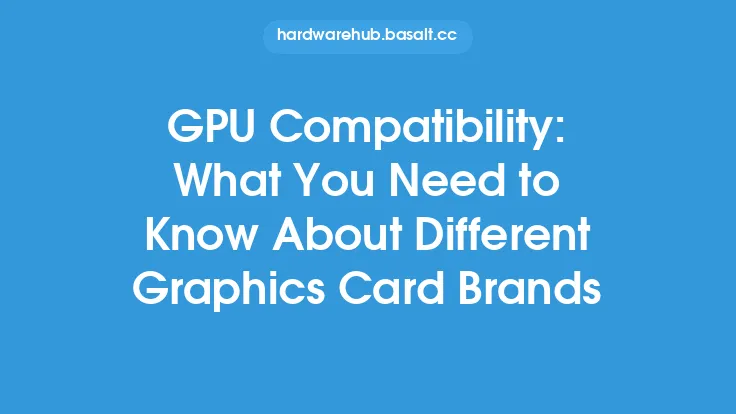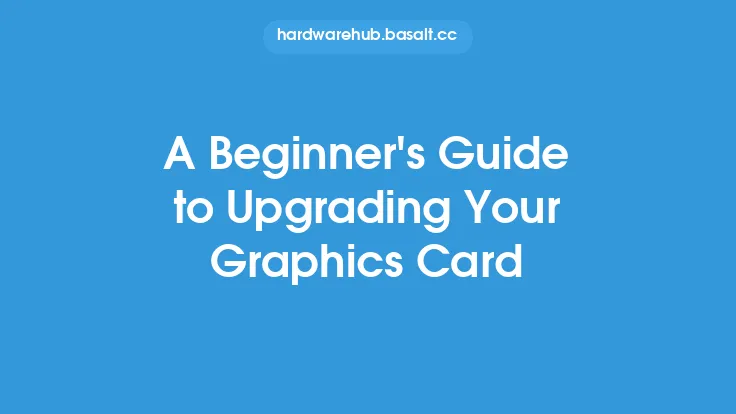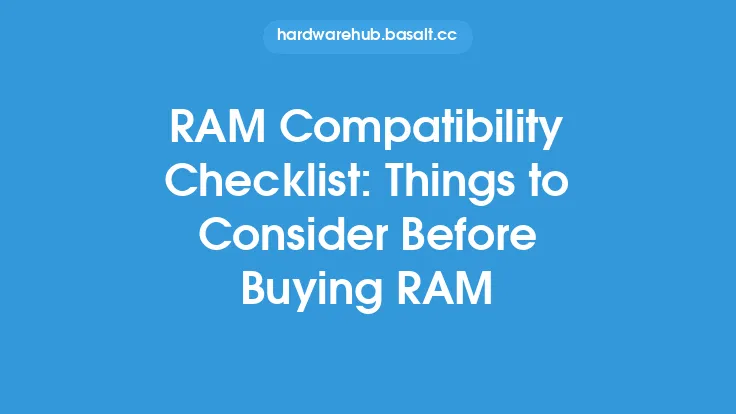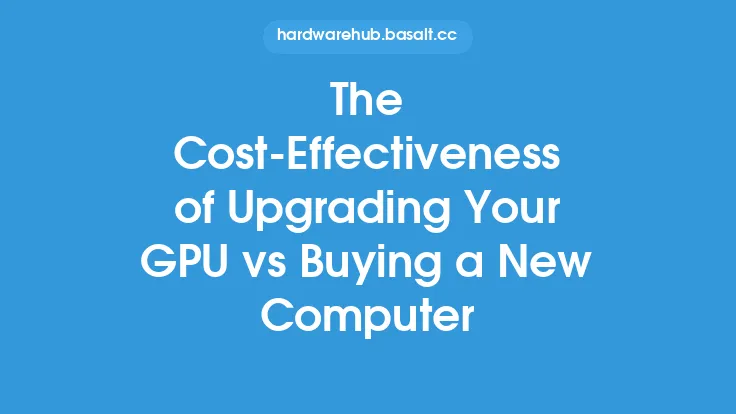When it comes to buying a new graphics card, there are several factors to consider to ensure that it is compatible with your system. One of the most critical aspects of GPU compatibility is the interface through which the graphics card communicates with the motherboard. The most common interfaces used today are PCIe (Peripheral Component Interconnect Express), AGP (Accelerated Graphics Port), and PCI (Peripheral Component Interconnect). PCIe is the most widely used interface and offers the fastest speeds, making it the preferred choice for most users.
GPU Interface and Motherboard Compatibility
The GPU interface is a crucial factor in determining compatibility. PCIe is the latest and fastest interface, offering speeds of up to 985 MB/s per lane. Most modern motherboards support PCIe, but it's essential to check the version of PCIe supported by your motherboard. PCIe 3.0 and 4.0 are the most common versions, with PCIe 4.0 offering faster speeds. AGP and PCI are older interfaces and are no longer supported by most modern motherboards. When buying a new graphics card, ensure that it uses the same interface as your motherboard.
Power Supply and Power Consumption
Another critical factor to consider is the power supply and power consumption of the graphics card. Most modern graphics cards require a separate power connection from the power supply unit (PSU). The power consumption of the graphics card is measured in watts (W) and is usually specified by the manufacturer. It's essential to check the power consumption of the graphics card and ensure that your PSU can provide enough power. A general rule of thumb is to have a PSU with a wattage of at least 300W for low-end graphics cards and up to 1000W or more for high-end graphics cards.
Cooling System and Case Compatibility
The cooling system and case compatibility are also essential factors to consider. Most graphics cards come with a built-in cooling system, such as a heat sink and fan. However, some high-end graphics cards may require a more advanced cooling system, such as a liquid cooling system. When buying a new graphics card, ensure that it fits in your case and that the cooling system is compatible with your case. Some graphics cards may also require additional case fans or a more advanced case cooling system to operate efficiently.
Graphics Card Size and Case Clearance
The size of the graphics card is also a critical factor to consider. Most graphics cards are designed to fit in a standard ATX case, but some high-end graphics cards may be longer or thicker than usual. When buying a new graphics card, ensure that it fits in your case and that there is enough clearance for proper airflow. Some cases may also have specific clearance requirements for graphics cards, so it's essential to check the case specifications before buying a new graphics card.
Operating System and Driver Compatibility
The operating system and driver compatibility are also essential factors to consider. Most graphics cards are compatible with Windows, but some may also be compatible with Linux or macOS. When buying a new graphics card, ensure that it is compatible with your operating system and that the drivers are available for your operating system. Some graphics cards may also require specific drivers or software to operate efficiently, so it's essential to check the manufacturer's website for compatibility and driver availability.
Multi-GPU Compatibility
Multi-GPU compatibility is another factor to consider, especially for users who want to run multiple graphics cards in their system. Most modern graphics cards support multi-GPU configurations, such as SLI (Scalable Link Interface) or Crossfire. However, not all motherboards support multi-GPU configurations, so it's essential to check the motherboard specifications before buying a new graphics card. Some graphics cards may also require specific bridges or cables to operate in a multi-GPU configuration, so it's essential to check the manufacturer's website for compatibility and requirements.
Conclusion
In conclusion, buying a new graphics card requires careful consideration of several factors, including the interface, power supply, cooling system, case compatibility, operating system, and driver compatibility. By considering these factors, users can ensure that their new graphics card is compatible with their system and operates efficiently. It's also essential to check the manufacturer's website for compatibility and driver availability to ensure a smooth experience. By doing your research and considering these factors, you can find the perfect graphics card for your system and enjoy a seamless gaming or computing experience.