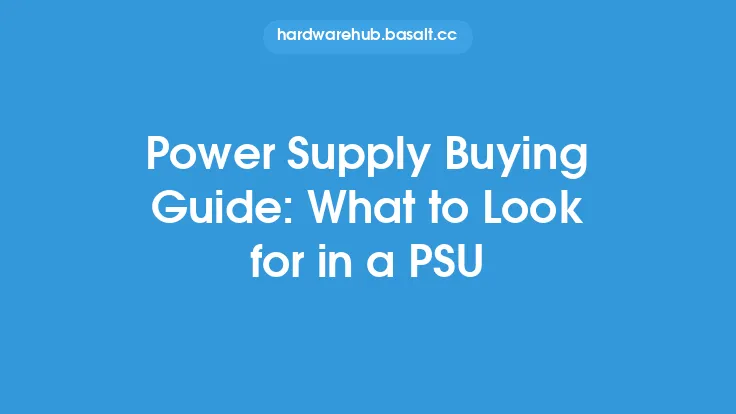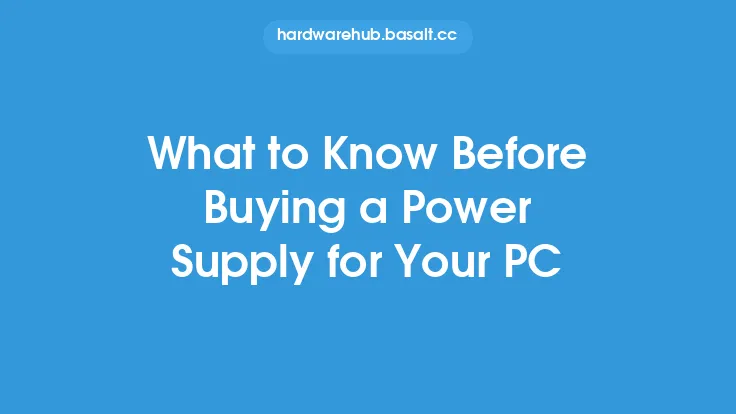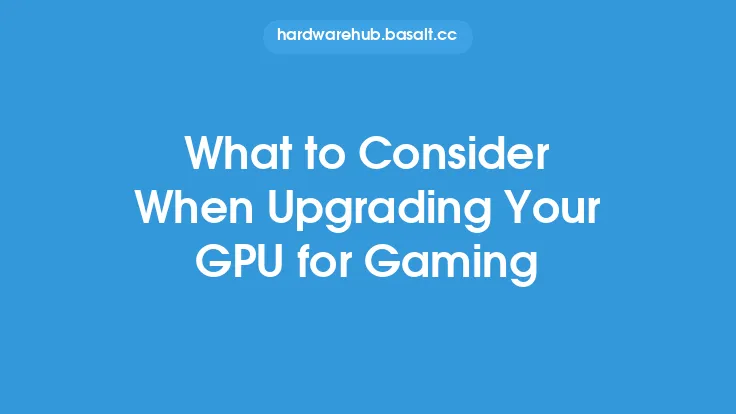When it comes to building or upgrading a gaming PC, one of the most critical components to consider is the power supply unit (PSU). The PSU is responsible for providing power to all the components in your system, including the CPU, motherboard, RAM, graphics card, and storage devices. A good PSU can ensure that your system runs smoothly, efficiently, and reliably, while a poor one can lead to system crashes, overheating, and even damage to your components. In this article, we will delve into the key things to consider when buying a power supply for gaming, to help you make an informed decision and choose the right PSU for your needs.
Understanding Power Supply Specifications
The first thing to consider when buying a PSU is its specifications. The most important specs to look at are the wattage, voltage, and current ratings. Wattage refers to the total amount of power that the PSU can deliver, measured in watts (W). For gaming systems, a minimum of 650W is recommended, but this can vary depending on the specific components you are using. Voltage refers to the electrical potential difference between the positive and negative terminals of the PSU, measured in volts (V). Most modern PSUs have multiple voltage rails, including 3.3V, 5V, and 12V, which are used to power different components in the system. Current ratings, measured in amperes (A), indicate the maximum amount of current that the PSU can deliver on each voltage rail.
Efficiency and Certification
Another important factor to consider is the efficiency of the PSU. Efficiency refers to the percentage of input power that is actually converted into usable output power, rather than being lost as heat. A higher efficiency rating means that the PSU will waste less power and generate less heat, which can help to improve system reliability and reduce noise levels. Look for PSUs with high efficiency ratings, such as 80 PLUS Gold or higher, which indicates that the PSU is at least 90% efficient at 50% load. Additionally, check for certifications from reputable organizations, such as UL (Underwriters Laboratories) or ETL (Intertek), which ensure that the PSU meets certain safety and performance standards.
Modularity and Connectors
Modularity refers to the ability to add or remove cables from the PSU as needed. A modular PSU allows you to connect only the cables that you need, which can help to improve airflow and reduce clutter in the system. Look for PSUs with a high degree of modularity, including removable SATA, Molex, and PCIe power cables. Additionally, check the number and type of connectors available, including the number of 6-pin and 8-pin PCIe power connectors, which are used to power graphics cards and other high-power components.
Form Factor and Size
The form factor and size of the PSU are also important considerations. The most common form factor for PSUs is ATX, which measures 5.9 inches (150mm) wide, 3.4 inches (86mm) tall, and 5.5 inches (140mm) deep. However, some systems may require smaller or larger PSUs, such as SFX or TFX form factors. Make sure to check the size of the PSU and ensure that it will fit in your system's case.
Reliability and Durability
The reliability and durability of the PSU are critical factors to consider. A good PSU should be able to withstand the rigors of continuous use and provide stable power output over its lifespan. Look for PSUs with high-quality components, such as Japanese capacitors, and a robust design that can withstand high temperatures and electrical stress. Additionally, check the warranty and support offered by the manufacturer, as well as the reputation of the brand in the market.
Overvoltage Protection and Monitoring
Overvoltage protection (OVP) and monitoring are important features to consider when buying a PSU. OVP helps to protect the system from power surges and spikes, which can damage components and cause system crashes. Look for PSUs with built-in OVP and monitoring features, such as voltage, current, and temperature monitoring, which can help to detect and prevent potential issues.
Noise Level and Cooling
The noise level and cooling of the PSU are also important considerations. A good PSU should be able to operate quietly and efficiently, even under heavy loads. Look for PSUs with low noise levels, measured in decibels (dB), and high-quality cooling systems, such as 135mm or 140mm fans, which can help to improve airflow and reduce noise levels.
Compatibility and Upgradability
Finally, consider the compatibility and upgradability of the PSU. Make sure that the PSU is compatible with your system's components, including the motherboard, CPU, and graphics card. Additionally, consider the upgradability of the PSU, including the ability to add or remove components, such as additional power cables or connectors. A good PSU should be able to adapt to changing system requirements and provide stable power output over its lifespan.
In conclusion, buying a power supply for gaming requires careful consideration of several key factors, including specifications, efficiency, modularity, form factor, reliability, overvoltage protection, noise level, and compatibility. By understanding these factors and choosing a high-quality PSU, you can ensure that your system runs smoothly, efficiently, and reliably, and provides the best possible gaming experience.