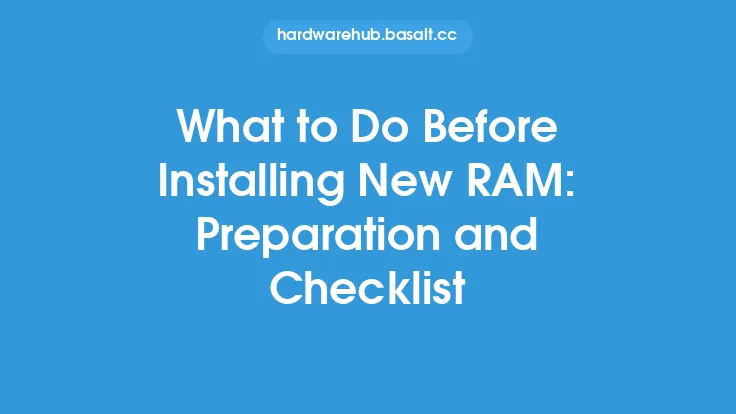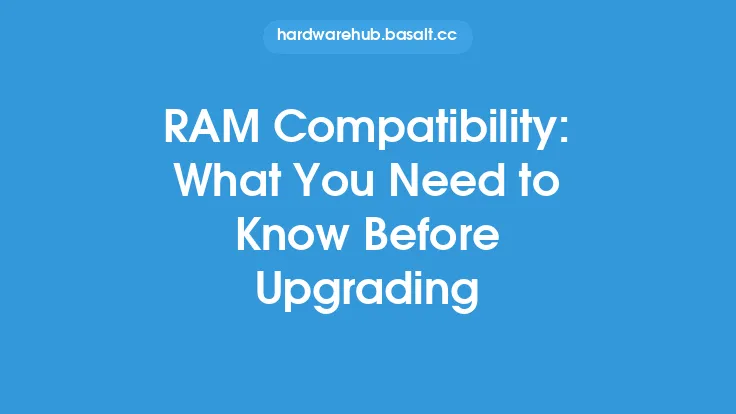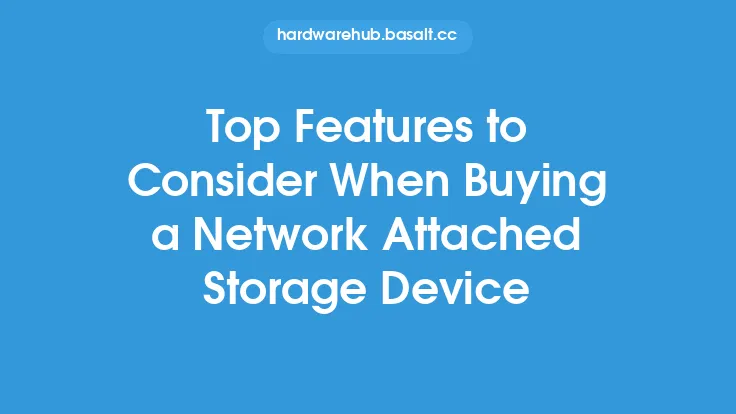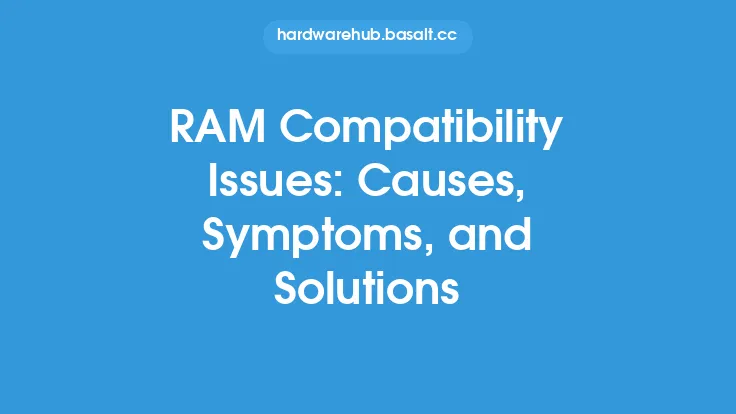When it comes to upgrading or building a computer, one of the most crucial components to consider is the Random Access Memory (RAM). RAM plays a vital role in determining the overall performance of a system, and choosing the right type of RAM is essential to ensure compatibility and optimal functionality. With the numerous options available in the market, selecting the correct RAM can be a daunting task, especially for those who are not familiar with the technical aspects of computer hardware. In this article, we will delve into the key factors to consider when buying RAM, providing a comprehensive checklist to help you make an informed decision.
Introduction to RAM Types
There are several types of RAM available, each with its unique characteristics, advantages, and compatibility requirements. The most common types of RAM include DDR3, DDR4, and DDR5. DDR3 is an older generation of RAM, while DDR4 and DDR5 are the newer and more advanced versions. Each type of RAM has its own set of specifications, such as speed, voltage, and capacity, which must be considered when selecting a compatible RAM for your system.
Speed and Timings
The speed of RAM is measured in MHz and is an essential factor to consider when buying RAM. The speed of RAM determines how quickly it can transfer data, with higher speeds resulting in better performance. However, it is crucial to ensure that the speed of the RAM is compatible with the motherboard. Most motherboards support a specific range of RAM speeds, and using RAM with a speed that is not supported can result in system instability or failure to boot. Additionally, RAM timings, such as CAS latency, RAS to CAS delay, and RAS precharge, also play a significant role in determining the overall performance of the system. Tighter timings can result in better performance, but they must be compatible with the motherboard and the system's configuration.
Capacity and Dual Channel
The capacity of RAM is another critical factor to consider, as it determines how much data can be stored in the RAM. Most modern systems require a minimum of 8GB of RAM, while 16GB or more is recommended for heavy users. When buying RAM, it is essential to consider the capacity of each module, as well as the total capacity of the system. Additionally, using RAM in dual channel configuration can significantly improve system performance. Dual channel configuration requires two or more modules of the same capacity and speed, which must be installed in the correct slots on the motherboard.
Voltage and Power Consumption
The voltage and power consumption of RAM are also important factors to consider. Most modern RAM modules operate at 1.2V or 1.35V, while some high-performance modules may require higher voltages. It is crucial to ensure that the voltage of the RAM is compatible with the motherboard, as excessive voltage can damage the system. Additionally, power consumption is also an essential factor to consider, especially for systems that require low power consumption, such as laptops or small form factor PCs.
Motherboard Compatibility
Motherboard compatibility is one of the most critical factors to consider when buying RAM. The motherboard must support the type of RAM, speed, and capacity of the modules. Additionally, the motherboard must have the correct number and type of RAM slots to accommodate the modules. It is essential to check the motherboard manual or manufacturer's website to determine the specific RAM requirements and compatibility.
ECC and Registered RAM
Error-Correcting Code (ECC) RAM and registered RAM are specialized types of RAM that are designed for specific applications. ECC RAM is designed to detect and correct data errors, making it ideal for servers and critical systems. Registered RAM, on the other hand, is designed for high-density applications, such as servers and data centers. When buying RAM, it is essential to consider whether ECC or registered RAM is required, as these types of RAM have specific compatibility requirements and may not be compatible with all systems.
Heat Spreader and Cooling
The heat spreader and cooling system of RAM are also important factors to consider. Some RAM modules come with heat spreaders, which help to dissipate heat and improve performance. Additionally, some systems may require RAM with specific cooling systems, such as heat sinks or fans. It is essential to consider the heat spreader and cooling system of RAM when buying, especially for systems that require high-performance or operate in high-temperature environments.
Warranty and Support
Finally, when buying RAM, it is essential to consider the warranty and support offered by the manufacturer. A good warranty and support can provide peace of mind and ensure that any issues or defects are addressed promptly. Additionally, it is essential to check the manufacturer's reputation and reviews to ensure that the RAM is of high quality and compatible with the system.
Conclusion
In conclusion, buying RAM requires careful consideration of several factors, including type, speed, capacity, voltage, and motherboard compatibility. By following this checklist and considering the specific requirements of your system, you can ensure that you select the correct RAM and enjoy optimal performance and functionality. Remember to always check the motherboard manual or manufacturer's website to determine the specific RAM requirements and compatibility, and to consider factors such as ECC, registered RAM, heat spreader, and cooling system. With the right RAM, you can unlock the full potential of your system and enjoy a seamless and efficient computing experience.