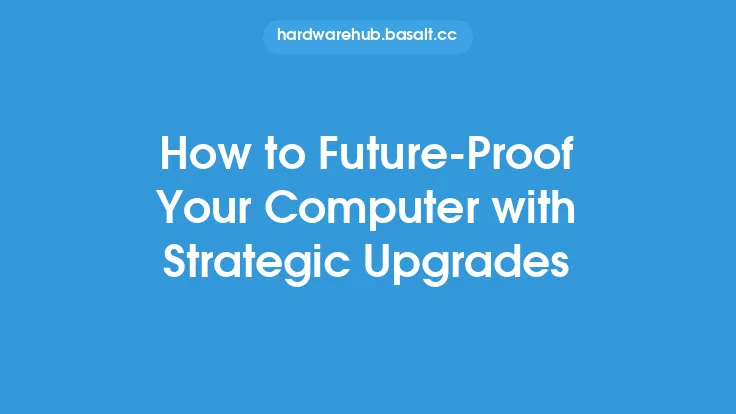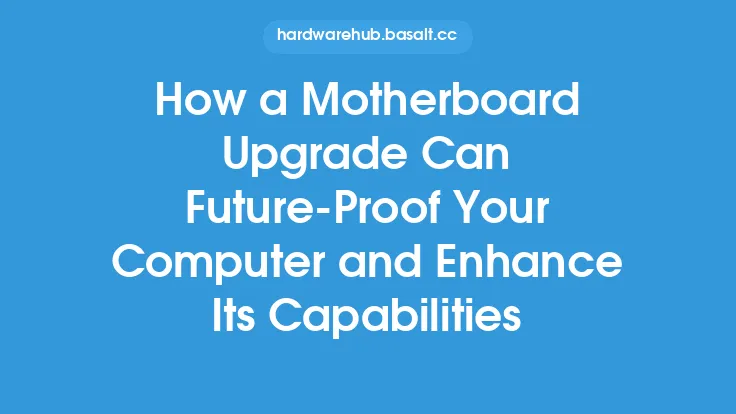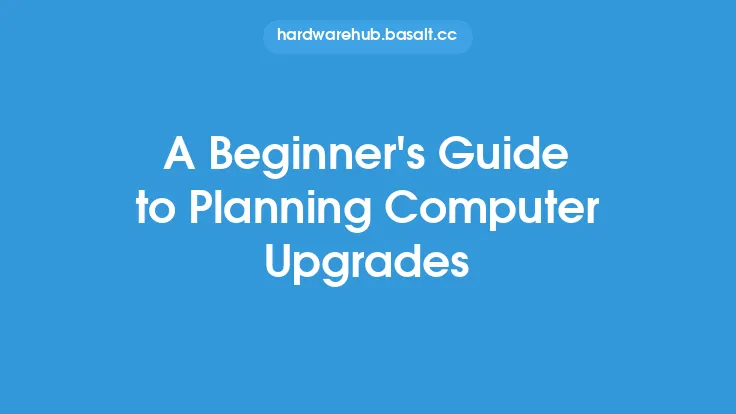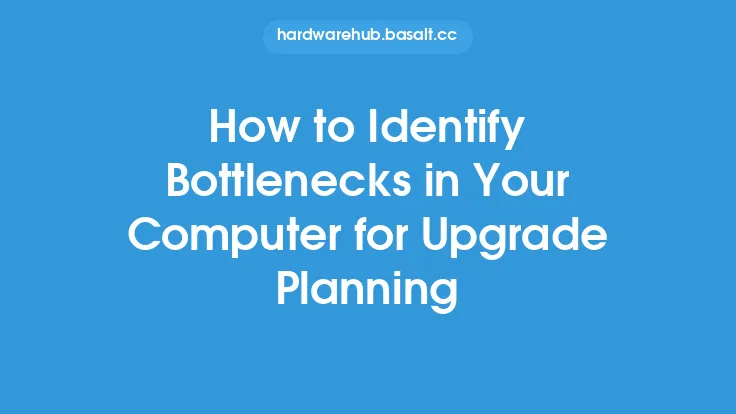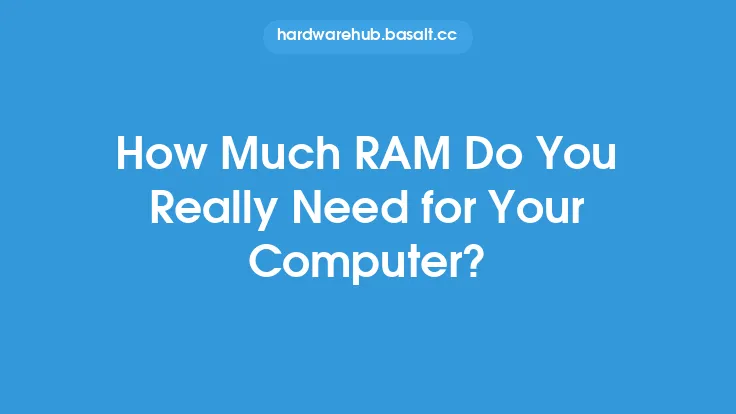When it comes to upgrading your computer, it's essential to think about the future. With technology advancing at a rapid pace, it's crucial to consider how your upgrades will hold up over time. Future-proofing your computer upgrades involves making informed decisions that will ensure your system remains relevant and efficient for years to come. This requires a deep understanding of current and emerging technologies, as well as a clear vision of your needs and goals.
Understanding the Importance of Future-Proofing
Future-proofing is not just about buying the latest and greatest components; it's about making strategic decisions that will minimize the need for frequent upgrades and reduce electronic waste. By choosing components that are likely to remain relevant for an extended period, you can save money, reduce downtime, and enjoy a better overall computing experience. For example, investing in a high-quality motherboard with a robust power delivery system and ample expansion options can provide a solid foundation for future upgrades. Similarly, selecting a CPU with a high number of cores and threads can help ensure that your system can handle demanding workloads and emerging applications.
Key Considerations for Future-Proofing
Several factors come into play when future-proofing your computer upgrades. One of the most critical considerations is the motherboard. A good motherboard should have a robust power delivery system, ample expansion options, and support for the latest storage and networking technologies. For instance, a motherboard with a high-quality voltage regulator module (VRM) and ample phases can provide a stable power supply to the CPU and other components, reducing the risk of overheating and component failure. Additionally, a motherboard with multiple PCIe slots and high-speed storage options such as NVMe can provide ample room for expansion and future upgrades.
Another essential factor is the CPU. A good CPU should have a high number of cores and threads, as well as support for the latest instruction sets and technologies. For example, a CPU with support for AVX-512 and PCIe 4.0 can provide a significant boost in performance and efficiency for applications such as video editing and 3D modeling. The GPU is also critical, particularly for gamers and graphics professionals. A good GPU should have a high number of CUDA or Stream processors, as well as support for the latest graphics technologies such as ray tracing and artificial intelligence.
Emerging Technologies to Watch
Several emerging technologies are likely to play a significant role in the future of computer upgrades. One of the most exciting developments is the advent of PCIe 4.0 and 5.0, which promise to deliver significantly faster storage and networking speeds. For instance, PCIe 4.0 can provide speeds of up to 32 GT/s, while PCIe 5.0 can provide speeds of up to 64 GT/s. Another area of interest is the development of new memory technologies such as DDR5 and HBM3, which promise to deliver significant improvements in bandwidth and capacity. For example, DDR5 can provide speeds of up to 6400 MT/s, while HBM3 can provide speeds of up to 1024 GT/s.
Artificial intelligence and machine learning are also likely to have a major impact on the future of computer upgrades. As these technologies continue to evolve, we can expect to see more AI-powered components and systems that are optimized for specific workloads and applications. For instance, AI-powered GPUs can provide significant boosts in performance and efficiency for applications such as deep learning and natural language processing. Quantum computing is another area of research that holds great promise for the future of computer upgrades. While still in its infancy, quantum computing has the potential to deliver exponential improvements in processing power and efficiency, making it an exciting area to watch.
Best Practices for Future-Proofing
So, how can you future-proof your computer upgrades? One of the best practices is to invest in high-quality components that are likely to remain relevant for an extended period. This may involve spending a bit more money upfront, but it can save you money and hassle in the long run. Another best practice is to choose components that are modular and upgradable, such as graphics cards and storage devices. This can make it easier to upgrade your system in the future, reducing electronic waste and minimizing downtime.
It's also essential to stay informed about the latest technologies and trends. This can involve reading industry publications, attending conferences and trade shows, and participating in online forums and communities. By staying up-to-date with the latest developments, you can make informed decisions about your upgrades and ensure that your system remains relevant and efficient for years to come. For example, staying informed about the latest developments in CPU and GPU technology can help you make informed decisions about which components to upgrade and when.
Conclusion
Future-proofing your computer upgrades requires a deep understanding of current and emerging technologies, as well as a clear vision of your needs and goals. By choosing high-quality components, staying informed about the latest developments, and following best practices, you can ensure that your system remains relevant and efficient for years to come. Whether you're a gamer, graphics professional, or simply a computer enthusiast, future-proofing your upgrades can help you get the most out of your system and enjoy a better overall computing experience. By investing in the right components and staying ahead of the curve, you can minimize the need for frequent upgrades, reduce electronic waste, and enjoy a more efficient and effective computing experience.