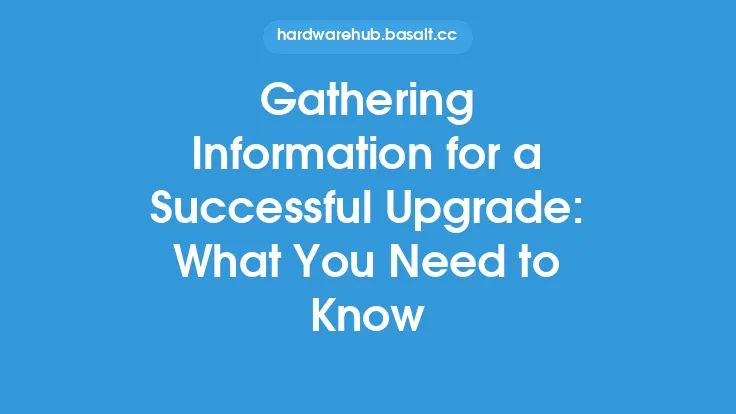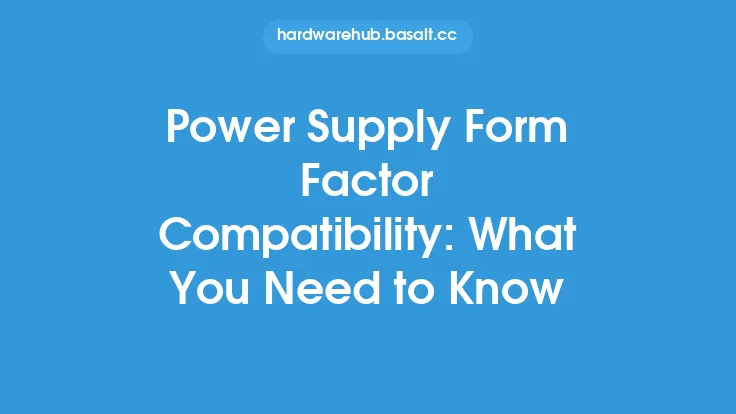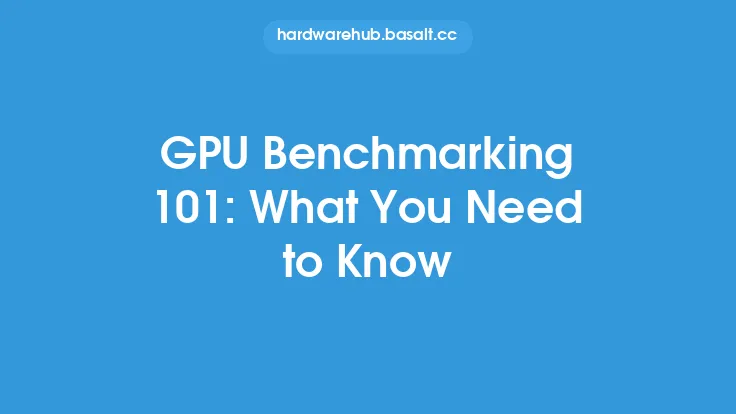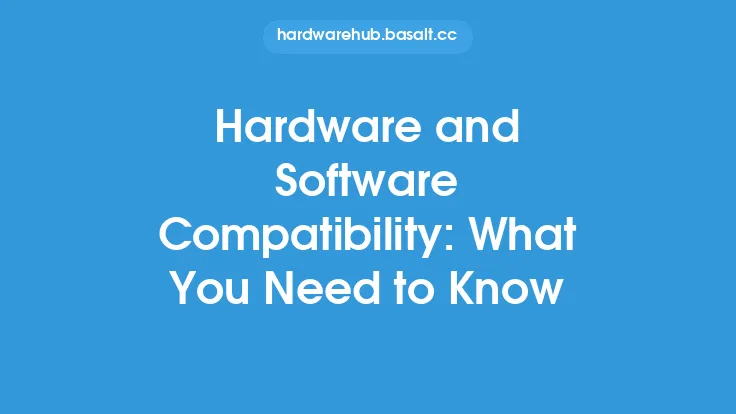When it comes to CPU performance, one crucial aspect that can significantly impact the overall efficiency of a system is CPU cache memory latency. In essence, latency refers to the time it takes for the CPU to access data from the cache memory. This delay can have a profound effect on the system's performance, making it essential to understand the concept of cache memory latency and its implications.
Introduction to Cache Memory Latency
Cache memory latency is the time it takes for the CPU to retrieve data from the cache. This latency is typically measured in clock cycles, which are the basic units of time for a CPU. The latency of cache memory is a critical factor in determining the overall performance of a system, as it directly affects the time it takes for the CPU to execute instructions. In general, lower latency is desirable, as it allows the CPU to access data more quickly and execute instructions more efficiently.
Factors Affecting Cache Memory Latency
Several factors can influence cache memory latency, including the size of the cache, the number of cache levels, the cache hierarchy, and the type of cache memory used. For instance, a larger cache size can reduce latency by providing more storage for frequently accessed data, while a smaller cache size can increase latency due to the need for more frequent main memory accesses. Additionally, the number of cache levels can also impact latency, as more cache levels can increase the time it takes for the CPU to access data.
Cache Hit and Miss Latency
Cache hit latency refers to the time it takes for the CPU to access data that is already stored in the cache. This type of latency is typically very low, often in the range of 1-2 clock cycles. On the other hand, cache miss latency occurs when the CPU needs to access data that is not stored in the cache. In this case, the CPU must access the main memory, which can result in significantly higher latency, often in the range of 10-100 clock cycles or more.
Impact of Cache Memory Latency on System Performance
Cache memory latency can have a significant impact on system performance, particularly in applications that rely heavily on CPU processing. For example, in gaming and scientific simulations, low cache latency can result in faster frame rates and improved overall performance. In contrast, high cache latency can lead to slower performance, increased power consumption, and reduced overall system efficiency.
Measuring Cache Memory Latency
Measuring cache memory latency can be a complex task, as it requires specialized tools and techniques. One common method is to use benchmarking software, which can simulate various workloads and measure the resulting latency. Another approach is to use hardware-based measurement tools, such as cache profilers, which can provide detailed information about cache access patterns and latency.
Reducing Cache Memory Latency
Several techniques can be used to reduce cache memory latency, including cache optimization, prefetching, and cache hierarchies. Cache optimization involves optimizing the cache size and organization to minimize latency, while prefetching involves loading data into the cache before it is actually needed. Cache hierarchies, on the other hand, involve using multiple levels of cache to reduce latency by providing faster access to frequently accessed data.
Cache Memory Latency in Modern CPUs
In modern CPUs, cache memory latency has been significantly reduced through the use of advanced cache hierarchies and optimization techniques. For example, many modern CPUs use a multi-level cache hierarchy, which includes a small, fast Level 1 (L1) cache, a larger, slower Level 2 (L2) cache, and an even larger, slower Level 3 (L3) cache. This hierarchy allows the CPU to quickly access frequently used data while minimizing latency.
Conclusion
In conclusion, CPU cache memory latency is a critical factor in determining the overall performance of a system. Understanding the factors that affect cache memory latency, such as cache size, cache hierarchy, and cache type, is essential for optimizing system performance. By reducing cache memory latency, system designers and developers can create faster, more efficient systems that provide improved performance and responsiveness. As CPU technology continues to evolve, it is likely that cache memory latency will remain an important consideration in the design and optimization of high-performance systems.