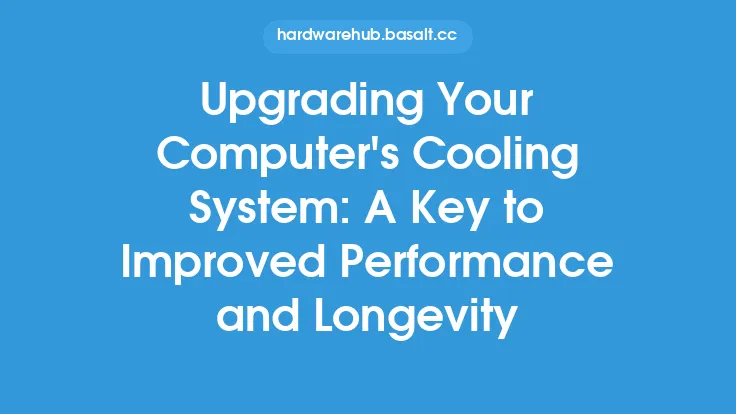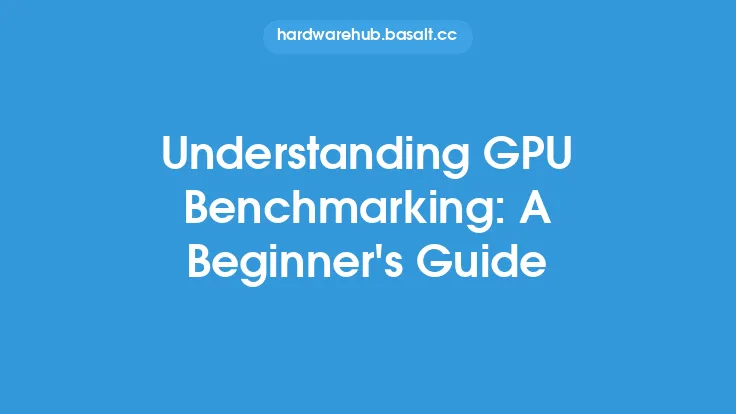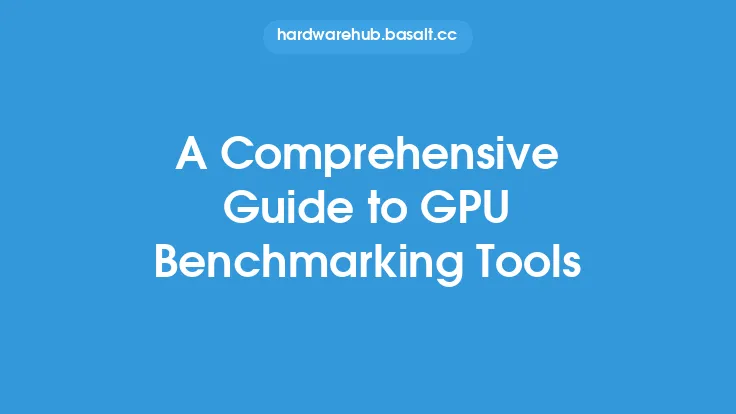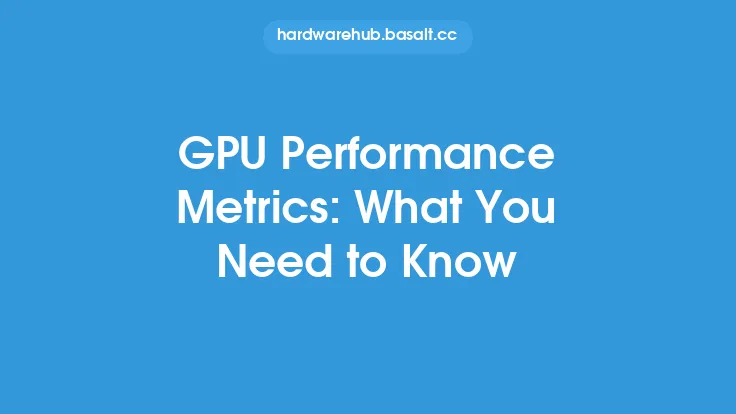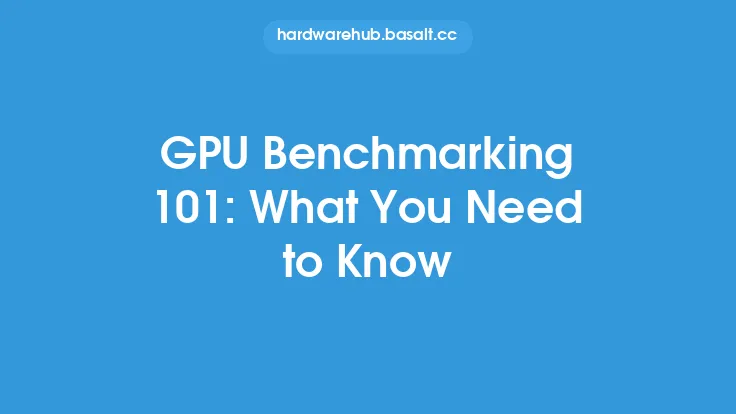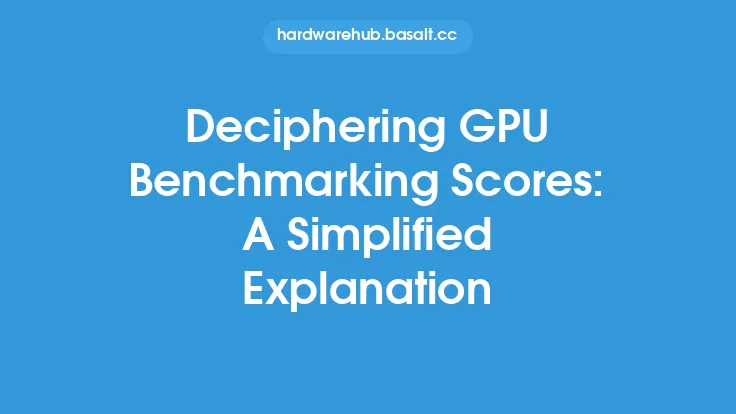When it comes to evaluating the performance of graphics processing units (GPUs), benchmarking is a crucial step in determining their capabilities and limitations. GPU benchmarking involves running a series of tests to measure the performance of a GPU in various scenarios, such as gaming, video editing, and 3D modeling. The results of these tests provide valuable insights into the GPU's performance, power consumption, and overall value. In this article, we will delve into the world of GPU benchmarking, exploring its importance, types, and methodologies, as well as the key factors that influence GPU performance.
Introduction to GPU Benchmarking Methodologies
GPU benchmarking methodologies can be broadly classified into two categories: synthetic and real-world benchmarks. Synthetic benchmarks use artificially created workloads to test the GPU's performance, whereas real-world benchmarks use actual applications and games to evaluate the GPU's performance. Synthetic benchmarks, such as 3DMark and Unigine Heaven, are useful for comparing the performance of different GPUs in a controlled environment. Real-world benchmarks, on the other hand, provide a more accurate representation of the GPU's performance in everyday scenarios. Examples of real-world benchmarks include gaming benchmarks, such as Frame Rate and Frame Time, and compute benchmarks, such as CUDA and OpenCL.
Understanding GPU Performance Metrics
To effectively evaluate the performance of a GPU, it is essential to understand the various performance metrics used in benchmarking. Some of the key performance metrics include frames per second (FPS), frame time, and power consumption. FPS measures the number of frames rendered per second, while frame time measures the time it takes to render a single frame. Power consumption, on the other hand, measures the amount of power consumed by the GPU during benchmarking. Other important metrics include memory bandwidth, texture fill rate, and pixel fill rate. These metrics provide a comprehensive understanding of the GPU's performance and help identify potential bottlenecks.
The Role of GPU Architecture in Benchmarking
The architecture of a GPU plays a significant role in determining its performance. Modern GPUs are based on a variety of architectures, including NVIDIA's CUDA and AMD's GCN. The architecture of a GPU influences its performance in various ways, including the number of processing units, memory bandwidth, and power consumption. For example, a GPU with a higher number of processing units will generally perform better in compute-intensive workloads, while a GPU with higher memory bandwidth will perform better in memory-intensive workloads. Understanding the architecture of a GPU is essential for interpreting benchmarking results and making informed decisions when selecting a GPU.
Factors Influencing GPU Performance
Several factors can influence the performance of a GPU, including the system configuration, driver version, and cooling system. The system configuration, including the CPU, motherboard, and RAM, can significantly impact the performance of a GPU. For example, a slow CPU can bottleneck the performance of a high-end GPU, while a fast CPU can unlock the full potential of a mid-range GPU. The driver version is also crucial, as outdated drivers can lead to reduced performance and compatibility issues. The cooling system, including the heatsink and fan, can also impact the performance of a GPU, as high temperatures can lead to reduced performance and increased power consumption.
GPU Benchmarking Tools and Software
A variety of tools and software are available for GPU benchmarking, each with its strengths and weaknesses. Some popular benchmarking tools include 3DMark, Unigine Heaven, and Valley. These tools provide a comprehensive evaluation of a GPU's performance, including graphics, compute, and power consumption. Other tools, such as GPU-Z and HWiNFO, provide detailed information about the GPU's specifications, including the number of processing units, memory bandwidth, and power consumption. When selecting a benchmarking tool, it is essential to consider the specific use case and the type of workload being evaluated.
Best Practices for GPU Benchmarking
To ensure accurate and reliable benchmarking results, it is essential to follow best practices. These include using the latest driver version, ensuring proper system configuration, and using a consistent testing methodology. The testing environment should also be controlled, with minimal background noise and consistent ambient temperature. The benchmarking tool should be selected based on the specific use case, and the results should be interpreted in the context of the system configuration and workload. By following these best practices, users can ensure that their benchmarking results are accurate, reliable, and relevant to their specific needs.
Conclusion
GPU benchmarking is a critical step in evaluating the performance of graphics processing units. By understanding the various benchmarking methodologies, performance metrics, and factors influencing GPU performance, users can make informed decisions when selecting a GPU. The choice of benchmarking tool and software is also crucial, as it can significantly impact the accuracy and reliability of the results. By following best practices and using the right tools, users can unlock the full potential of their GPU and ensure optimal performance in a variety of workloads. Whether you are a gamer, content creator, or simply a computer enthusiast, GPU benchmarking is an essential tool for evaluating the performance of your graphics processing unit.