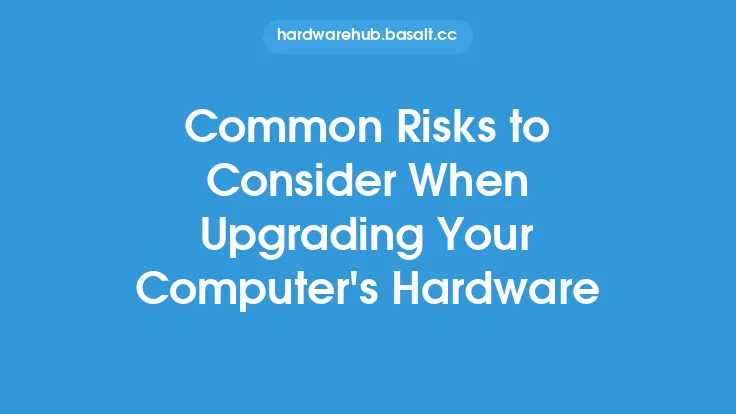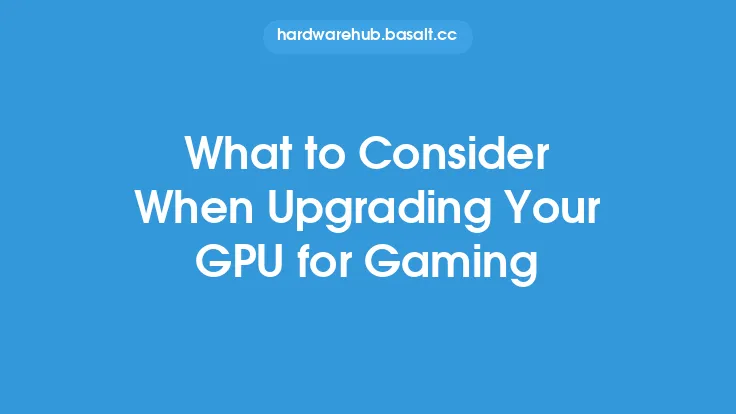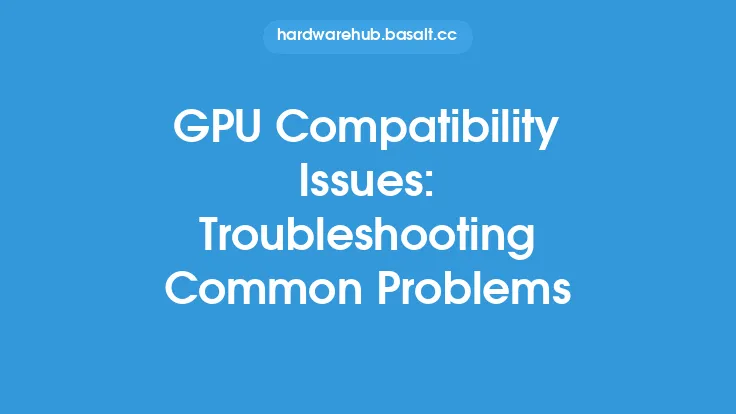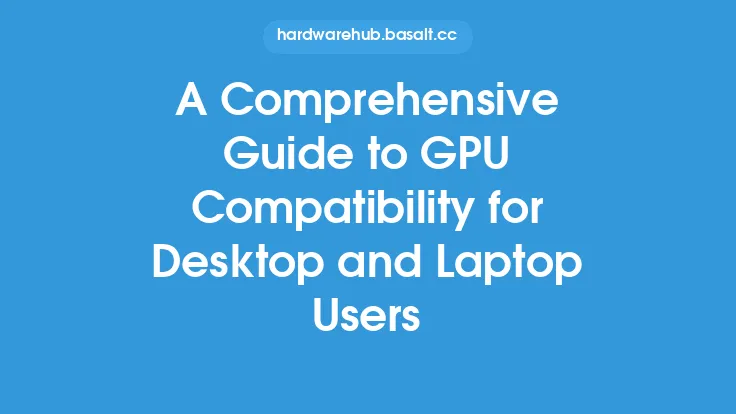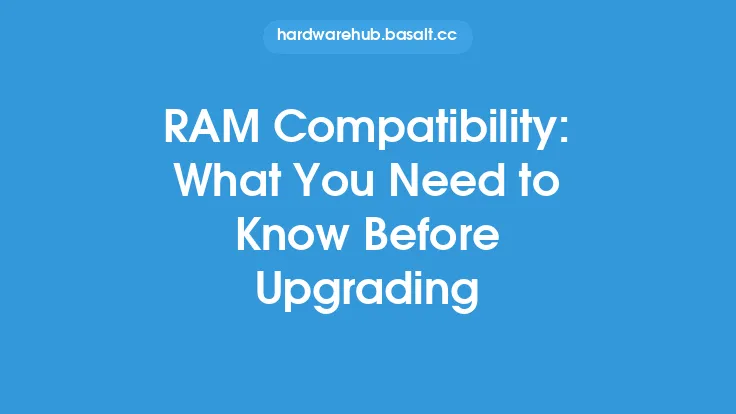Upgrading computer components can be a great way to breathe new life into an old system, improve performance, and increase productivity. However, it's essential to be aware of the potential compatibility issues that can arise when upgrading. In this article, we'll delve into the common compatibility issues to watch out for when upgrading, helping you to make informed decisions and avoid costly mistakes.
Introduction to Upgrade Compatibility
Upgrade compatibility refers to the ability of new components to work seamlessly with existing hardware and software. It's a critical aspect of computer upgrades, as incompatible components can lead to system crashes, data loss, and even render the system unusable. When upgrading, it's crucial to consider the compatibility of the new components with the existing system, including the motherboard, processor, memory, and operating system.
Hardware Compatibility Issues
Hardware compatibility issues can arise when new components are not compatible with the existing system. Some common hardware compatibility issues to watch out for include:
- Processor compatibility: Ensuring that the new processor is compatible with the existing motherboard and chipset.
- Memory compatibility: Verifying that the new memory modules are compatible with the existing motherboard and processor.
- Graphics card compatibility: Checking that the new graphics card is compatible with the existing motherboard, processor, and power supply.
- Storage compatibility: Ensuring that the new storage device is compatible with the existing motherboard and operating system.
Software Compatibility Issues
Software compatibility issues can also arise when upgrading, particularly when new components require specific drivers or software. Some common software compatibility issues to watch out for include:
- Operating system compatibility: Ensuring that the new components are compatible with the existing operating system.
- Driver compatibility: Verifying that the new components have compatible drivers available.
- Application compatibility: Checking that the new components are compatible with existing applications and software.
Motherboard and Chipset Compatibility
The motherboard and chipset play a critical role in determining upgrade compatibility. Some common issues to watch out for include:
- Socket compatibility: Ensuring that the new processor is compatible with the existing socket on the motherboard.
- Chipset compatibility: Verifying that the new components are compatible with the existing chipset.
- BIOS and UEFI compatibility: Checking that the new components are compatible with the existing BIOS or UEFI firmware.
Power Supply and Cooling Compatibility
The power supply and cooling system are also critical components to consider when upgrading. Some common issues to watch out for include:
- Power supply compatibility: Ensuring that the new components are compatible with the existing power supply.
- Cooling system compatibility: Verifying that the new components are compatible with the existing cooling system.
Conclusion
Upgrading computer components can be a complex process, and compatibility issues can arise if not properly addressed. By being aware of the common compatibility issues to watch out for, you can make informed decisions and avoid costly mistakes. Remember to always research and verify the compatibility of new components with the existing system, including the motherboard, processor, memory, and operating system. With careful planning and attention to detail, you can ensure a seamless and successful upgrade, and enjoy improved performance and productivity from your computer system.