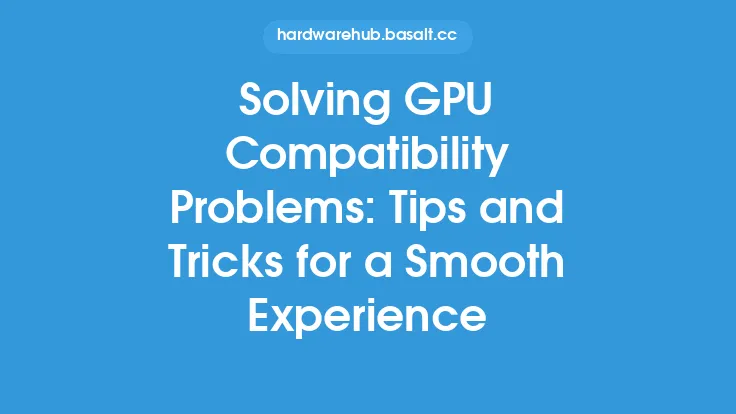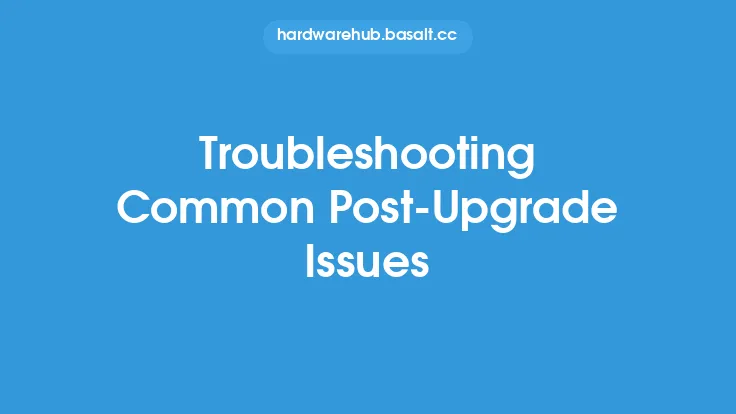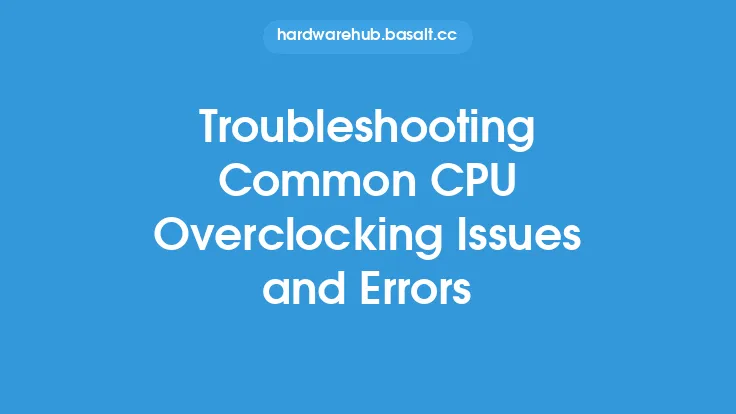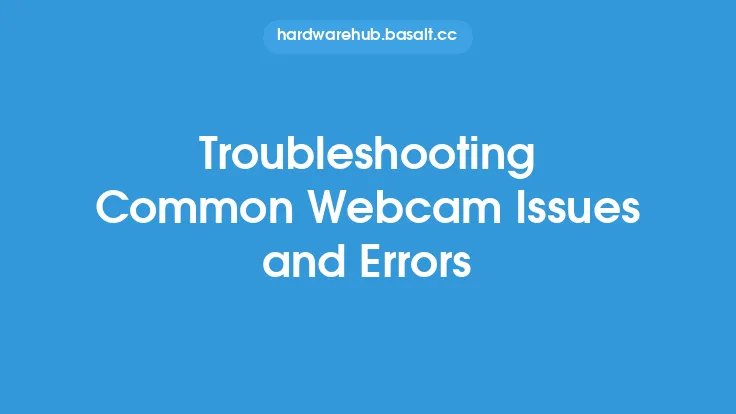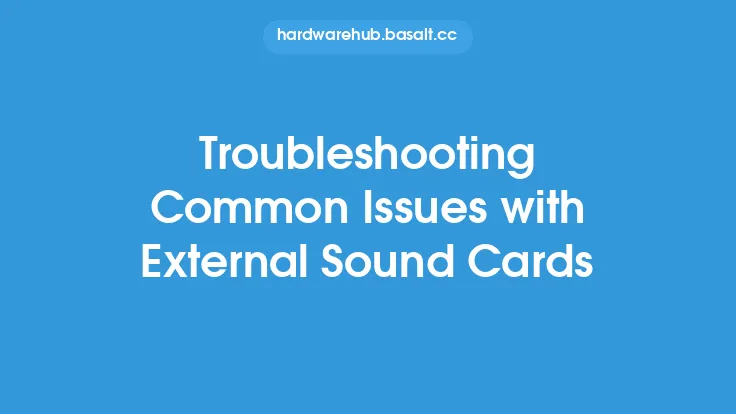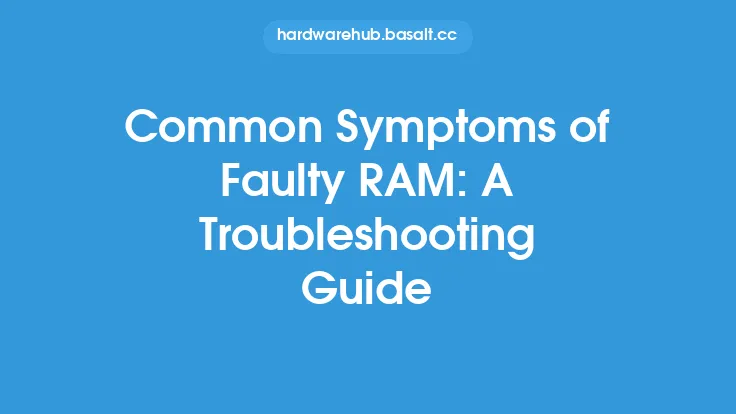When it comes to building or upgrading a computer, one of the most critical components to consider is the graphics processing unit (GPU). The GPU is responsible for rendering images on the screen, handling graphics processing, and providing a smooth gaming experience. However, with so many different types of GPUs available, compatibility issues can arise, causing frustration and disappointment for users. In this article, we will delve into the common GPU compatibility issues, their causes, and provide troubleshooting steps to resolve them.
Introduction to GPU Compatibility Issues
GPU compatibility issues can occur due to various reasons, including hardware and software incompatibilities, outdated drivers, and insufficient power supply. These issues can manifest in different ways, such as system crashes, freezes, and failure to boot. To troubleshoot these issues, it's essential to understand the underlying causes and take a systematic approach to resolve them. The first step is to identify the type of compatibility issue, whether it's related to the GPU itself, the motherboard, or the operating system.
Common GPU Compatibility Issues
Some common GPU compatibility issues include:
- Incompatible GPU and motherboard: This occurs when the GPU is not compatible with the motherboard's chipset or socket type. For example, an NVIDIA GPU may not be compatible with a motherboard that only supports AMD GPUs.
- Outdated or corrupted drivers: Outdated or corrupted drivers can cause compatibility issues, leading to system crashes or freezes. It's essential to keep the drivers up-to-date and install the correct version for the specific GPU model.
- Insufficient power supply: A power supply that is insufficient to handle the GPU's power requirements can cause compatibility issues, such as system shutdowns or failure to boot.
- Conflicting graphics settings: Conflicting graphics settings, such as multiple GPUs or graphics cards, can cause compatibility issues, leading to system crashes or freezes.
Troubleshooting GPU Compatibility Issues
To troubleshoot GPU compatibility issues, follow these steps:
- Check the GPU and motherboard compatibility: Verify that the GPU is compatible with the motherboard's chipset and socket type. Check the motherboard manual or manufacturer's website for compatibility information.
- Update the drivers: Ensure that the GPU drivers are up-to-date and install the correct version for the specific GPU model. Use the manufacturer's website or a driver update tool to install the latest drivers.
- Check the power supply: Verify that the power supply is sufficient to handle the GPU's power requirements. Check the power supply's wattage and ensure that it meets the GPU's recommended power requirements.
- Disable conflicting graphics settings: Disable any conflicting graphics settings, such as multiple GPUs or graphics cards, to resolve compatibility issues.
- Run a system diagnostic: Run a system diagnostic tool, such as a stress test or benchmarking tool, to identify any hardware issues that may be causing compatibility problems.
Advanced Troubleshooting Techniques
For more advanced users, additional troubleshooting techniques can be employed, such as:
- BIOS updates: Updating the motherboard's BIOS can resolve compatibility issues related to the GPU and motherboard.
- GPU overclocking: Overclocking the GPU can cause compatibility issues, so it's essential to monitor the GPU's temperature and adjust the overclocking settings accordingly.
- System configuration: Adjusting the system configuration, such as the RAM or CPU settings, can resolve compatibility issues related to the GPU and system hardware.
Conclusion
GPU compatibility issues can be frustrating and disappointing, but by understanding the underlying causes and taking a systematic approach to troubleshooting, users can resolve these issues and enjoy a smooth gaming experience. By following the steps outlined in this article, users can identify and resolve common GPU compatibility issues, ensuring that their system runs smoothly and efficiently. Whether you're a beginner or an advanced user, troubleshooting GPU compatibility issues requires patience, persistence, and a willingness to learn and adapt to new technologies.