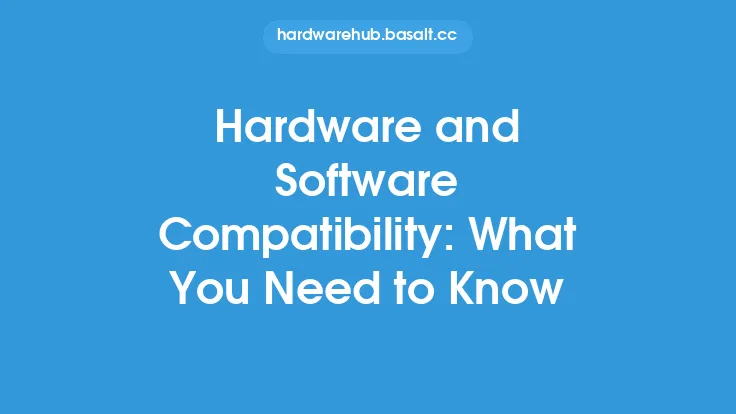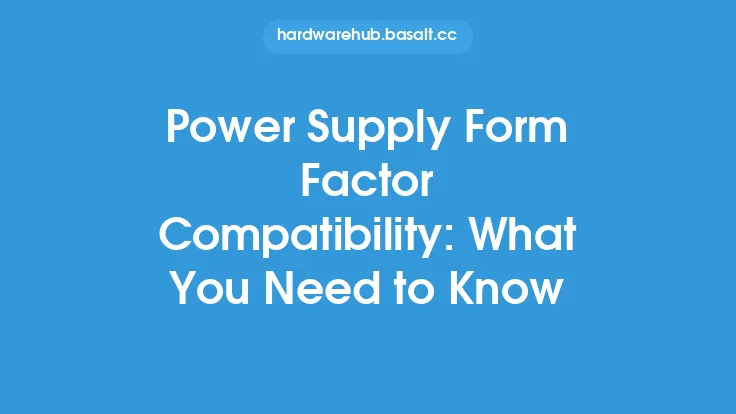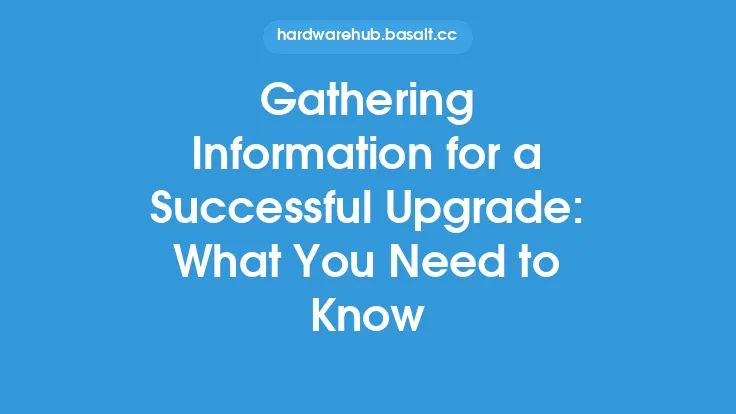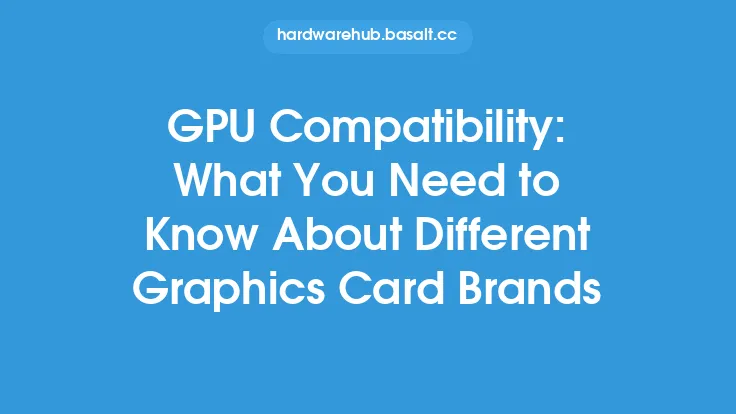When it comes to upgrading your computer's RAM, it's essential to ensure that the new memory modules are compatible with your system. RAM compatibility is a critical factor in determining the overall performance and stability of your computer. In this article, we'll delve into the world of RAM compatibility, exploring the key factors that affect it and providing you with the knowledge you need to make informed decisions when upgrading your RAM.
Introduction to RAM Types
There are several types of RAM available, each with its own set of characteristics and compatibility requirements. The most common types of RAM include DDR3, DDR4, and DDR5. Each of these types has a different notch position, voltage requirement, and speed rating, making them incompatible with each other. For example, a DDR4 RAM module cannot be used in a system that only supports DDR3 RAM. It's crucial to identify the type of RAM your system supports before purchasing an upgrade.
RAM Speed and Timings
RAM speed, measured in MHz, and timings, measured in clock cycles, are critical factors in determining RAM compatibility. RAM speed refers to the rate at which the memory module can transfer data, while timings refer to the delay between memory accesses. Faster RAM speeds and tighter timings can improve system performance, but they may not be compatible with all systems. For instance, a system that supports DDR4-2400 RAM may not be able to run DDR4-3200 RAM at its full speed. It's essential to check the supported RAM speed and timings of your system before upgrading.
Dual Channel and Quad Channel Configurations
Dual channel and quad channel configurations refer to the way multiple RAM modules are installed and utilized by the system. In a dual channel configuration, two RAM modules of the same capacity and speed are installed in parallel, allowing for increased memory bandwidth. Quad channel configurations use four RAM modules, further increasing memory bandwidth. However, not all systems support dual or quad channel configurations, and using mismatched RAM modules can reduce performance. It's crucial to check your system's documentation to determine the supported configuration and ensure that your RAM modules are compatible.
RAM Voltage and Power Consumption
RAM voltage and power consumption are also important factors in determining RAM compatibility. Some systems may require low-voltage RAM modules, while others may support standard or high-voltage modules. Using RAM modules with the wrong voltage rating can cause system instability or damage. Additionally, power consumption is a concern, especially in laptops or other power-constrained devices. It's essential to check the supported RAM voltage and power consumption of your system before upgrading.
Motherboard and Chipset Limitations
The motherboard and chipset play a significant role in determining RAM compatibility. The motherboard's chipset and RAM slots determine the type, speed, and capacity of RAM that can be used. Some motherboards may have limitations on the number of RAM slots, the maximum capacity per slot, or the supported RAM speeds. It's crucial to check your motherboard's documentation to determine its RAM compatibility limitations.
Operating System and Software Considerations
The operating system and software you use can also impact RAM compatibility. Some operating systems, such as 32-bit versions of Windows, may have limitations on the amount of RAM that can be used. Additionally, some software applications may require specific RAM configurations or speeds to function optimally. It's essential to consider your operating system and software requirements when selecting RAM upgrades.
Conclusion and Best Practices
In conclusion, RAM compatibility is a complex and multifaceted topic that requires careful consideration when upgrading your system. By understanding the key factors that affect RAM compatibility, including RAM type, speed, timings, dual channel and quad channel configurations, voltage, power consumption, motherboard and chipset limitations, and operating system and software considerations, you can make informed decisions and ensure optimal system performance. To ensure RAM compatibility, always check your system's documentation, consult with the manufacturer, and verify the specifications of the RAM modules you intend to purchase. By following these best practices, you can avoid compatibility issues and enjoy a stable and high-performance system.