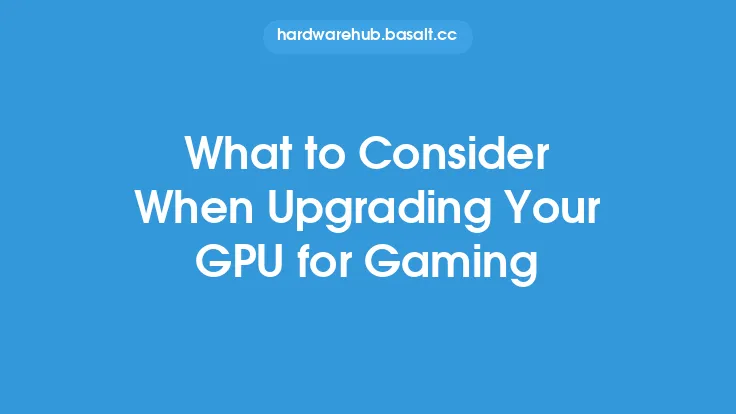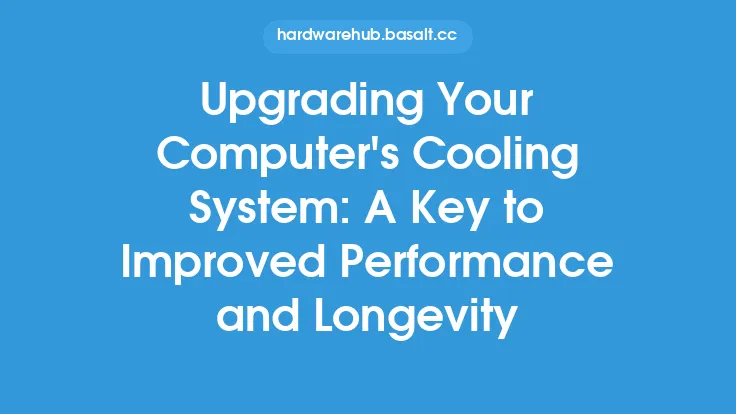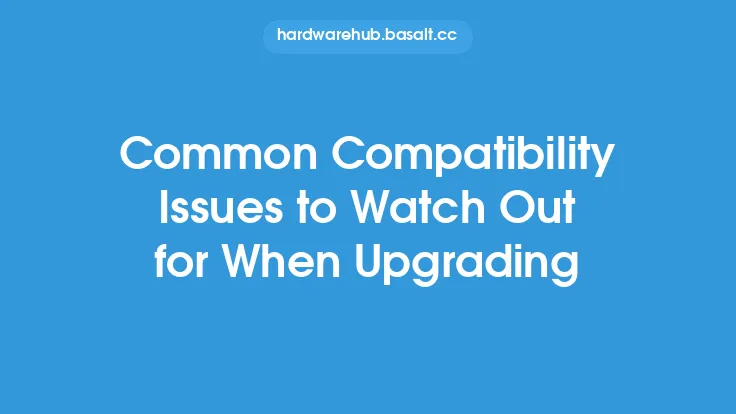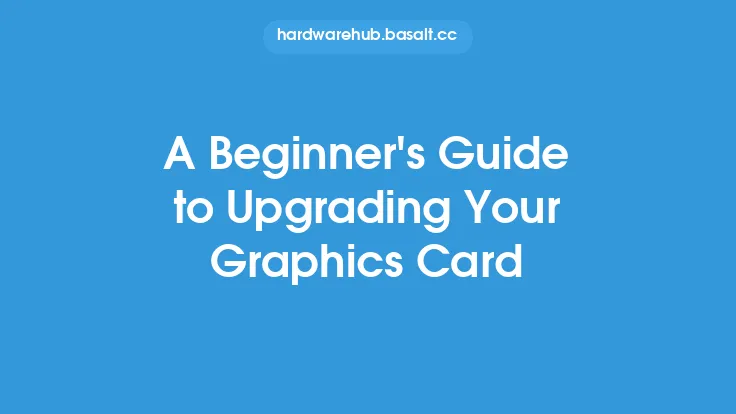Upgrading your computer's hardware can be a great way to breathe new life into an old system, improve performance, and increase productivity. However, it's essential to consider the potential risks involved in the process. While upgrading can be a relatively straightforward process, there are several common risks to be aware of to ensure a successful and trouble-free upgrade.
Introduction to Upgrade Risks
When upgrading your computer's hardware, it's crucial to understand the potential risks involved. These risks can range from compatibility issues to physical damage to components. By being aware of these risks, you can take the necessary precautions to minimize them and ensure a successful upgrade. One of the most significant risks is compatibility issues between the new hardware and the existing system. This can include issues with the motherboard, CPU, RAM, and other components. For example, if you're upgrading to a new CPU, you'll need to ensure that it's compatible with your existing motherboard. Similarly, if you're adding new RAM, you'll need to ensure that it's compatible with your existing RAM and motherboard.
Hardware Compatibility Risks
Hardware compatibility is a critical consideration when upgrading your computer's hardware. Incompatible hardware can cause a range of problems, from system crashes to complete failure. To minimize this risk, it's essential to research the compatibility of the new hardware with your existing system. This includes checking the specifications of the new hardware, such as the CPU, RAM, and motherboard, to ensure that they're compatible with your existing system. You can use online tools and resources, such as the manufacturer's website or online forums, to check compatibility and get recommendations from other users. Additionally, you can use software tools to scan your system and identify potential compatibility issues before making the upgrade.
BIOS and Firmware Risks
Another critical consideration when upgrading your computer's hardware is the BIOS and firmware. The BIOS (Basic Input/Output System) is the software that controls the basic functions of your computer, such as booting and hardware configuration. Firmware, on the other hand, is the software that controls specific hardware components, such as the hard drive or graphics card. When upgrading your hardware, you may need to update the BIOS or firmware to ensure compatibility and optimal performance. However, updating the BIOS or firmware can be a complex process, and if not done correctly, can cause system crashes or complete failure. To minimize this risk, it's essential to follow the manufacturer's instructions carefully and use the correct tools and software.
Driver and Software Risks
Driver and software compatibility is another critical consideration when upgrading your computer's hardware. Drivers are the software that controls the interaction between the operating system and hardware components, such as the graphics card or sound card. When upgrading your hardware, you may need to update the drivers to ensure compatibility and optimal performance. However, updating drivers can be a complex process, and if not done correctly, can cause system crashes or complete failure. To minimize this risk, it's essential to use the correct drivers and software, and to follow the manufacturer's instructions carefully. Additionally, you can use software tools to scan your system and identify potential driver and software compatibility issues before making the upgrade.
Cost and Budget Risks
Upgrading your computer's hardware can be a significant investment, and it's essential to consider the cost and budget risks involved. The cost of new hardware can range from a few hundred to several thousand dollars, depending on the components and quality. Additionally, you may need to consider the cost of labor, if you're not comfortable with the upgrade process yourself. To minimize this risk, it's essential to set a budget and stick to it, and to research the costs of different components and options. You can use online tools and resources, such as price comparison websites or online forums, to get an idea of the costs involved and to find the best deals.
Research and Planning Risks
Finally, research and planning are critical considerations when upgrading your computer's hardware. Without proper research and planning, you may end up with incompatible hardware, or hardware that doesn't meet your needs. To minimize this risk, it's essential to research the different options and components available, and to plan the upgrade carefully. You can use online tools and resources, such as reviews and benchmarks, to get an idea of the performance and compatibility of different components. Additionally, you can use software tools to scan your system and identify potential compatibility issues before making the upgrade. By taking the time to research and plan the upgrade carefully, you can ensure a successful and trouble-free upgrade, and get the most out of your new hardware.