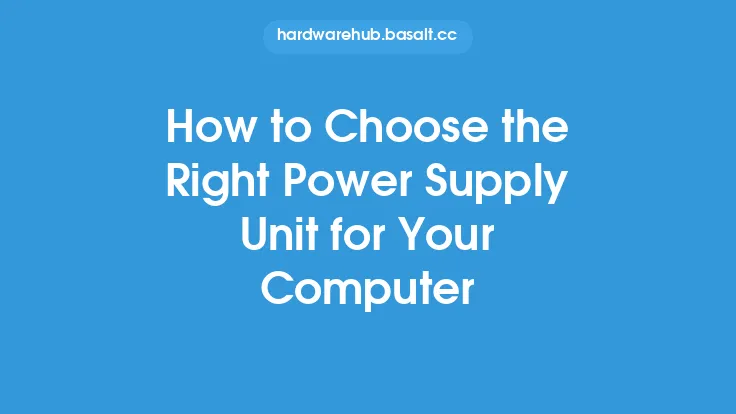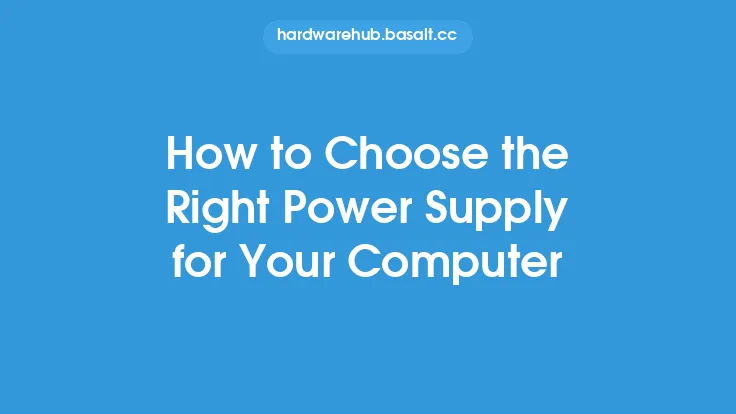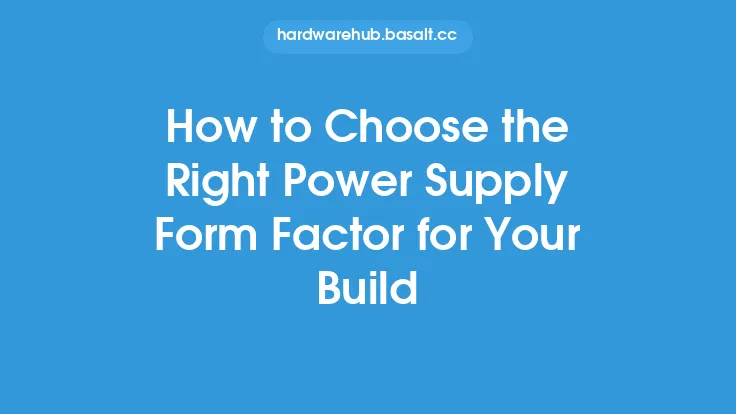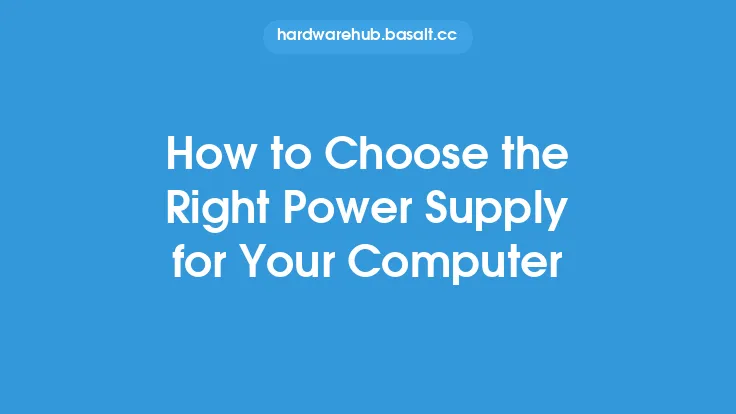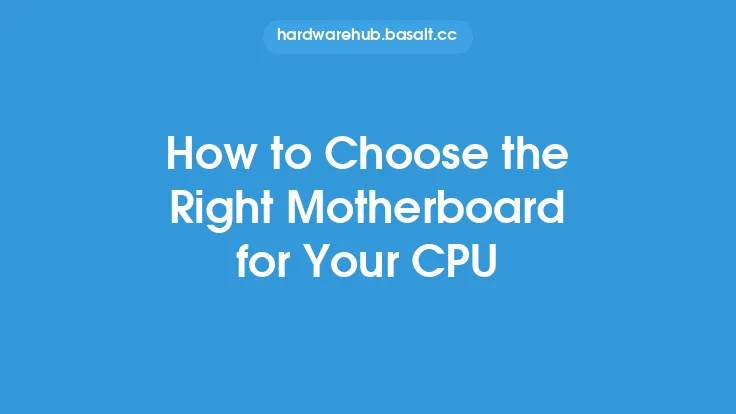When it comes to building or upgrading a computer system, one of the most critical components to consider is the power supply. A power supply unit (PSU) is responsible for providing power to all the components in the system, including the motherboard, CPU, memory, storage devices, and peripherals. However, a power supply is only as good as its connectors, which play a crucial role in ensuring that power is delivered safely and efficiently to all the components. In this article, we will delve into the world of power supply connectors and provide you with the information you need to choose the right ones for your system.
Introduction to Power Supply Connectors
Power supply connectors are the interfaces that connect the power supply unit to the various components in the system. They come in different shapes, sizes, and types, each designed to meet the specific power requirements of a particular component. The most common types of power supply connectors include the ATX connector, which connects the power supply to the motherboard, the EPS connector, which connects the power supply to the CPU, and the SATA connector, which connects the power supply to storage devices such as hard drives and solid-state drives. Other types of connectors include the Molex connector, which connects the power supply to peripherals such as fans and LED lights, and the PCIe connector, which connects the power supply to graphics cards and other expansion cards.
Factors to Consider When Choosing Power Supply Connectors
When choosing power supply connectors, there are several factors to consider. The first and most important factor is the type of component that the connector will be used for. Different components require different types of connectors, so it's essential to choose a connector that is compatible with the component. For example, a motherboard requires an ATX connector, while a graphics card requires a PCIe connector. Another factor to consider is the power rating of the connector. Connectors have different power ratings, which are measured in watts (W) or amps (A). It's essential to choose a connector that can handle the power requirements of the component. For example, a high-end graphics card may require a connector with a higher power rating than a low-end graphics card.
Power Supply Connector Types and Their Applications
There are several types of power supply connectors, each with its own unique characteristics and applications. The ATX connector is the most common type of connector and is used to connect the power supply to the motherboard. It typically has 20 or 24 pins and can deliver up to 250W of power. The EPS connector is used to connect the power supply to the CPU and typically has 4 or 8 pins. It can deliver up to 300W of power and is commonly used in high-end systems. The SATA connector is used to connect the power supply to storage devices such as hard drives and solid-state drives. It typically has 15 pins and can deliver up to 50W of power. The Molex connector is used to connect the power supply to peripherals such as fans and LED lights. It typically has 4 pins and can deliver up to 50W of power. The PCIe connector is used to connect the power supply to graphics cards and other expansion cards. It typically has 6 or 8 pins and can deliver up to 300W of power.
Power Supply Connector Pinouts and Configurations
Power supply connectors have different pinouts and configurations, which can be confusing for beginners. The ATX connector, for example, has a specific pinout that includes pins for 3.3V, 5V, 12V, and ground. The EPS connector also has a specific pinout that includes pins for 12V, 3.3V, and ground. The SATA connector has a specific pinout that includes pins for 3.3V, 5V, and ground. The Molex connector has a specific pinout that includes pins for 5V, 12V, and ground. The PCIe connector has a specific pinout that includes pins for 12V, 3.3V, and ground. It's essential to understand the pinout and configuration of each connector to ensure that they are used correctly and safely.
Choosing the Right Power Supply Connectors for Your System
Choosing the right power supply connectors for your system can be a daunting task, especially for beginners. However, by considering the factors mentioned earlier, such as the type of component, power rating, and connector type, you can make an informed decision. It's also essential to consult the documentation that comes with your power supply unit and components to ensure that you are using the correct connectors. Additionally, you can use online resources such as connector pinout diagrams and compatibility charts to help you choose the right connectors. By choosing the right power supply connectors, you can ensure that your system is safe, efficient, and reliable.
Conclusion
In conclusion, power supply connectors play a critical role in ensuring that power is delivered safely and efficiently to all the components in a computer system. By understanding the different types of power supply connectors, their applications, and configurations, you can choose the right connectors for your system. It's essential to consider factors such as the type of component, power rating, and connector type when choosing power supply connectors. By choosing the right connectors, you can ensure that your system is safe, efficient, and reliable. Whether you're building a new system or upgrading an existing one, choosing the right power supply connectors is an important decision that should not be taken lightly.