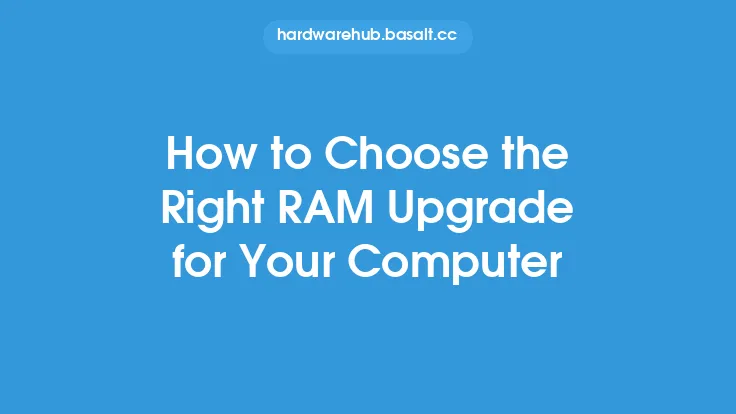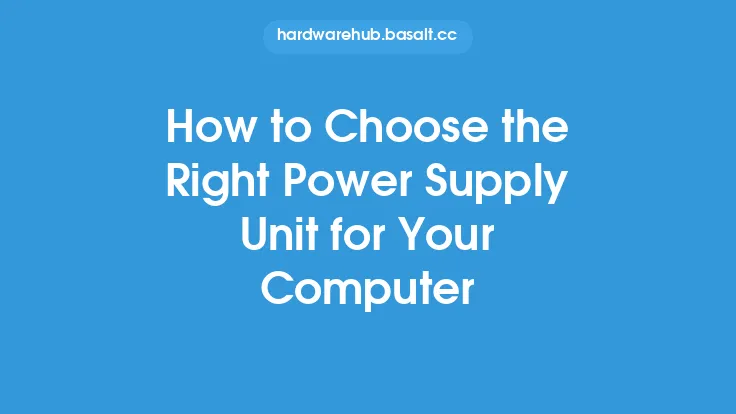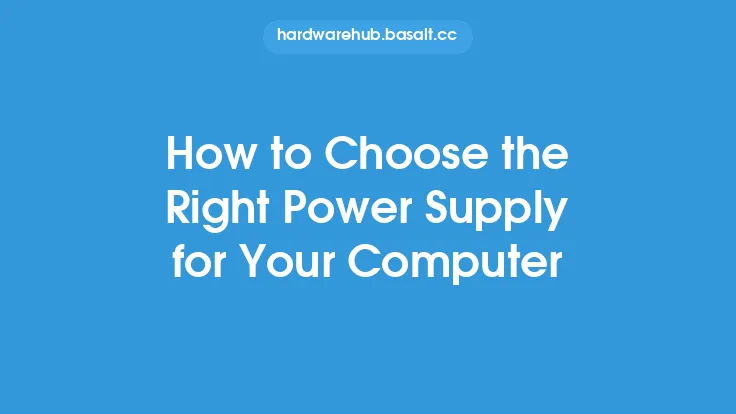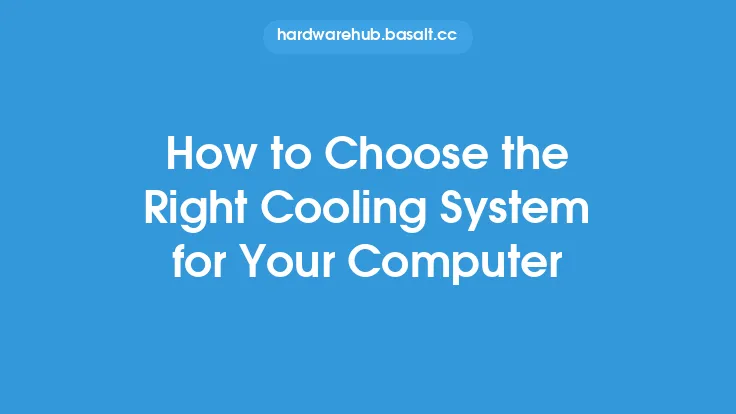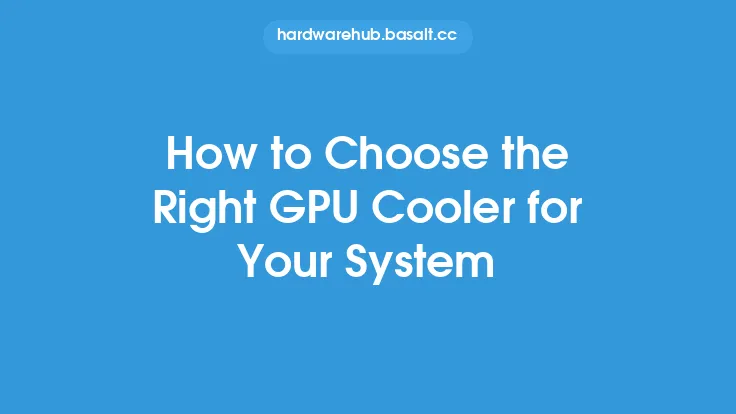When it comes to upgrading your computer, one of the most significant improvements you can make is to your graphics processing unit (GPU). A GPU upgrade can breathe new life into an older system, enabling you to play the latest games, run graphics-intensive applications, and enjoy improved overall performance. However, with so many options available, choosing the right GPU upgrade for your computer can be a daunting task.
Understanding Your Computer's Specifications
Before you start looking for a new GPU, it's essential to understand your computer's specifications. You'll need to know the type of motherboard you have, the amount of RAM installed, and the power supply unit (PSU) capacity. This information will help you determine which GPUs are compatible with your system. You can find this information in your computer's manual or by checking the manufacturer's website. Additionally, you can use software tools such as CPU-Z, GPU-Z, or HWiNFO to gather detailed information about your system's hardware.
GPU Interface and Compatibility
One of the most critical factors to consider when choosing a GPU upgrade is the interface. Most modern GPUs use a PCIe (Peripheral Component Interconnect Express) interface, which comes in different versions, such as PCIe 3.0 or PCIe 4.0. You'll need to ensure that your motherboard supports the same PCIe version as the GPU you're interested in. Additionally, you'll need to check the physical dimensions of the GPU to ensure it fits in your computer case. Some GPUs can be quite large, so it's essential to measure your case before making a purchase.
Power Supply and Cooling
A GPU upgrade can significantly increase your system's power consumption, so it's crucial to ensure that your power supply unit (PSU) can handle the additional load. You'll need to calculate the total power consumption of your system, including the new GPU, to determine if your PSU can provide enough power. A good rule of thumb is to add 10-20% to the total power consumption to account for any potential power spikes. Additionally, you'll need to consider the cooling system in your computer case. Some GPUs can generate a significant amount of heat, so you may need to upgrade your cooling system to keep your system running smoothly.
GPU Performance and Features
When it comes to GPU performance, there are several factors to consider. The most important is the GPU's processing power, which is measured in teraflops (TFLOPS). A higher TFLOPS rating generally indicates better performance. However, other factors such as memory bandwidth, memory capacity, and the number of CUDA cores (for NVIDIA GPUs) or stream processors (for AMD GPUs) also play a significant role in determining overall performance. Additionally, you may want to consider features such as support for ray tracing, artificial intelligence (AI) acceleration, and variable rate shading (VRS).
Budget and Value
Finally, you'll need to consider your budget and the value you're getting for your money. GPUs can range in price from a few hundred dollars to several thousand dollars, so it's essential to set a budget and stick to it. You'll also want to consider the performance difference between different GPUs and whether the additional cost is justified. In general, it's best to aim for a GPU that offers a good balance between performance and price.
Conclusion
Choosing the right GPU upgrade for your computer can be a complex process, but by understanding your computer's specifications, considering the GPU interface and compatibility, power supply and cooling, GPU performance and features, and budget and value, you can make an informed decision. Remember to research and compare different GPUs, read reviews, and check benchmarks to ensure you're getting the best performance for your money. With the right GPU upgrade, you can breathe new life into your computer and enjoy improved performance, whether you're gaming, running graphics-intensive applications, or simply want a smoother overall computing experience.