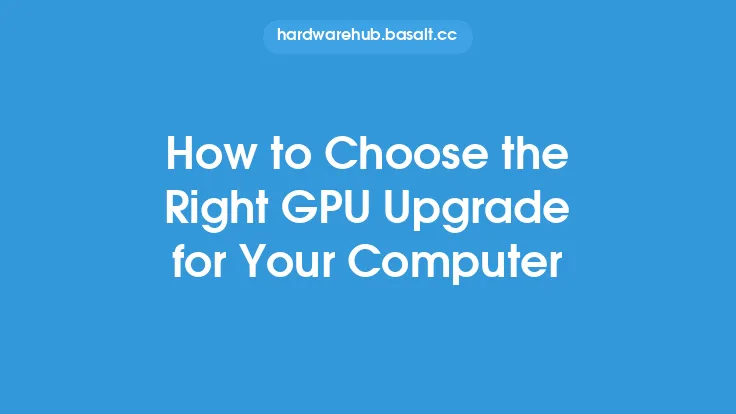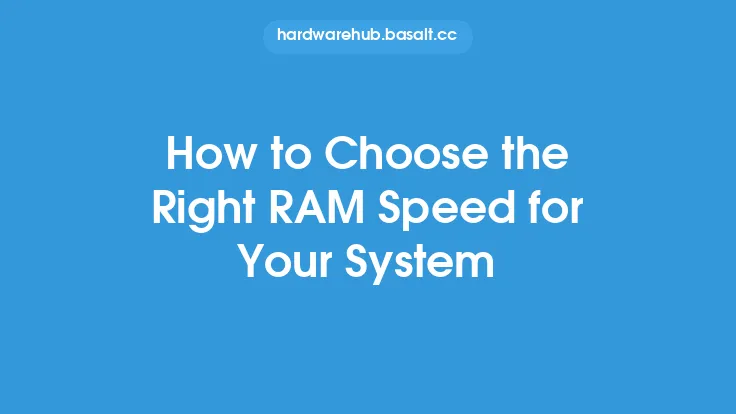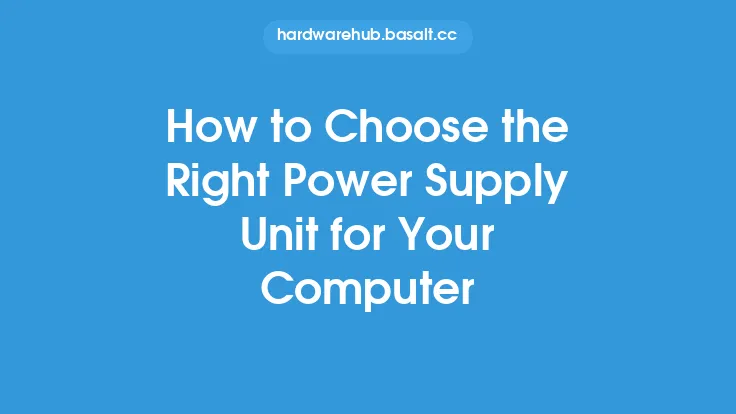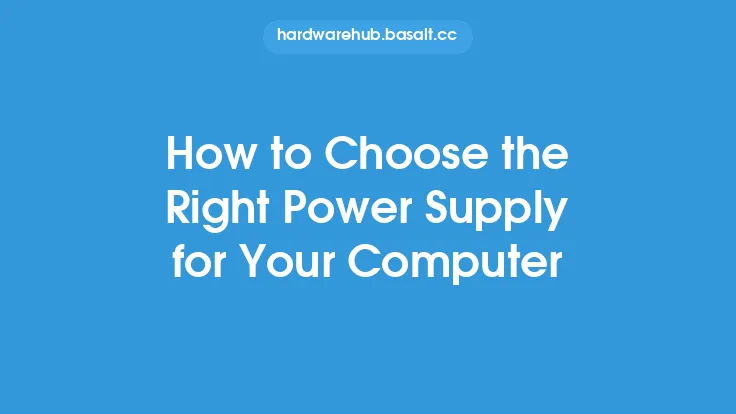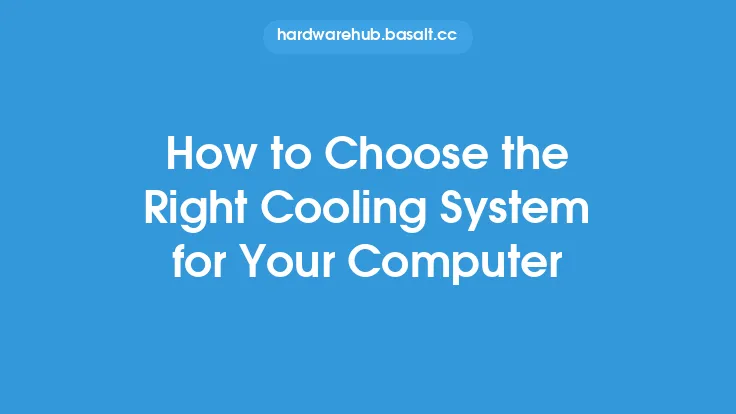When it comes to upgrading your computer's RAM, choosing the right one can be a daunting task, especially with the numerous options available in the market. The right RAM upgrade can significantly improve your computer's performance, while the wrong one can lead to compatibility issues, wasted money, and frustration. In this article, we will delve into the key factors to consider when selecting a RAM upgrade for your computer, ensuring you make an informed decision.
Understanding RAM Types
There are several types of RAM available, each with its own set of characteristics, advantages, and disadvantages. The most common types of RAM are DDR3, DDR4, and DDR5. DDR3 is an older technology, while DDR4 and DDR5 are newer and offer better performance and power efficiency. DDR5, in particular, offers significant improvements over DDR4, including higher speeds, lower power consumption, and increased capacity. When choosing a RAM upgrade, it's essential to select the type that matches your computer's specifications.
Determining Compatibility
Compatibility is a critical factor when selecting a RAM upgrade. You need to ensure that the RAM you choose is compatible with your computer's motherboard. The first step is to check your computer's manual or manufacturer's website to determine the type of RAM it supports. You should also check the number of RAM slots available on your motherboard, as well as the maximum capacity of each slot. Additionally, you need to consider the speed and latency of the RAM, as these can affect performance. It's also important to note that some motherboards may have specific requirements, such as dual-channel or quad-channel configurations, which can impact performance.
Speed and Latency
RAM speed and latency are critical factors that can impact your computer's performance. RAM speed is measured in MHz, and higher speeds generally offer better performance. However, it's essential to note that your computer's motherboard may have a maximum speed limit, and exceeding this limit can result in instability or incompatibility. Latency, on the other hand, refers to the time it takes for the RAM to respond to requests. Lower latency generally offers better performance, but it's essential to balance latency with speed, as very low latency can result in higher costs.
Capacity and Number of Modules
The capacity and number of RAM modules you need will depend on your computer's specifications and your usage requirements. If you're a heavy user, such as a gamer or video editor, you may require more RAM to ensure smooth performance. It's also essential to consider the number of RAM slots available on your motherboard, as well as the maximum capacity of each slot. Using multiple modules can offer better performance, but it's essential to ensure that they are identical and compatible with each other.
ECC and Registered RAM
Error-correcting code (ECC) RAM and registered RAM are specialized types of RAM that offer additional features and benefits. ECC RAM is designed to detect and correct errors, making it ideal for servers and critical applications. Registered RAM, on the other hand, uses a buffer to register the RAM modules, which can improve stability and performance in certain systems. However, these types of RAM are generally more expensive and may not be necessary for most users.
Brand and Quality
The brand and quality of the RAM can significantly impact its performance and reliability. Reputable brands, such as Corsair, Kingston, and Crucial, offer high-quality RAM that is designed to meet specific standards and specifications. It's essential to research and read reviews to ensure that you're purchasing RAM from a reputable manufacturer. Additionally, look for RAM that meets industry standards, such as JEDEC, and has undergone rigorous testing and validation.
Warranty and Support
Finally, it's essential to consider the warranty and support offered by the manufacturer. A good warranty can provide peace of mind and protect your investment in case the RAM fails or becomes defective. Look for manufacturers that offer a comprehensive warranty, as well as dedicated support and resources, such as documentation, FAQs, and customer service.
Conclusion
Choosing the right RAM upgrade for your computer can be a complex task, but by considering the key factors outlined in this article, you can make an informed decision. Remember to select the right type of RAM, ensure compatibility with your motherboard, and balance speed and latency with capacity and number of modules. Additionally, consider the brand and quality of the RAM, as well as the warranty and support offered by the manufacturer. By doing your research and selecting the right RAM upgrade, you can significantly improve your computer's performance and enjoy a better computing experience.