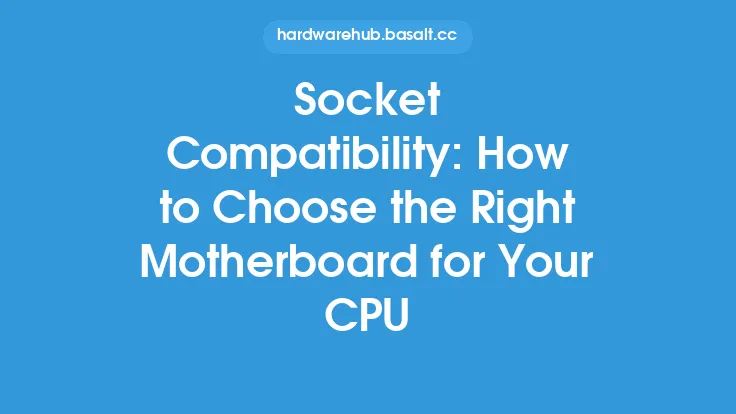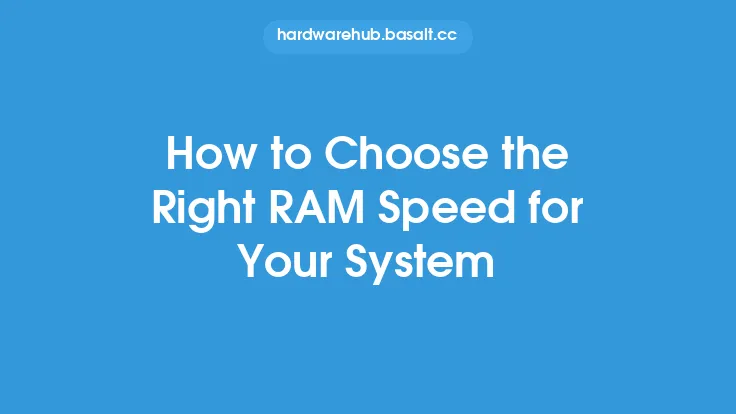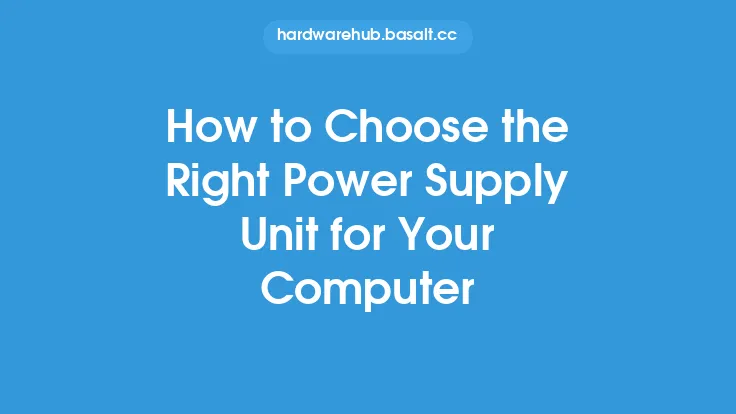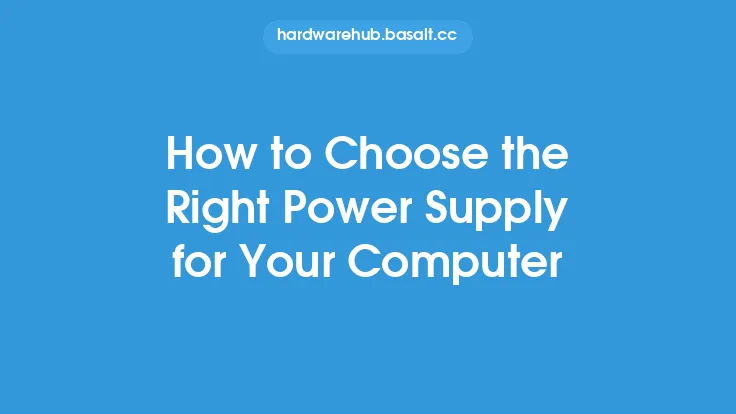When it comes to building a computer, one of the most critical components to choose is the motherboard. The motherboard acts as the main circuit board of the computer, connecting all the hardware components together. At the heart of the system is the CPU (Central Processing Unit), and choosing the right motherboard for your CPU is essential for optimal performance and compatibility. In this article, we will delve into the key factors to consider when selecting a motherboard for your CPU, ensuring a harmonious and efficient system.
Understanding CPU Sockets and Compatibility
The first and most crucial factor to consider when choosing a motherboard for your CPU is the socket type. The socket is the physical connector on the motherboard that the CPU is inserted into. Different CPUs have different socket types, and not all motherboards support all socket types. For example, Intel CPUs use LGA (Land Grid Array) sockets, while AMD CPUs use AM4 or TR4 sockets. It is essential to ensure that the motherboard you choose has a socket that matches your CPU. Additionally, you should also consider the chipset of the motherboard, as it may not support all CPU models, even if they share the same socket type.
Form Factor and Size Considerations
The form factor of the motherboard is another critical aspect to consider. The form factor determines the size and shape of the motherboard, as well as the location of the various components and connectors. The most common form factors are ATX (Advanced Technology eXtended), Micro-ATX, and Mini-ITX. ATX is the largest and most feature-rich, while Mini-ITX is the smallest and most compact. When choosing a motherboard, ensure that it fits your case and has enough room for all the components you plan to install. You should also consider the size and shape of the CPU cooler, as some motherboards may have limited clearance around the CPU socket.
Chipset and Features
The chipset of the motherboard plays a significant role in determining the features and capabilities of the system. The chipset is responsible for managing the flow of data between the CPU, memory, and peripherals. Different chipsets offer varying levels of support for features such as USB ports, SATA ports, and PCIe lanes. When choosing a motherboard, consider the features you need and ensure that the chipset supports them. For example, if you plan to use multiple graphics cards, you will need a motherboard with a chipset that supports SLI (Scalable Link Interface) or Crossfire.
Power Delivery and VRM
The power delivery system of the motherboard is responsible for providing power to the CPU and other components. The VRM (Voltage Regulator Module) is a critical component of the power delivery system, as it converts the 12V power from the power supply to the lower voltages required by the CPU. A high-quality VRM is essential for stable and efficient power delivery, especially when overclocking. When choosing a motherboard, look for one with a robust VRM design, including features such as multiple phases, high-quality capacitors, and adequate cooling.
Memory and Expansion Options
The motherboard's memory and expansion options are also essential considerations. The type and amount of memory supported by the motherboard will depend on the CPU and chipset. For example, some motherboards may support DDR4 memory, while others may support DDR5. Additionally, consider the number and type of expansion slots, such as PCIe x16, PCIe x8, and PCI. If you plan to use multiple graphics cards or other expansion cards, ensure that the motherboard has enough slots to support them.
Overclocking and Tuning Options
If you plan to overclock your CPU, you will need a motherboard that supports overclocking and has the necessary features to tune and monitor the system. Look for a motherboard with a robust UEFI (Unified Extensible Firmware Interface) BIOS, which provides advanced overclocking options and monitoring tools. Additionally, consider a motherboard with features such as voltage control, fan control, and temperature monitoring.
Warranty and Support
Finally, consider the warranty and support offered by the motherboard manufacturer. A good warranty and support system can provide peace of mind and protect your investment in case something goes wrong. Look for a manufacturer that offers a comprehensive warranty, as well as online support resources, such as documentation, forums, and technical support.
Conclusion
Choosing the right motherboard for your CPU is a critical decision that can affect the performance, compatibility, and overall quality of your system. By considering factors such as socket type, form factor, chipset, power delivery, memory and expansion options, overclocking and tuning options, and warranty and support, you can ensure that you select a motherboard that meets your needs and provides a solid foundation for your system. Remember to research and compare different motherboards, read reviews, and consult with experts to make an informed decision. With the right motherboard, you can build a system that is fast, efficient, and reliable, and provides years of trouble-free service.