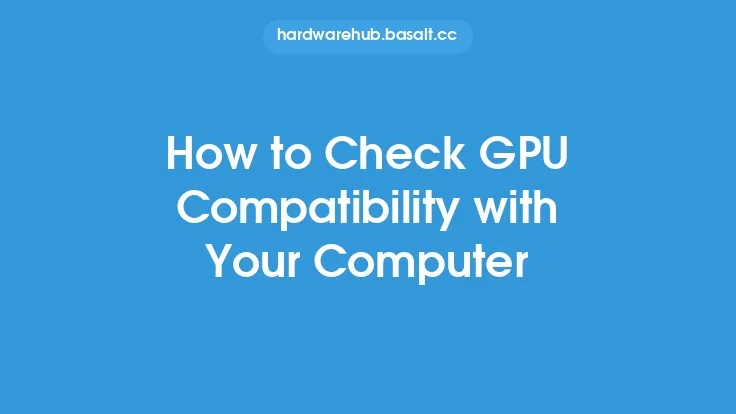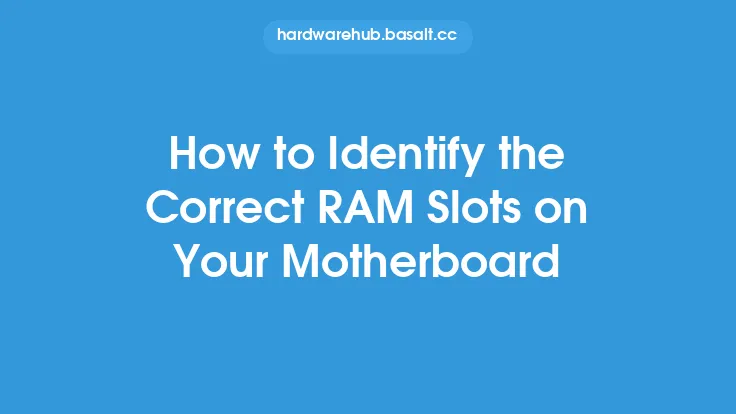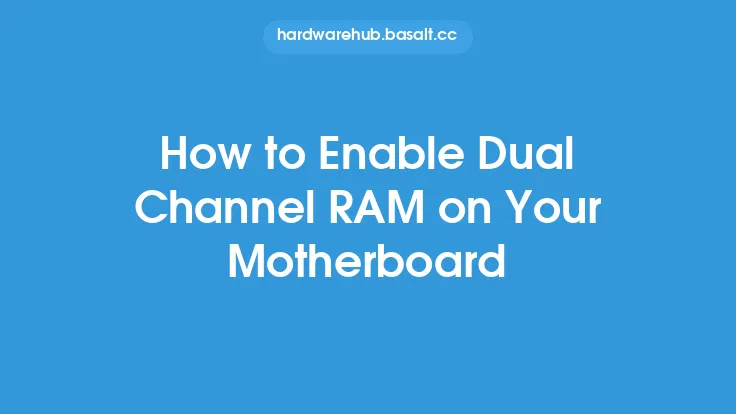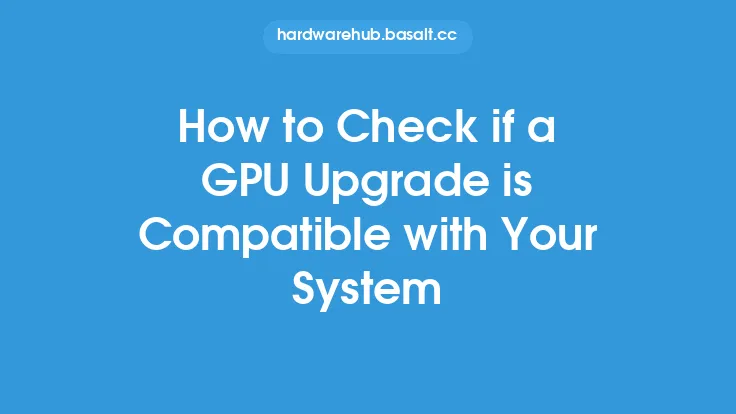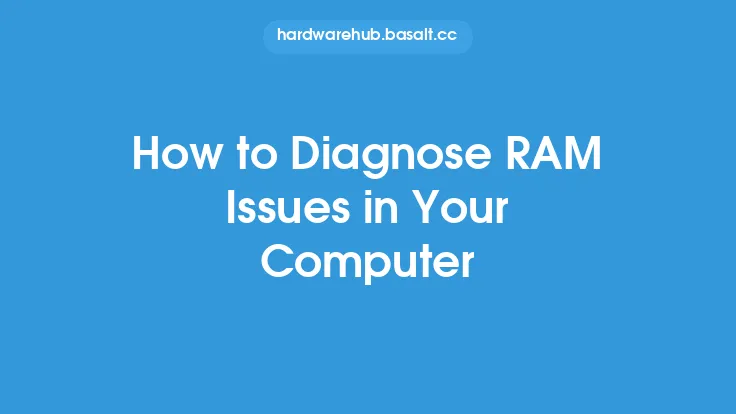When it comes to upgrading or building a computer, one of the most critical components to consider is the RAM (Random Access Memory). RAM plays a vital role in determining the overall performance of a system, and its compatibility with the motherboard is essential to ensure seamless operation. In this article, we will delve into the world of RAM compatibility, exploring the key factors to consider when checking if a particular RAM module is compatible with your motherboard.
Understanding RAM Types and Generations
To check RAM compatibility, it's essential to understand the different types and generations of RAM available. The most common types of RAM include DDR3, DDR4, and DDR5, each with its unique features, speeds, and compatibility requirements. DDR3, for instance, is an older generation of RAM that operates at a speed of 800-1600 MHz, while DDR4 and DDR5 offer faster speeds of up to 3200 MHz and 6400 MHz, respectively. When checking RAM compatibility, it's crucial to ensure that the RAM module you choose matches the type and generation supported by your motherboard.
Checking Motherboard Specifications
The next step in checking RAM compatibility is to consult your motherboard's specifications. The motherboard manual or manufacturer's website typically provides detailed information on the types of RAM supported, including the maximum capacity, speed, and number of slots available. Look for specifications such as "Dual Channel DDR4" or "Quad Channel DDR5" to determine the type of RAM and configuration supported by your motherboard. Additionally, check the motherboard's chipset and processor compatibility to ensure that they support the RAM module you intend to use.
RAM Speed and Timings
RAM speed and timings are critical factors to consider when checking compatibility. RAM speed refers to the rate at which data is transferred between the RAM and the system, measured in MHz. Faster RAM speeds can improve system performance, but they may not be compatible with all motherboards. RAM timings, on the other hand, refer to the delay between memory accesses, measured in clock cycles. Tighter timings can improve performance, but they may require more voltage and can be more prone to errors. When checking RAM compatibility, ensure that the RAM module's speed and timings match or are compatible with your motherboard's specifications.
Dual Channel and Quad Channel Configurations
Many modern motherboards support dual channel or quad channel configurations, which allow for multiple RAM modules to be installed and accessed simultaneously. Dual channel configurations typically require two identical RAM modules, while quad channel configurations require four. When checking RAM compatibility, ensure that the RAM modules you choose are identical and support the same configuration as your motherboard. Additionally, check the motherboard's documentation to determine the optimal RAM configuration for your system.
Voltage and Power Requirements
RAM modules require a specific voltage to operate, and exceeding this voltage can damage the module or the system. When checking RAM compatibility, ensure that the RAM module's voltage requirements match or are compatible with your motherboard's power delivery system. Additionally, check the motherboard's power phases and voltage regulators to ensure that they can provide the necessary power to the RAM modules.
Checking for Compatibility with Other System Components
Finally, when checking RAM compatibility, it's essential to consider other system components, such as the processor, chipset, and graphics card. Ensure that the RAM module you choose is compatible with your processor's memory controller and the chipset's memory interface. Additionally, check the graphics card's memory requirements and ensure that the RAM module you choose can provide the necessary bandwidth and capacity.
Tools and Resources for Checking RAM Compatibility
To make the process of checking RAM compatibility easier, several tools and resources are available. Online compatibility checkers, such as those provided by motherboard manufacturers or RAM vendors, can help you determine which RAM modules are compatible with your motherboard. Additionally, software tools like CPU-Z or HWiNFO can provide detailed information on your system's hardware, including the motherboard, processor, and RAM. By using these tools and resources, you can ensure that the RAM module you choose is compatible with your system and provides optimal performance.
Conclusion
Checking RAM compatibility is a critical step in building or upgrading a computer. By understanding the different types and generations of RAM, checking motherboard specifications, and considering factors such as RAM speed, timings, and voltage requirements, you can ensure that the RAM module you choose is compatible with your system. Additionally, using online tools and resources can make the process easier and more accurate. By following these steps and considering the key factors outlined in this article, you can ensure that your system operates seamlessly and provides optimal performance.