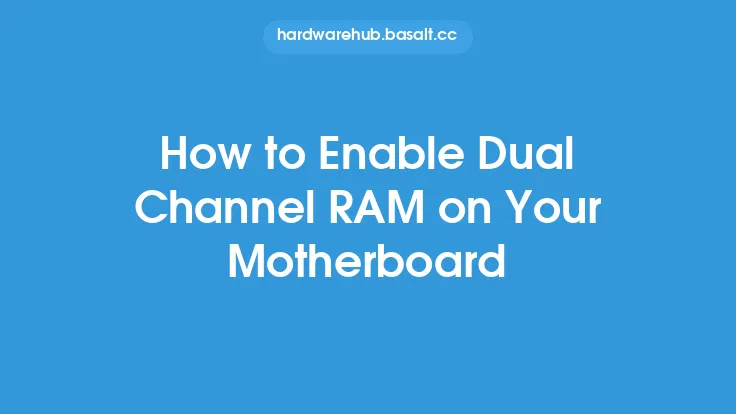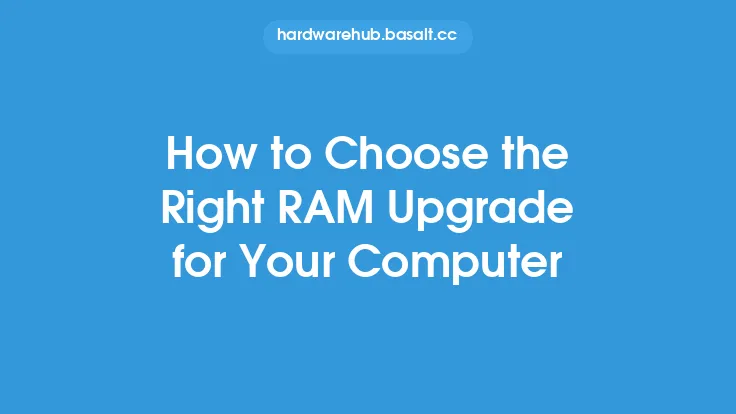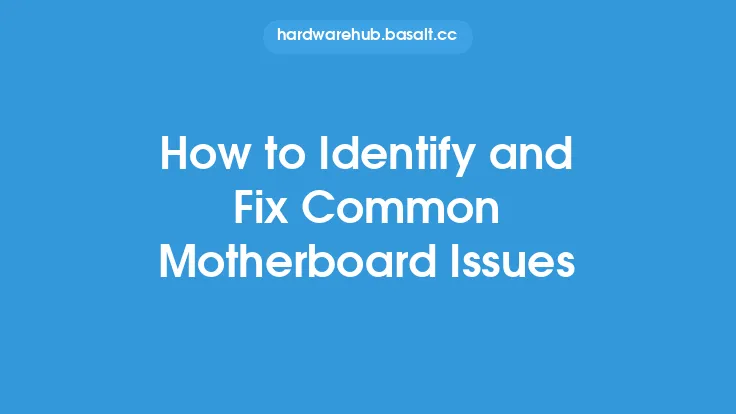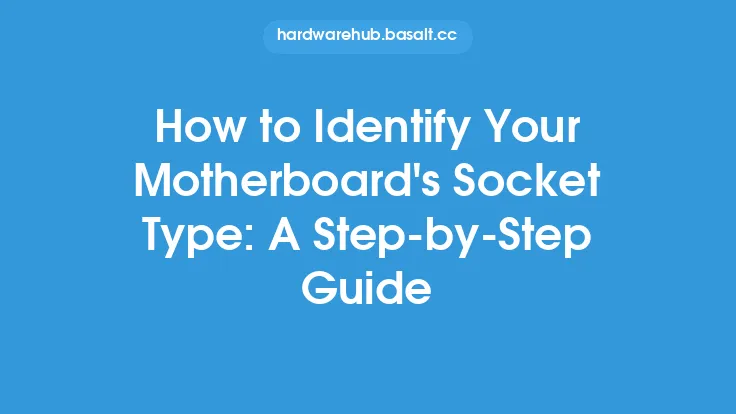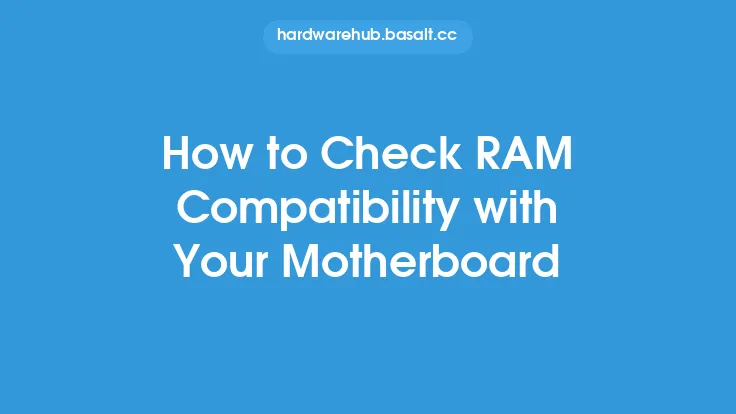When it comes to upgrading or installing RAM in your computer, one of the most critical steps is identifying the correct RAM slots on your motherboard. This may seem like a straightforward task, but it can be confusing, especially for those who are new to computer hardware. In this article, we will delve into the details of how to identify the correct RAM slots on your motherboard, ensuring that you can successfully install your RAM and get the most out of your system.
Understanding Motherboard Layout
To identify the correct RAM slots, you need to understand the layout of your motherboard. Motherboards come in various sizes and shapes, but they all have a similar layout. The RAM slots are usually located near the CPU socket, and they are often color-coded to indicate the different channels. Most modern motherboards have at least two RAM slots, but some high-end models can have four or more. The RAM slots are usually labeled as DIMM (Dual In-Line Memory Module) slots, and they are designed to accept specific types of RAM modules.
Identifying RAM Slot Types
There are several types of RAM slots, including DDR3, DDR4, and DDR5. Each type of RAM slot is designed to work with a specific type of RAM module, and they are not interchangeable. DDR3 RAM slots are typically colored blue or black, while DDR4 RAM slots are usually colored black or gray. DDR5 RAM slots are the latest type and are typically colored blue or green. It's essential to check the specifications of your motherboard to determine the type of RAM slots it has and the type of RAM modules it supports.
Locating RAM Slots on the Motherboard
To locate the RAM slots on your motherboard, you need to refer to the motherboard manual or the manufacturer's website. The manual should have a diagram of the motherboard layout, which will show the location of the RAM slots. You can also look for the RAM slots on the motherboard itself, which are usually labeled as DIMM0, DIMM1, DIMM2, and so on. The RAM slots are typically located near the CPU socket, and they may be oriented horizontally or vertically, depending on the motherboard design.
Determining RAM Slot Configuration
Once you have located the RAM slots, you need to determine the configuration. Most motherboards support dual-channel or quad-channel configurations, which require specific RAM slot configurations. For example, a dual-channel configuration requires two RAM modules of the same capacity and speed to be installed in the corresponding RAM slots. A quad-channel configuration requires four RAM modules of the same capacity and speed to be installed in the corresponding RAM slots. It's essential to check the motherboard manual or the manufacturer's website to determine the recommended RAM slot configuration for your system.
Checking RAM Slot Compatibility
Before installing RAM, you need to check the compatibility of the RAM slots with the RAM modules you plan to install. The RAM slots on your motherboard may support different types of RAM modules, such as DDR3, DDR4, or DDR5. You need to ensure that the RAM modules you plan to install are compatible with the RAM slots on your motherboard. You can check the specifications of the RAM modules and the motherboard to determine compatibility.
Using Motherboard Manuals and Online Resources
If you're still unsure about the correct RAM slots on your motherboard, you can refer to the motherboard manual or online resources. The motherboard manual should have a detailed diagram of the motherboard layout, which will show the location of the RAM slots. You can also check the manufacturer's website for documentation and support resources. Online forums and communities can also be a valuable resource, as you can ask for advice from experienced users who have installed RAM on the same motherboard.
Conclusion
Identifying the correct RAM slots on your motherboard is a critical step in installing RAM. By understanding the motherboard layout, identifying RAM slot types, locating RAM slots, determining RAM slot configuration, checking RAM slot compatibility, and using motherboard manuals and online resources, you can ensure that you install your RAM correctly and get the most out of your system. Remember to always check the specifications of your motherboard and RAM modules to ensure compatibility, and don't hesitate to seek advice from online resources if you're unsure. With the right knowledge and preparation, you can successfully install RAM and upgrade your system to meet your needs.