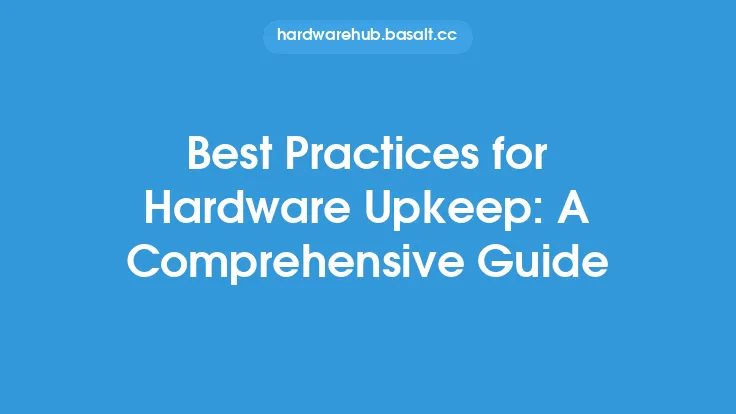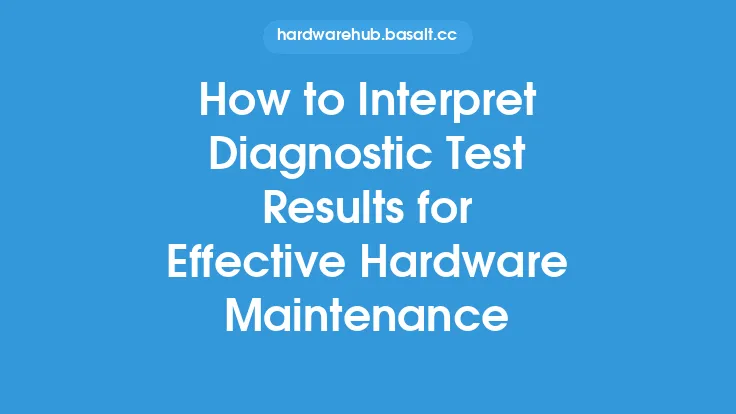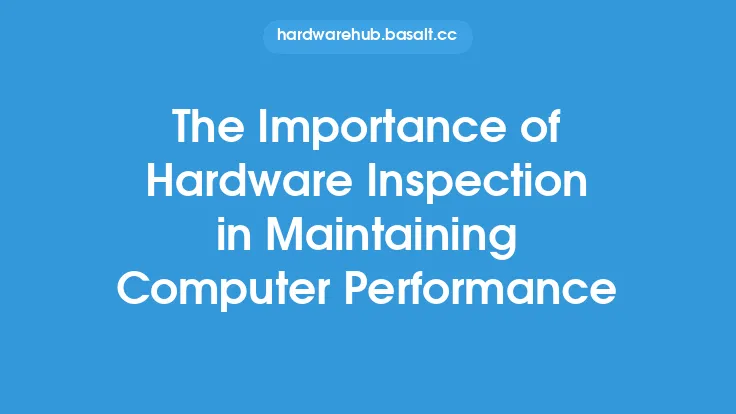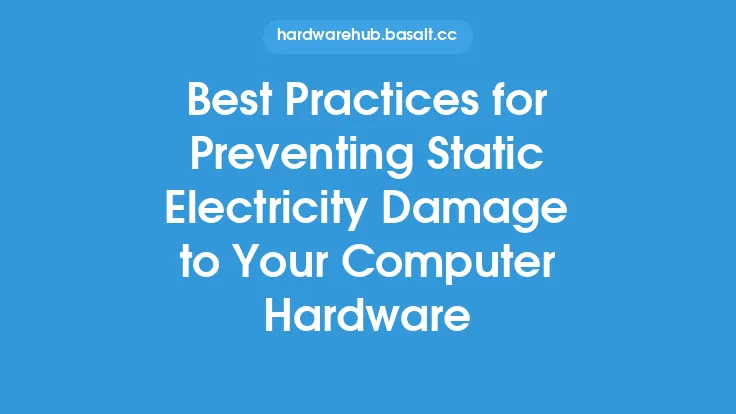When it comes to maintaining and ensuring the optimal performance of hardware, documenting inspection results is a crucial step that is often overlooked. Proper documentation serves as a record of the inspection, providing a clear understanding of the hardware's condition, any issues that were identified, and the actions taken to address them. This information is essential for tracking changes, identifying trends, and making informed decisions about maintenance, repairs, and upgrades. In this article, we will delve into the best practices for documenting hardware inspection results, highlighting the key elements that should be included and the benefits of maintaining accurate and detailed records.
Introduction to Documenting Inspection Results
Documenting hardware inspection results involves creating a detailed record of the inspection process, including the findings, recommendations, and any subsequent actions. This documentation should be clear, concise, and easily accessible, allowing technicians, engineers, and other stakeholders to review and understand the results. The documentation process typically involves completing a standardized inspection form or report, which may include checklists, diagrams, and photographs. The level of detail and the specific information included will depend on the type of hardware being inspected, the purpose of the inspection, and the requirements of the organization or industry.
Key Elements of Inspection Documentation
Effective documentation of hardware inspection results should include several key elements, including:
- A clear description of the hardware being inspected, including the make, model, and serial number
- A detailed record of the inspection process, including the methods and tools used
- A list of any issues or defects identified during the inspection, including photographs or diagrams to illustrate the problem
- Recommendations for repairs, maintenance, or upgrades, including estimated costs and timelines
- A record of any actions taken to address the issues identified, including repairs, replacements, or adjustments
- A summary of the overall condition of the hardware, including any trends or patterns that may indicate potential problems
- A list of any additional tests or inspections that may be required to ensure the hardware is functioning properly
Best Practices for Documenting Inspection Results
To ensure that hardware inspection results are properly documented, several best practices should be followed, including:
- Using a standardized inspection form or report to ensure consistency and completeness
- Including photographs or diagrams to illustrate any issues or defects identified
- Providing a clear and concise description of the inspection process and the findings
- Using a unique identifier, such as a serial number or asset tag, to track the hardware and its inspection history
- Storing the documentation in a secure and easily accessible location, such as a database or cloud-based storage system
- Reviewing and updating the documentation regularly to ensure it remains accurate and relevant
- Using automated tools and software to streamline the documentation process and reduce errors
Benefits of Proper Documentation
Proper documentation of hardware inspection results provides several benefits, including:
- Improved tracking and management of hardware maintenance and repairs
- Enhanced ability to identify trends and patterns that may indicate potential problems
- Better decision-making about maintenance, repairs, and upgrades
- Increased efficiency and productivity, as technicians and engineers can quickly access and review inspection results
- Improved communication and collaboration among stakeholders, including technicians, engineers, and management
- Reduced risk of errors or oversights, as the documentation provides a clear and concise record of the inspection process and findings
Technical Considerations
From a technical perspective, documenting hardware inspection results requires careful consideration of several factors, including:
- The type and format of the documentation, such as paper-based or digital
- The level of detail and specificity required, depending on the type of hardware and the purpose of the inspection
- The use of standardized terminology and classification systems to ensure consistency and accuracy
- The integration of documentation with other systems and tools, such as computerized maintenance management systems (CMMS) or enterprise asset management (EAM) systems
- The security and accessibility of the documentation, including access controls and backup procedures
Industry Standards and Regulations
In many industries, documenting hardware inspection results is subject to specific standards and regulations, such as:
- ISO 9001, which requires organizations to maintain records of inspections and tests
- ISO 14001, which requires organizations to maintain records of environmental inspections and audits
- OSHA regulations, which require employers to maintain records of workplace inspections and hazards
- Industry-specific standards, such as those for aerospace, automotive, or medical devices
- Regulatory requirements, such as those for food processing, pharmaceuticals, or nuclear power
Conclusion
In conclusion, documenting hardware inspection results is a critical step in maintaining and ensuring the optimal performance of hardware. By following best practices and including key elements, such as a clear description of the hardware, a detailed record of the inspection process, and recommendations for repairs or maintenance, organizations can ensure that their hardware is properly maintained and that any issues are identified and addressed in a timely and effective manner. Proper documentation also provides several benefits, including improved tracking and management, enhanced decision-making, and increased efficiency and productivity. By prioritizing documentation and following industry standards and regulations, organizations can ensure that their hardware inspection results are accurate, reliable, and effective in supporting their maintenance and operations goals.