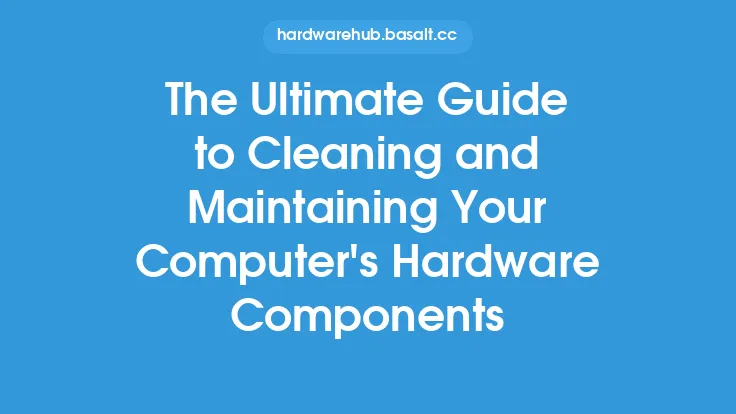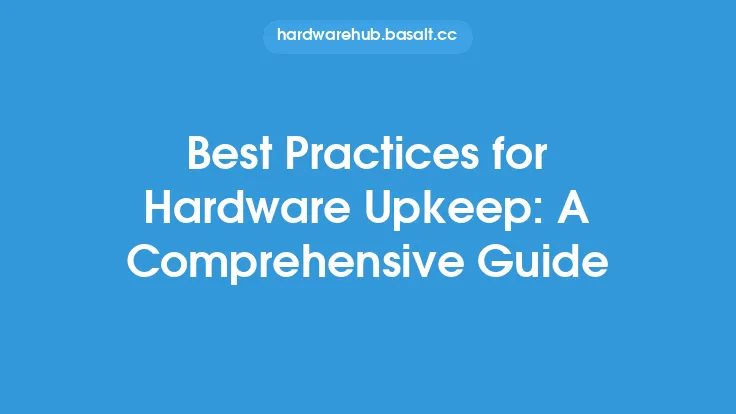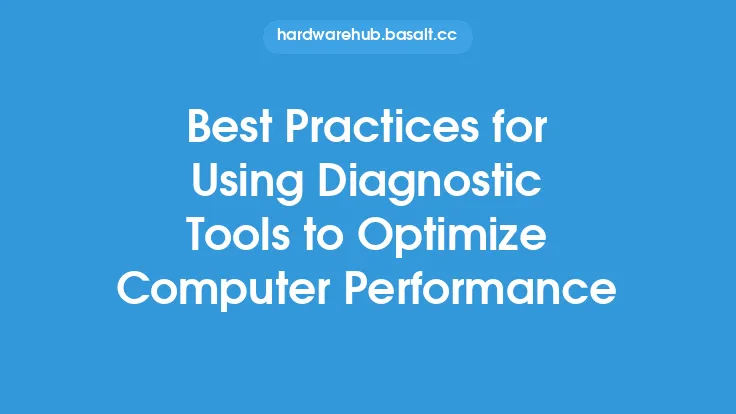Static electricity is a major concern for computer hardware, as it can cause significant damage to sensitive components. Static electricity, also known as electrostatic discharge (ESD), occurs when two objects with different electrical charges come into contact, resulting in a sudden transfer of electrons. This transfer of electrons can be devastating to computer hardware, causing damage to components such as microchips, memory modules, and hard drives. In this article, we will discuss the best practices for preventing static electricity damage to your computer hardware.
Understanding Static Electricity
Static electricity is a common phenomenon that occurs in everyday life. It can be generated by a variety of sources, including friction, humidity, and temperature changes. When two objects with different electrical charges come into contact, a sudden transfer of electrons occurs, resulting in a static electricity discharge. This discharge can be strong enough to damage sensitive electronic components. Computer hardware is particularly vulnerable to static electricity damage, as it is designed to operate at very low voltage levels. A static electricity discharge can easily exceed the voltage levels that computer hardware is designed to handle, resulting in damage to the components.
Identifying Static Electricity Risks
To prevent static electricity damage, it is essential to identify the risks associated with it. Some common sources of static electricity include carpets, clothing, and dry air. Walking across a carpet or wearing clothing that generates static electricity can create a significant risk of static electricity damage. Dry air is also a major contributor to static electricity, as it allows static electricity to build up more easily. Other sources of static electricity include plastic bags, packaging materials, and even the human body. By being aware of these risks, you can take steps to minimize the likelihood of static electricity damage.
Using Anti-Static Precautions
One of the most effective ways to prevent static electricity damage is to use anti-static precautions. These precautions include the use of anti-static wrist straps, anti-static mats, and anti-static bags. Anti-static wrist straps are designed to ground the user, preventing static electricity from building up on the body. Anti-static mats are designed to provide a safe surface for working on computer hardware, dissipating static electricity and preventing it from building up. Anti-static bags are used to store and transport sensitive components, protecting them from static electricity damage. By using these anti-static precautions, you can significantly reduce the risk of static electricity damage.
Creating an Anti-Static Work Environment
Creating an anti-static work environment is essential for preventing static electricity damage. This can be achieved by using anti-static materials, such as anti-static flooring and anti-static workbenches. Anti-static flooring is designed to dissipate static electricity, preventing it from building up. Anti-static workbenches are designed to provide a safe surface for working on computer hardware, dissipating static electricity and preventing it from building up. Additionally, maintaining a humid environment can help to reduce the risk of static electricity damage. A humid environment helps to dissipate static electricity, reducing the risk of damage to sensitive components.
Handling Sensitive Components
Handling sensitive components requires special care to prevent static electricity damage. When handling sensitive components, it is essential to touch a grounded metal object or wear an anti-static wrist strap to discharge any static electricity from the body. Sensitive components should also be handled by the edges, rather than the pins or leads, to prevent damage. Additionally, sensitive components should be stored in anti-static bags or containers to protect them from static electricity damage. By handling sensitive components with care, you can significantly reduce the risk of static electricity damage.
Using Anti-Static Packaging
Anti-static packaging is designed to protect sensitive components from static electricity damage during transportation and storage. Anti-static packaging includes anti-static bags, anti-static bubble wrap, and anti-static foam. Anti-static bags are designed to dissipate static electricity, preventing it from building up and causing damage to sensitive components. Anti-static bubble wrap and anti-static foam are designed to cushion sensitive components, preventing physical damage and reducing the risk of static electricity damage. By using anti-static packaging, you can protect sensitive components from static electricity damage and ensure that they arrive at their destination safely.
Maintaining a Static Electricity-Free Environment
Maintaining a static electricity-free environment is essential for preventing static electricity damage. This can be achieved by regularly cleaning and maintaining equipment, using anti-static materials, and controlling the environment. Regular cleaning and maintenance of equipment can help to reduce the risk of static electricity damage by removing dust and debris that can generate static electricity. Using anti-static materials, such as anti-static flooring and anti-static workbenches, can help to dissipate static electricity and prevent it from building up. Controlling the environment, including maintaining a humid environment and reducing temperature changes, can also help to reduce the risk of static electricity damage. By maintaining a static electricity-free environment, you can significantly reduce the risk of static electricity damage and ensure that your computer hardware operates safely and efficiently.
Conclusion
Static electricity is a major concern for computer hardware, as it can cause significant damage to sensitive components. By understanding the risks associated with static electricity, using anti-static precautions, creating an anti-static work environment, handling sensitive components with care, using anti-static packaging, and maintaining a static electricity-free environment, you can significantly reduce the risk of static electricity damage. Remember, preventing static electricity damage is essential for ensuring the safe and efficient operation of your computer hardware. By following these best practices, you can protect your computer hardware from static electricity damage and ensure that it operates at its best.