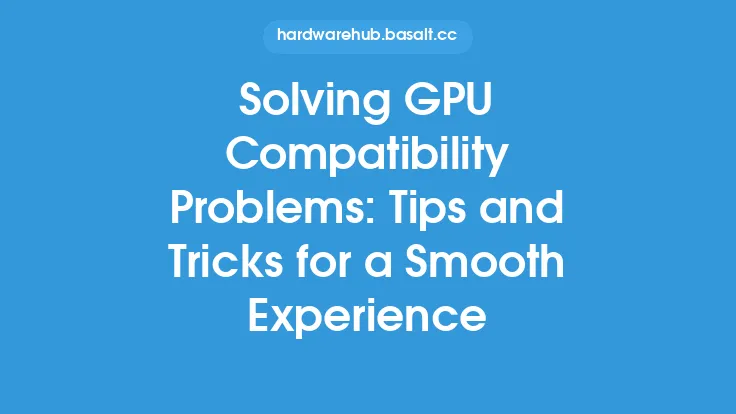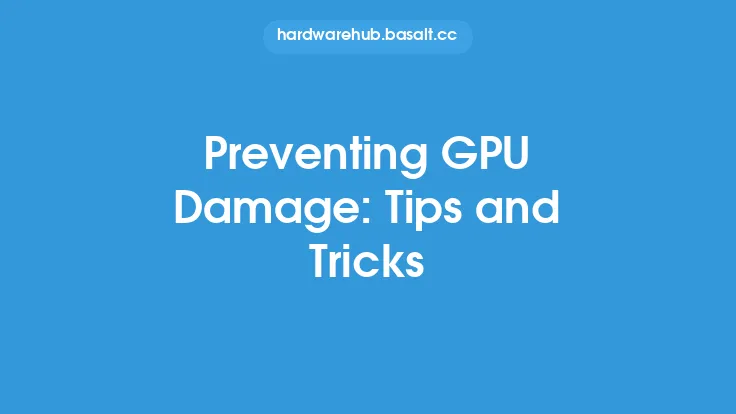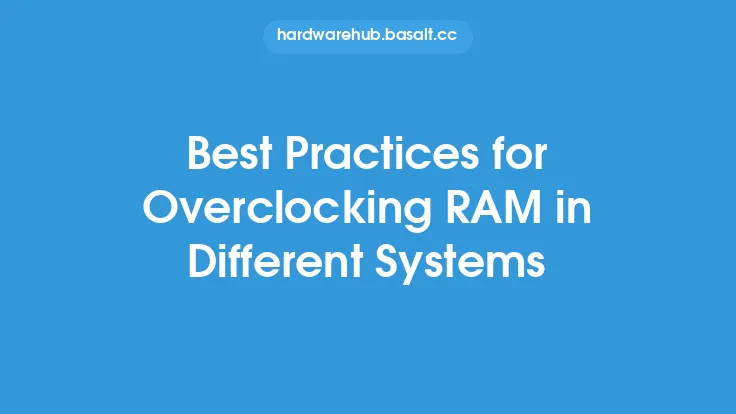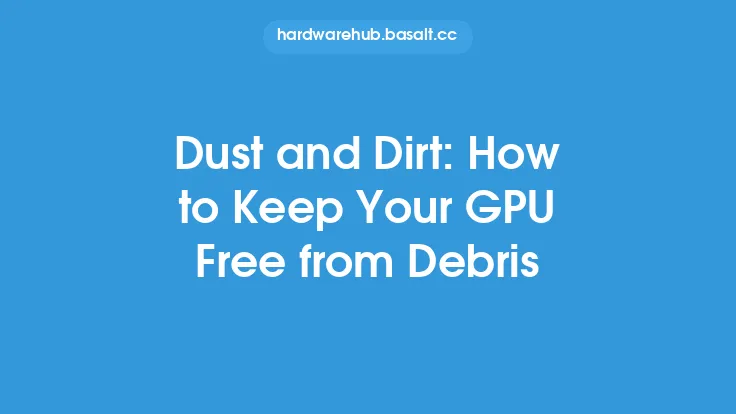When it comes to pushing the limits of your graphics processing unit (GPU), overclocking can be a powerful tool for unlocking additional performance. However, it requires a deep understanding of the underlying hardware and software components that drive your GPU. To achieve optimal results, it's essential to follow best practices that have been developed and refined by experts in the field. In this article, we'll delve into the world of GPU overclocking, exploring the tips and tricks that can help you get the most out of your graphics card.
Understanding GPU Architecture
To effectively overclock your GPU, you need to have a solid grasp of its internal architecture. Modern GPUs are complex systems that consist of multiple components, including the graphics processing clusters (GPCs), texture mapping units (TMUs), render outputs (ROPs), and memory interfaces. Each of these components plays a critical role in determining the overall performance of your GPU. By understanding how these components interact and influence each other, you can identify potential bottlenecks and optimize your overclocking strategy accordingly.
Choosing the Right Overclocking Software
When it comes to overclocking your GPU, the software you use can make all the difference. There are several options available, each with its own strengths and weaknesses. Popular choices include MSI Afterburner, EVGA Precision XOC, and ASUS GPU Tweak. These tools provide a range of features, such as voltage control, fan speed adjustment, and monitoring capabilities, that can help you fine-tune your overclocking settings. It's essential to choose software that is compatible with your GPU and provides the level of control and flexibility you need to achieve your overclocking goals.
Voltage and Frequency Manipulation
One of the most critical aspects of GPU overclocking is voltage and frequency manipulation. By adjusting the voltage and frequency of your GPU, you can increase its performance, but you also risk damaging the hardware or reducing its lifespan. It's essential to understand the relationship between voltage and frequency and how they impact your GPU's performance and power consumption. As a general rule, increasing the voltage allows for higher frequencies, but it also increases power consumption and heat generation. Conversely, reducing the voltage can help to decrease power consumption and heat generation, but it may also limit the achievable frequency.
Cooling and Thermal Management
Cooling and thermal management are critical components of GPU overclocking. As you push your GPU to higher frequencies and voltages, it will generate more heat, which can lead to throttling, damage, or even complete failure. To mitigate these risks, it's essential to have a robust cooling system in place. This can include air cooling, liquid cooling, or a combination of both. Additionally, you should monitor your GPU's temperature and adjust your overclocking settings accordingly. It's also important to ensure that your cooling system is properly configured and maintained to prevent dust buildup, corrosion, or other issues that can impact its performance.
Monitoring and Stress Testing
Monitoring and stress testing are essential components of the overclocking process. By monitoring your GPU's performance, temperature, and power consumption, you can identify potential issues and adjust your overclocking settings accordingly. Stress testing tools, such as Unigine Heaven, Valley, or Superposition, can help you to push your GPU to its limits and identify any stability or performance issues. It's essential to use a combination of synthetic and real-world benchmarks to get a comprehensive understanding of your GPU's performance and to identify any potential bottlenecks.
Overclocking Profiles and Settings
To achieve optimal results, it's essential to create overclocking profiles and settings that are tailored to your specific use case. This can include gaming, video editing, or other graphics-intensive applications. By creating profiles that are optimized for each use case, you can ensure that your GPU is running at the optimal frequency and voltage for the task at hand. Additionally, you should save and load your overclocking profiles to ensure that your settings are consistent and reproducible.
Conclusion
GPU overclocking is a complex and nuanced process that requires a deep understanding of the underlying hardware and software components. By following best practices and using the right tools and techniques, you can unlock additional performance from your GPU and achieve optimal results. However, it's essential to approach overclocking with caution and to prioritize stability and reliability over raw performance. By doing so, you can ensure that your GPU remains healthy and functional, even when pushed to its limits. Whether you're a seasoned overclocker or just starting out, the tips and tricks outlined in this article can help you to get the most out of your GPU and achieve exceptional performance.